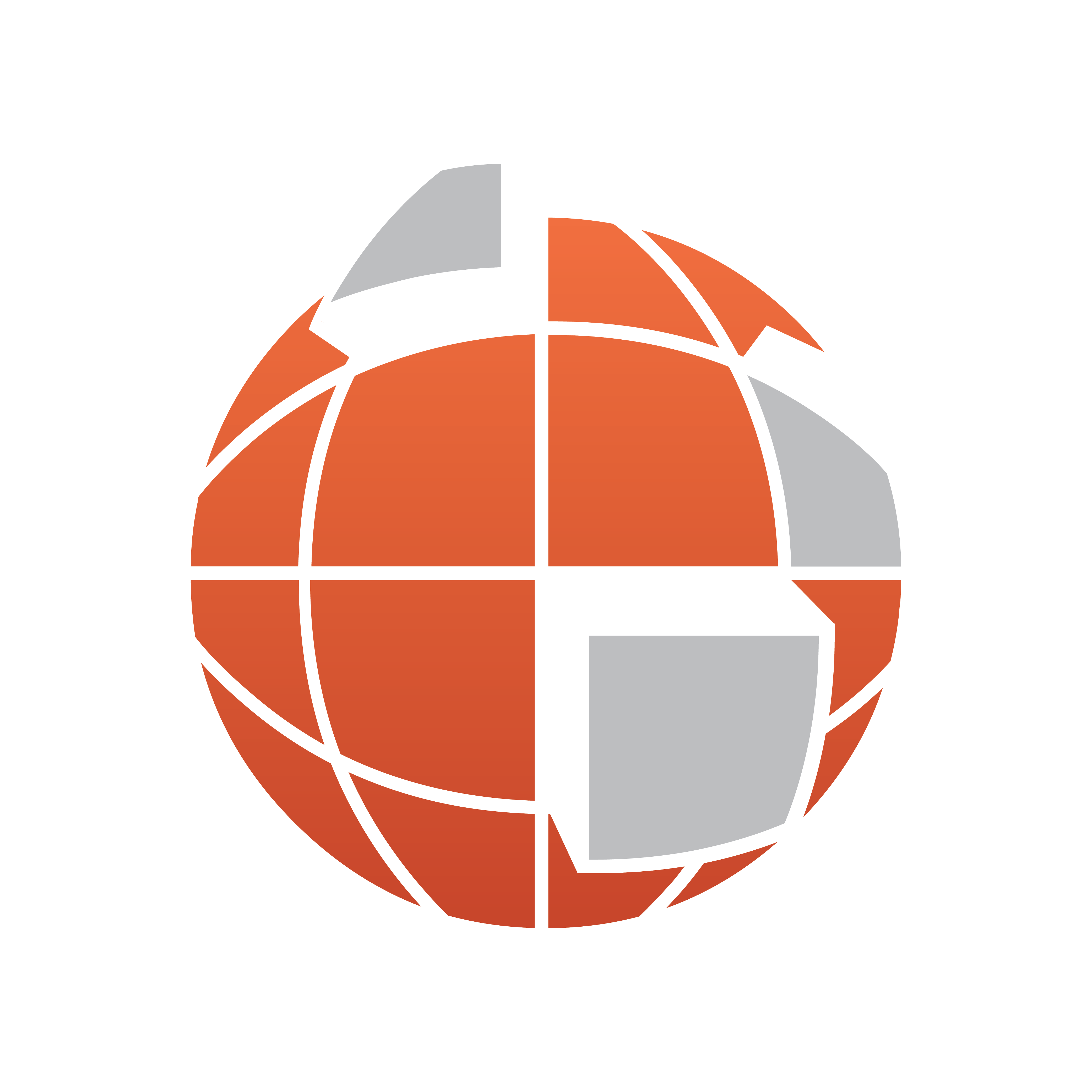
Viz World Classic User Guide
Version 23.0 | Published December 12, 2023 ©
Displaying Disputed Regions
Viz World Classic allows you to choose how several disputed regions in the world are displayed and assigned to the appropriate countries. Any changes made to this setting apply to all projects.
To Change the Assignment of Disputed Regions
Note: You cannot make any changes to the disputed regions if your project contains map layers, so if necessary delete any map layers in your project.
-
On the View menu, click Options….
-
Click Map Data, then the Database option, then click the Disputed Regions… button to display the Disputed Regions dialog box.
-
Choose the region you want to configure from the Region drop-down menu.
-
Choose one of the available configurations from the Configuration drop-down menu. As you select a configuration the map shows how the regions are displayed.