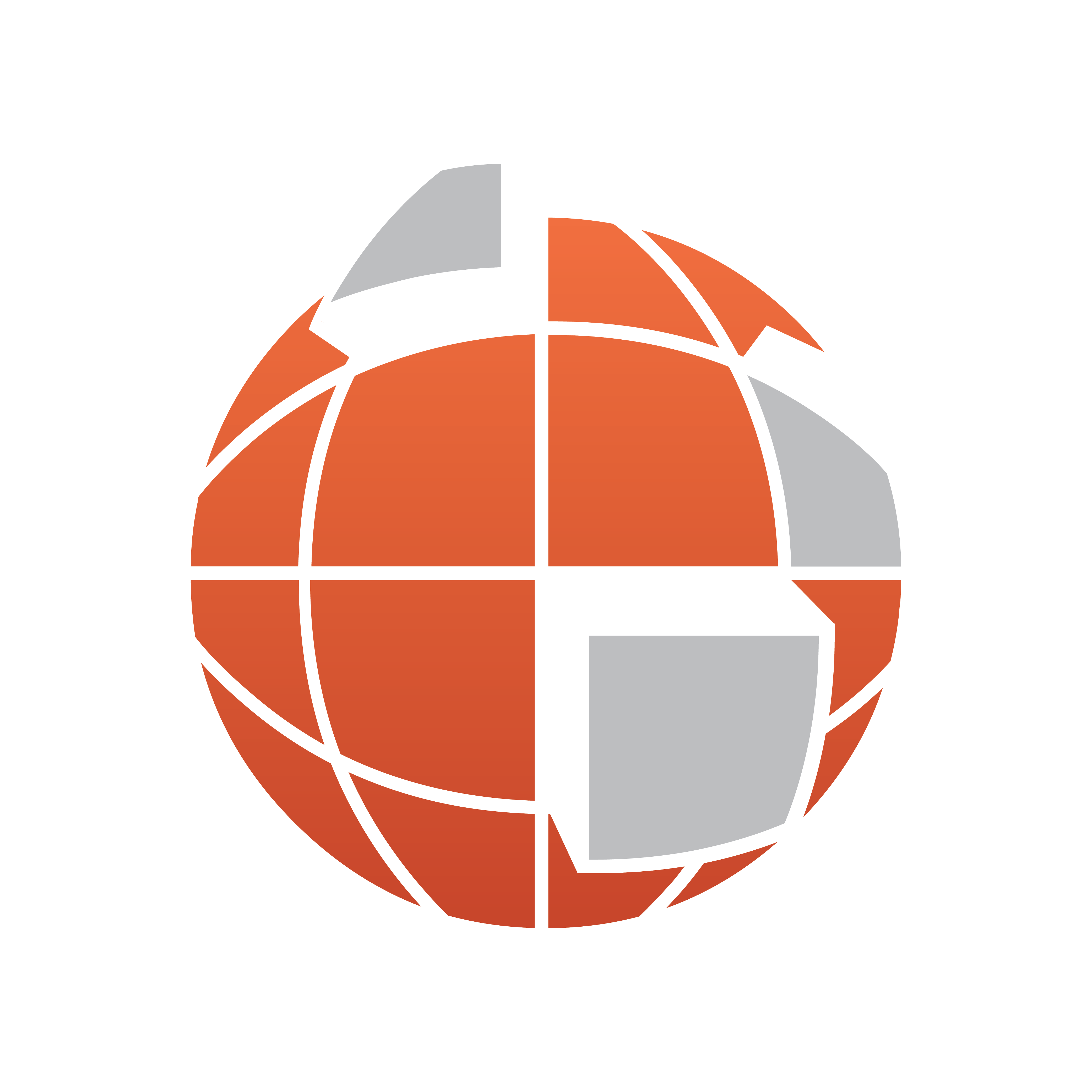
Viz World Classic User Guide
Version 23.0 | Published December 12, 2023 ©
Panels
Allow you to control the characteristics of the object on the currently selected layer. The following panels are provided.
This section contains information about the following topics:
Properties
Shows settings affecting the entire layer including compositing options, transform options, drop shadow, frame, and trail.
Contents
Shows information about the contents of the layer. On a map layer it allows you to locate and select features from the map database or from imported street data, or add shape overlays. On a text layer, it allows you to add and edit text items. On a shape layer it allows you to draw and edit shapes.
Lighting
Allows you to add lighting effects to a layer. For more information see the chapter Lighting and Effects.
Layer Fx
Allows you to add image effects to a layer. For more information see the chapter Lighting and Effects.
Keybars
Allows you to control the animation of each feature of the currently selected layer that can be animated. For more information see the chapter Controlling Animation.