
Viz Mosart Administrator Guide
Version 5.6 | Published July 22, 2024 ©
Overlay Graphics Types
Each graphic provider is stored as a Graphics Type. Several Graphics Types are currently supported. These include:
All operations are managed from the Overlay Graphics Configuration menu.
-
Open the Overlay Graphics Configuration menu by opening the console application Viz Mosart Overlay Graphics Interface > Settings > Properties.
VIZRT
Graphic Type = Vizrt (Vizrt via Media Sequencer [shortname: MSE])

-
Vizrt properties: Properties in addition to Common Graphic Controller Properties:
-
Media Sequencer
-
Apply channel name to new elements: Assigns a channel name automatically to new graphics elements.
-
Host: Hostname or IP address to the Media Sequencer.
-
Port: IP-port to the Media Sequencer. Normally 8594 (Media Sequencer TreeTalk protocol) or 8580 (REST protocol).
-
-
Media Sequencer Backup: For an optional backup MSE. Same properties as for Media Sequencer. Note that the Apply channel name to new elements property is common to both main and backup Media Sequencers.
-
Playlist
-
MOS playlist: Name of playlist in MSE where graphics elements are stored.
-
Use concept override:If concept override is enabled, the currently selected graphics concept will override any concept defined within the graphics element. Use the Graphics Profile tab to define the various graphics concepts.
-
-
Vizrt engine
-
Configuration
-
Host: Hostname or IP address of the Vizrt Engine. The input can be specified as just a Hostname, just an IP Address, or a combination of Hostname:Port or IPAddress:Port. If no port value has been specified as part of the Host field, the port from the Port field will be used. However, if no port value has been specified in either of the Host or Port fields, the default port value will be: 6100.
NOTE: If a port value is specified in the Host field, this value will override whatever port value has been specified within the Port field.
-
-
-
Port: TCP/IP port of the Viz Engine.
VIZ FLOWICS
Graphic Type = Flowics (Viz Flowics)
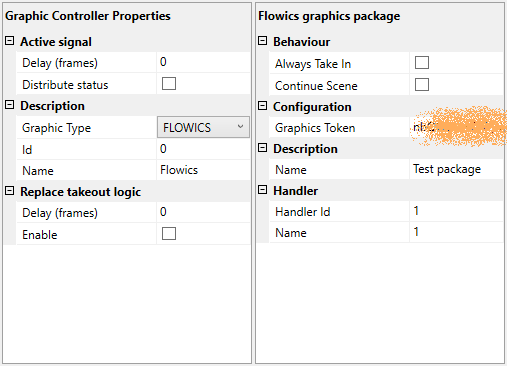
-
Graphics Controller properties: The properties are the same as described in Common Graphic Controller Properties.
-
Flowics graphics package: Contains the following properties in addition to Common Graphic Engine Properties:
-
Configuration:
-
Graphics Token: The token generated for the given Graphics package
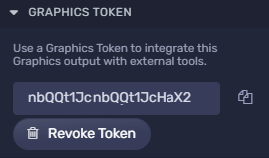
-
-
Description:
-
Name: The name of the Graphics package
-
-
You need to install and configure the Viz Flowics MOS Gateway for this integration to operate.
CHYRON
Graphic Type = Chyron (Chyron Lyric)

-
Chyron properties: The properties are the same as described in Common Graphic Controller Properties.
-
Chyron engine: The properties are the same as described in Common Graphic Engine Properties.
DEKO
Graphic Type = Deko

-
Deko properties: The properties are the same as described in Common Graphic Controller Properties.
-
Deko engine: Contains the following properties in addition to Common Graphic Engine Properties:
-
Connection:
-
COM port: Defines the serial port connected to the Deko engine.
-
Machine ID: Digit 0-9. May be used for multi-drop. Multi-drop lets you specify different fields or layers (TypeDeko) when more than one TypeDeko is connected to the Deko host. Set equal to 1 if there is only one.
-
-
Note: For using a default take out scene in Deko, the setting <item name="ClearScene" value=""/> needs to be added to the IntelligentInterfaceConfiguration.xml file instead of the clear command. The value should be set to any scene that should be used for take out.
ORAD
Graphic Type = Orad (Orad Maestro)

-
Orad properties: The properties are the same as described in Common Graphic Controller Properties.
-
Orad engine: The properties are the same as described in Common Graphic Engine Properties.
PIXEL POWER CC
Graphic Type = Pixel Power CC (Pixel Power Control Center)

-
Pixel Power Control Center properties: The properties are mostly the same as described in Common Graphic Controller Properties.
-
Pixel Power CC engine: The properties are the same as described in Common Graphic Engine Properties.
-
Configuration
-
Channels: Specifies the Pixel Power channels associated with the Pixel Power engine. Specify as a comma-separated list of integers.
-
-
XPRESSION
Graphic Type = Xpression (Ross Xpression)

-
XPression properties: The properties are the same as described in Common Graphic Controller Properties.
-
XPression engine: The properties are the same as described in Common Graphic Engine Properties.
BIGVIZ
Graphic Type BigViz is a BBC developed system that integrates with ENPS, Vizrt graphics, IBIS Playout, and Autoscript.

-
BigViz properties: Controller connection properties are not used. All connectivity to BigViz is configured as part of the Viz Engine configuration.
-
BigViz engine: The following properties are used only (all other properties related to Viz Graphics configuration are not used by BigViz):
-
Host: Hostname or IP address of BigViz service.
-
Port: TCP/IP port of remote BigViz service. Default port is 8165.
-
Client ID: Identifies the Mosart server. Must match the corresponding BigViz configuration. Default: mosart.
-