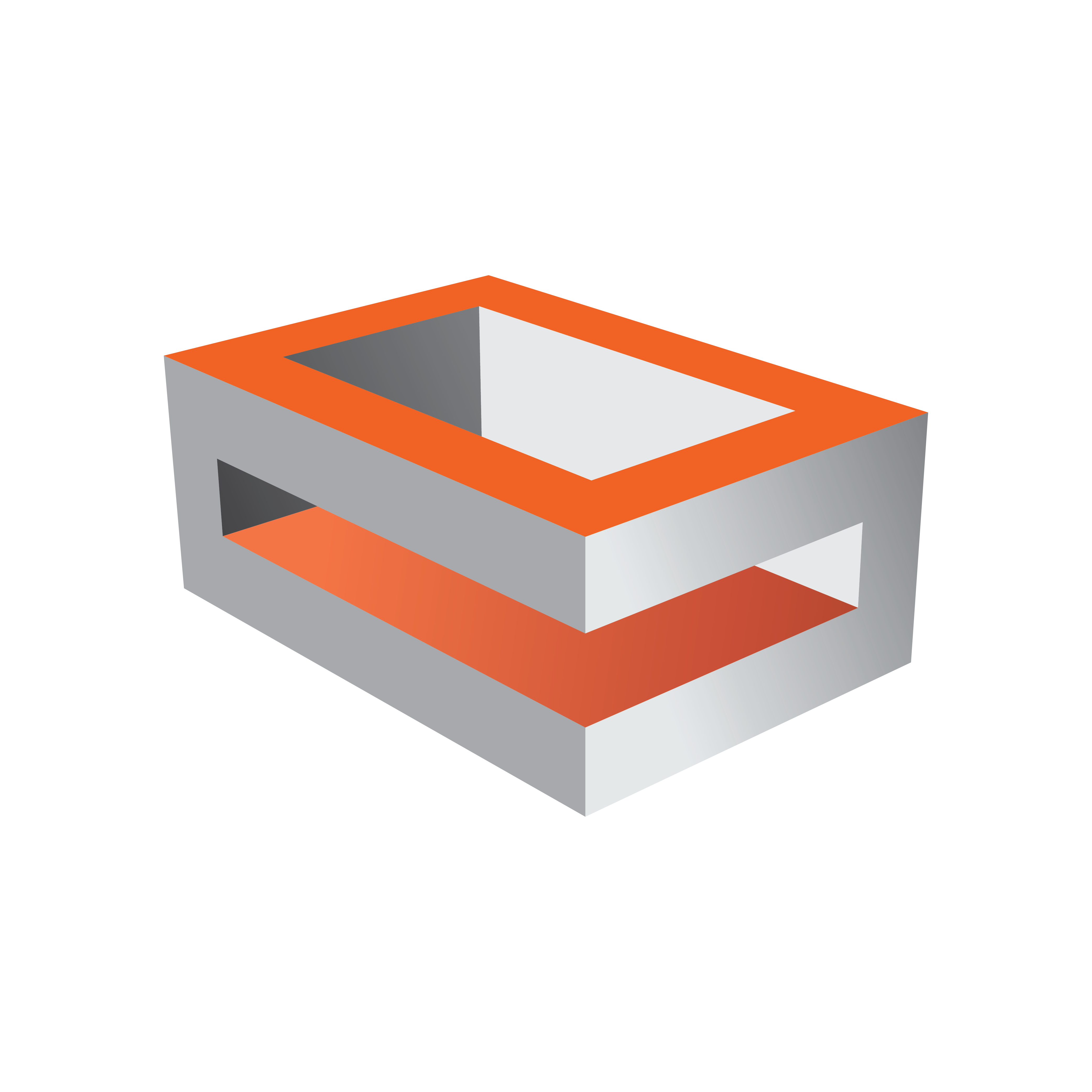
Viz Engine
Version 3.9.1 | Published February 12, 2018 ©
New in Viz Engine 3.9
Virtual Set with 2 frames delay
The overall in-to-out delay in virtual sets is reduced to 2 frames in interlaced formats or 4 frames in progressive formats, including UHD, when using Matrox X.mio3 or DSX LE 4 and configured Fast Texture Mode. However, for UHD a high-performance GPU is necessary to render complex virtual sets in time.
UHD Support for Virtual Sets
With the introduction of the low-latency infrastructure, it is also possible to run virtual sets in UHD, making use of all features that are supported in HD studios as well. As mentioned above, a powerful GPU is needed to render complex studios.
Support for Scenarist Closed Caption (SCC) files
To respect typical workflows to bring Closed Caption into the SDI output, VizEngine is now supporting the direct use of externally created SCC files as source for CC, coming either from internal sources or external partners, creating the transcription for video material. The created text files contain time codes for the CC start and the encoded caption itself. Files are read in sync with the corresponding clip and the CC data will then be put into VBI/VANC surfaces and played out together with the rest of the data.
Matrox DSX.Core in virtualized environments
DSX.Core enables us to acquire licenses for the Matrox core across the network using DSX.core dongles. Whether those licenses are requested by engines running on physical or virtual machines doesn't matter.
The general implementation/integration allows the use of Matrox software modules for media processing in virtualized broadcast infrastructures based, on the Matrox DSX.Core SDK without the use of a physical interface (USB dongle).
Additional uncommon frame rates for inputs and outputs
Several devices, like 360° cameras, that are used in broadcast environments, don't support the standardized resolution/frame rate combinations. As the Matrox cards are able to work with those settings, we added the following rates to the list of available output formats:
-
1080p 23.976
-
1080p 25
-
1080p 29.97
-
2160p 25
-
2160p 29.97
-
2160p 30
NewTek TriCaster as full video board
The integration between Viz Engine and NewTek's TriCaster now supports up to four inputs and outputs based on the NDI protocol. To enable the NewTek TriCaster integration, first set Check Video Card to User Defined in the Video Board section of Viz Configuration. Then select NewTek TriCaster as the Software I/O Mode.
EAS Support for Audio Clips
This enables the user to not only use the Text-to-Speech plugin to send Emergency Alert System (EAS) messages, but also use audio clips, which are recorded prior to sending. Those clips can be added dynamically. Viz Engine will then add them directly into predefined audio channels and also mute the other channels.
Improved Low Latency
Improved low latency improves the existing Fast Texture Mode for the Matrox X.mio3 and Matrox DSX LE 4 cards. It reduces the overall in-to-out delay to 2 frames in interlaced formats, and 4 frames in progressive formats. All other settings stay the same, with no additional tweaks necessary. Depending on the installed hardware and the scene requirements, it might be necessary to increase the delay to 5 frames when running UHD (2160p) resolutions.