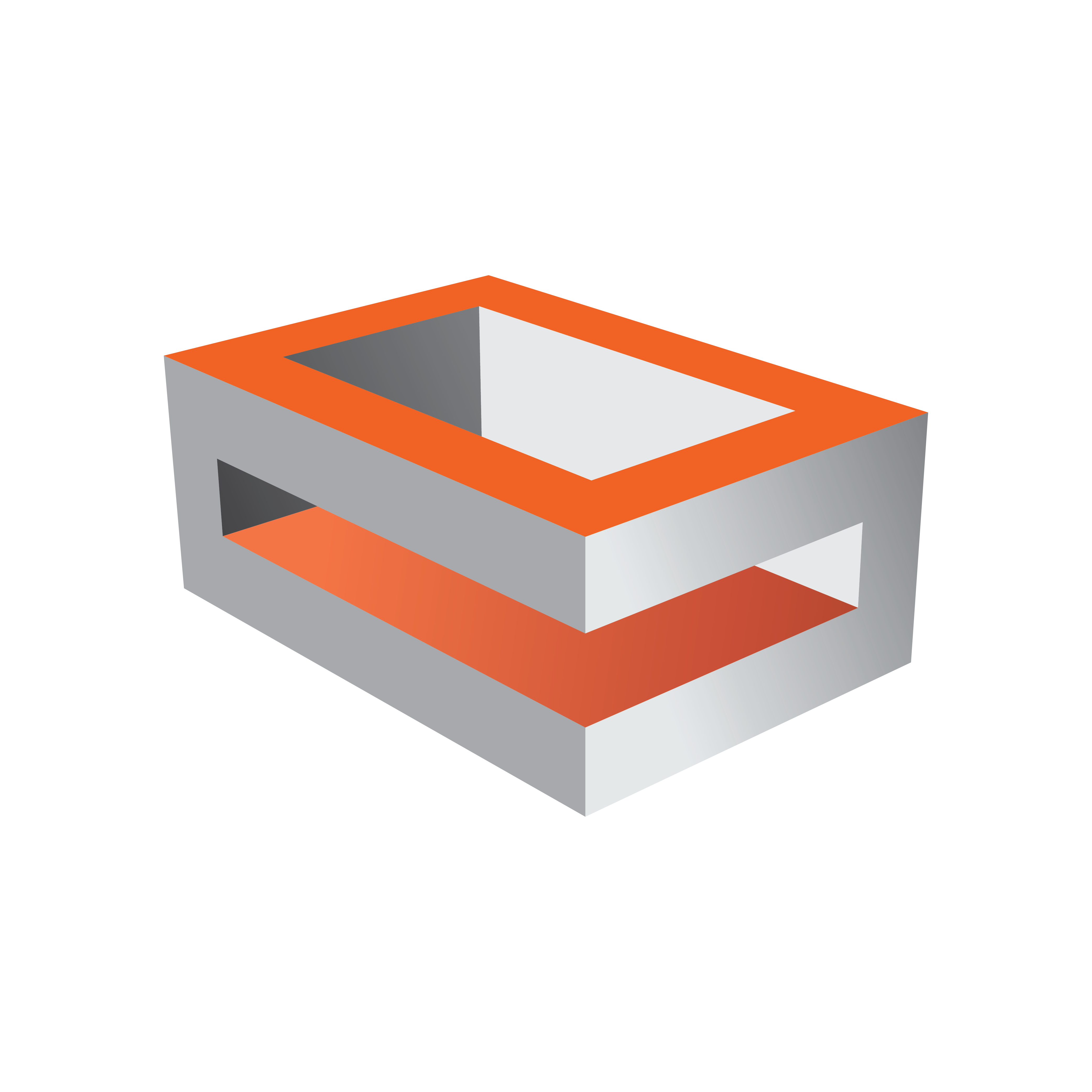
Viz Engine
Version 3.9.1 | Published February 12, 2018 ©
Emergency Alert System
The Emergency Alert System (EAS) us a national warning system in the United States that supersedes the Emergency Broadcast System (EBS) and the CONELRAD System. EAS is jointly coordinated by the Federal Communications Commission (FCC), Federal Emergency Management Agency (FEMA), and the National Weather Service (NWS). The official EAS is designed to enable the President of the United States to speak to the citizens of the United States within 10 minutes.
In Viz Engine, the analog audio input through the DirectSound device is reserved for the Emergency Alert System (EAS) for broadcasters in the United States of America. If the EAS is activated, all audio will be muted, and the source from the first analog audio card installed in the system will be played through the Matrox board. The behavior is supported with the Text-to-Speech plugin, as well as audio clips which are recorded prior to sending. These clips can be added dynamically. Viz Engine will then add them directly into predefined audio channels and also mute the other channels.
To specify output channels for EAS
-
Open Audio Settings and select the Channels tab.
-
In the Out Channel list, enter the keywords EAS0 and EAS1 for the left and right channels, respectively. If either keyword is used in any channel, explicit mapping is used.
Several output channels may be pointed to by the same EAS channel. If no explicit mapping is set, Viz Engine defaults to output channels 0 & 1. Empty mapping is not allowed for the EAS system.