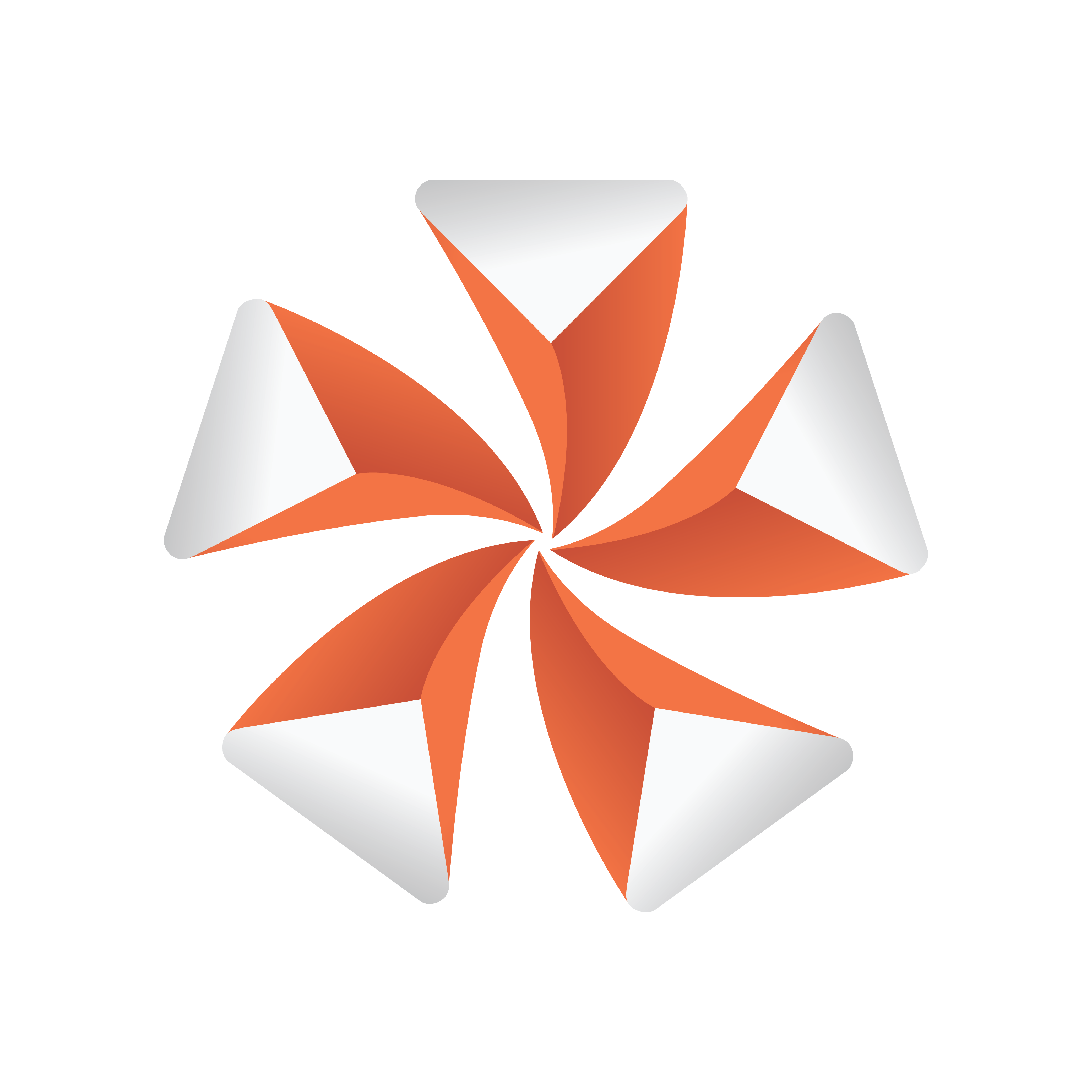
Viz Artist User Guide
Version 5.2 | Published March 20, 2024 ©
Multi-Layer Virtual Studio
The Multi-Layer Virtual Studio sequence is an enhanced Render Sequence that makes it possible to render a Viz Virtual Studio background, a keyed input and AR elements on top, from a single scene with lens distortion.
Scene Configuration
The Render Sequence needs to be set to Multi-Layer Virtual Studio:
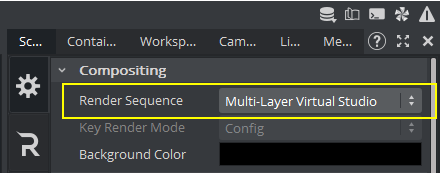
The keyed input needs to be put into the scenes Foreground slot:
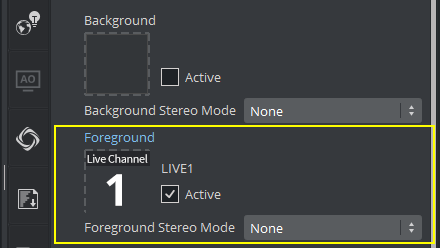
Scene Tree Configuration
Elements without a Key plugin are part of the background (the Viz Virtual Studio graphics) and elements with a key plugin are part of the foreground (the AR graphics). In contrast to the Viz Virtual Studio sequence, which does the rendering in one pass, the Multi-Layer Virtual Studio sequence separates the scene tree into two parts, which are drawn completely separate and re-combined at compositing time. This needs to be kept in mind when designing the scene, because rendering including post process effects is done twice, one time for Viz Virtual Studio elements and another time for the AR elements.
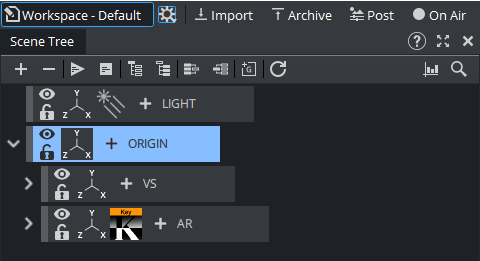
Augmented Reality Key
To be able to separate the rendering and get proper transparencies back when doing the compositing, the key plugin's Render Mode needs to be set to Blend (Premultiplied Alpha):
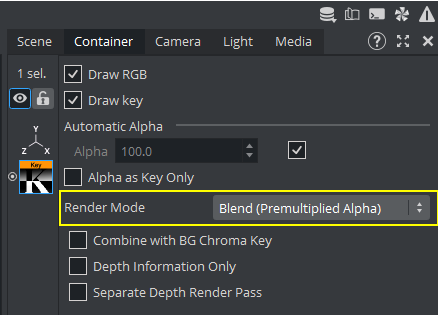
Post-Processing effects
All post processing effects are applied on both graphic layers separately. If they can be properly combined during composition depends on the availability of a key signal. If there is no key value, it is advised to not use them.
Depth of Field
Depth of field is working, both layers are affected separately and combined during composition. The AR Key signal is integrated into the depth of field generation.
Screenspace Reflections
To make Screenspace Reflections working on the AR graphics, the Key Intensity setting needs to be adjusted. The key signal generation is just an approximation, a simplified approach, to be able to combine reflections from AR and the Virtual Studio graphics. Differences between normal and AR are to be expected.
Bloom
Same as with Screenspace Reflections, to have Bloom on AR elements, the Key Intensity setting needs to be adjusted. The key signal generation is just an approximation, a simplified approach, to be able to combine bloom from AR and Virtual Studio graphics. Differences between normal and AR are to be expected.
Example
|
Layer |
Rendering Result |
|
Viz Virtual Studio Graphics |
|
|
Augmented Reality Graphics |
|
|
Keyed Talent |
|
|
Final Composition |
|



