
Viz Artist User Guide
Version 5.1 | Published October 31, 2023 ©
Mixing Depth Buffers
Warning: Do not use Temporal Anti-Aliasing methods (Temporal AA and Temporal Super Resolution) with this feature as it could lead to small artifacts on the final mixed image. We recommend using FXAA or MSAA to use this feature.
Starting with Viz Engine version 5.1, it is possible to send the Unreal depth information to Viz Engine even when the Unreal output is used as background.
This allows us to mix Unreal and Viz objects in more interesting and seamless ways. In the following example, first we have the Unreal viewport and secondly, the mixed result in Viz (where the Viz colored objects are both in front and in the back of the unreal white ones) using this approach.
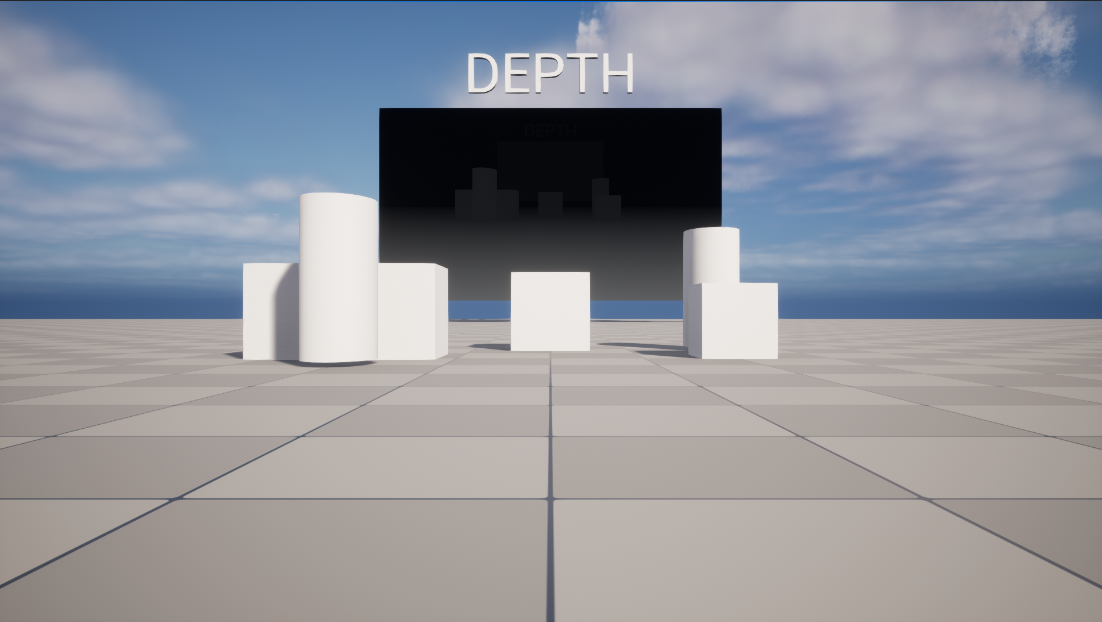
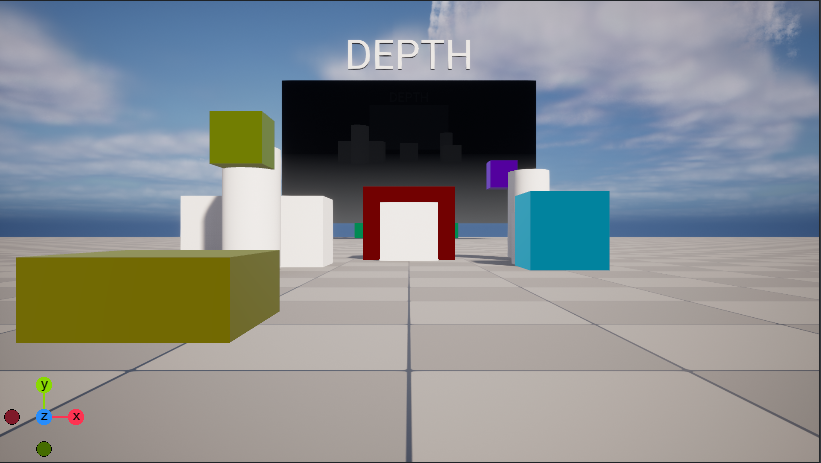
To activate the Depth sharing from Unreal, we set the AUX2 asset as a DepthTexture using the Is Depth Buffer checkbox (which should come as default with the plug-in). The AUX2 asset then needs to be added to the VizrtAutoCapture actor.
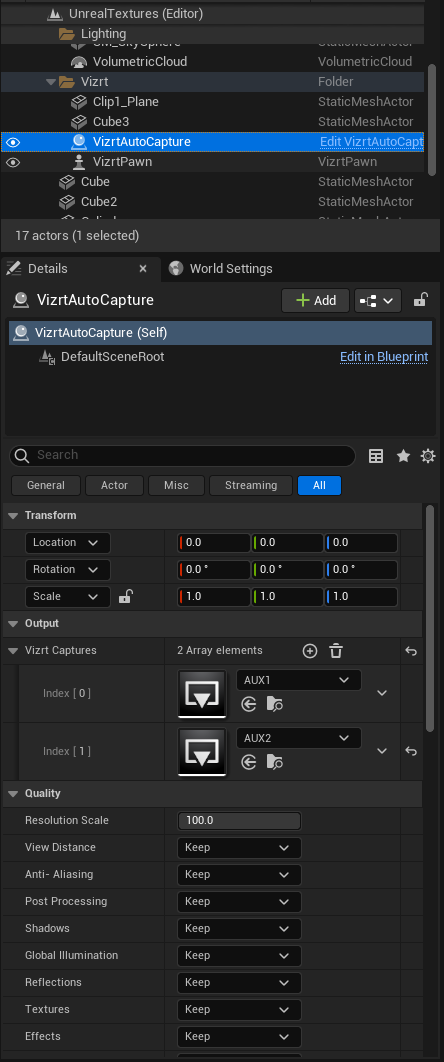
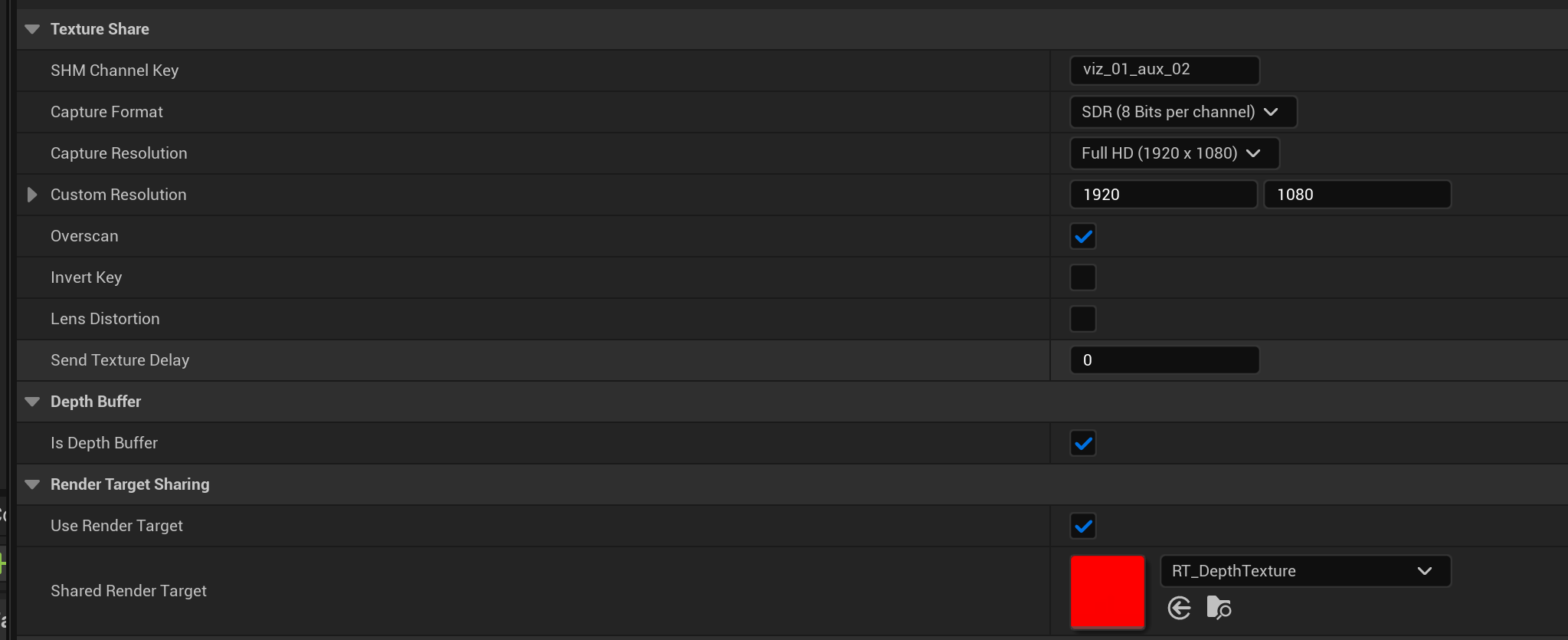
In the Project Settings, we need to have the default screen percentage mode as Manual and not based on the operating system's DPI scale.
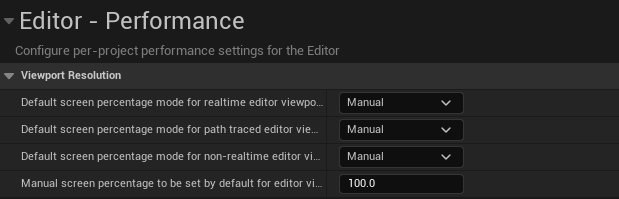
In Viz Artist, we drag the AUX2 asset to the Depth slot.
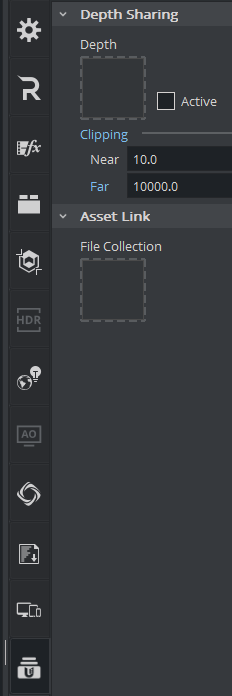
We can also use the Clipping values (Near and Far) to control the drawing parameters.