
Viz Artist User Guide
Version 5.1 | Published October 31, 2023 ©
Actor Editor
The Actor Editor shows details about the selected Actor. The available actions may vary, depending on the actor selected.
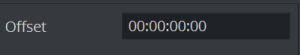
-
Offset: Sets the offset for the whole actor from the start of the time-line. This is the easiest way to shift all animations within the actor.
Actor Editor for Integer Channels
Integer channels are channels for objects that have numeric values written without a fractional component, as opposed to floating point values.
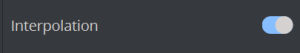
-
Interpolation: General setting for all integer animation channels. If interpolation is switched off, no interpolation of the integer values happens when animating from one key-frame to another. The value changes only when a key-frame is passed when running the animation. The default setting is Off.