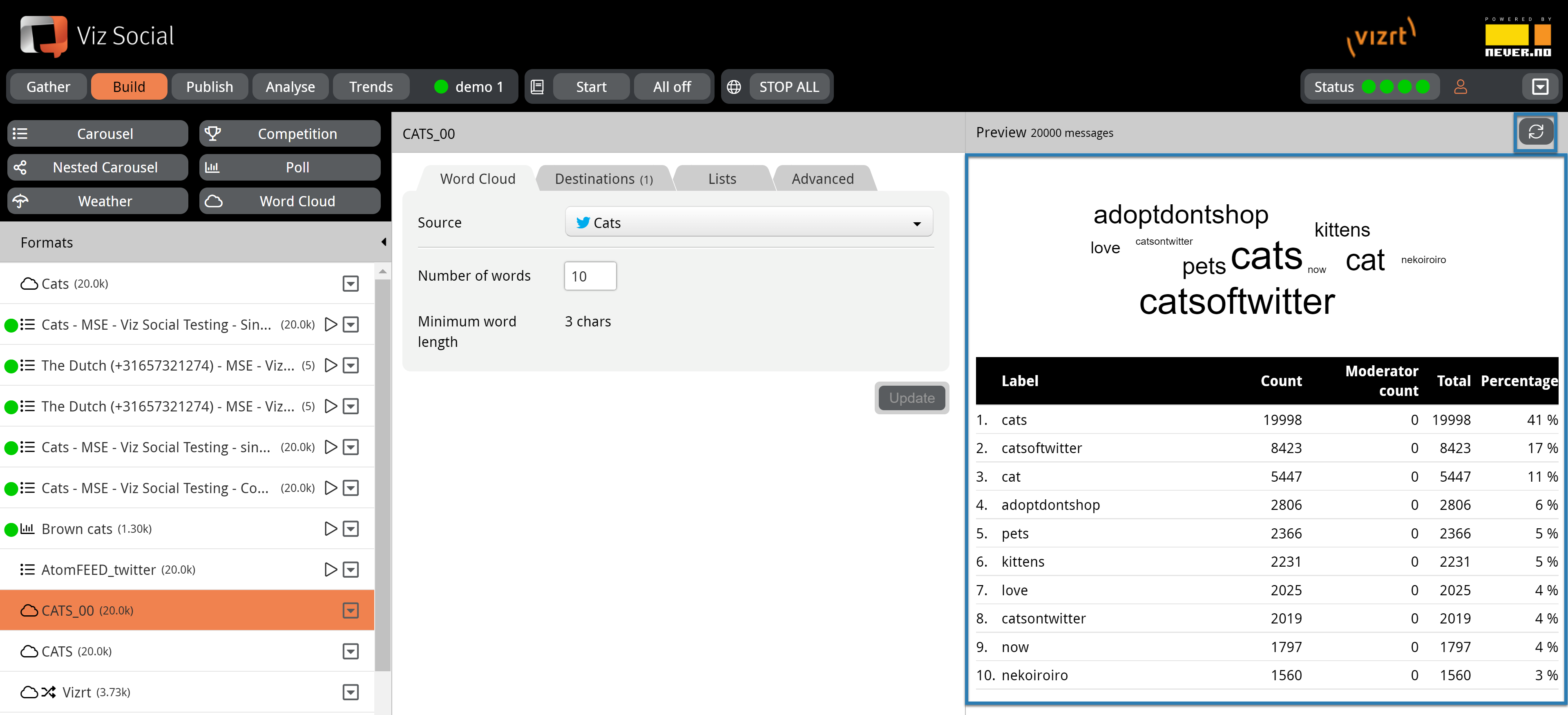Viz Social User Guide
Version 1.1 | Published January 26, 2022 ©
Word Cloud Format
WordCloud plugin reads an XML file to create word cloud type visualizations to measure the popularity of particular terms in an incoming feed. It can also be used for dynamic trend detection, which involves monitoring the popularity of terms to see what is trending.
Build a Word Cloud
To build a new word cloud, Click on Build > Word Cloud. Word clouds come in three types:
-
Word Cloud from Trends: The social trends will be used as a source for creating the Word Cloud.
-
Auto-discover: The most common terms in the feed are automatically discovered for which no input limits are established in advance.
-
Preset: For which a collection of relevant terms is pre-configured and the counts for these terms only will be tracked. The list of relevant terms can again be saved, edited, and uploaded.
Note: Word Cloud type can only be set when creating a Word Cloud and can no longer be changed once that Word Cloud has been saved.
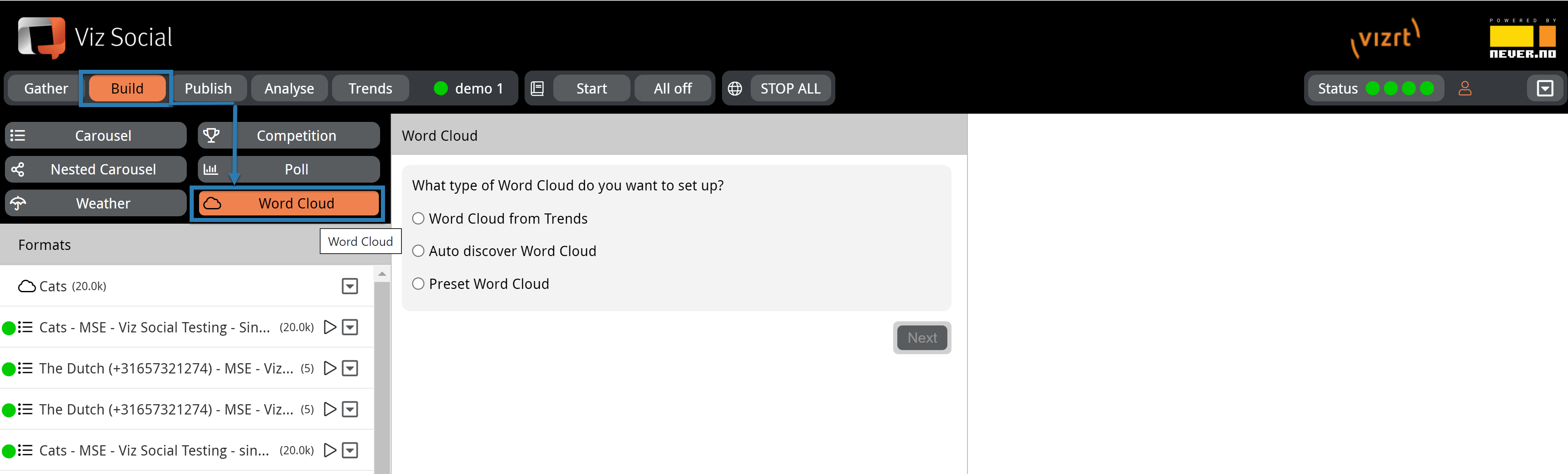
The options for managing a word cloud are managed through four tabs:
Word Cloud
Source: select the source feed to be used in building the word cloud. Unlike Auto-discovery and Preset Word Clouds, the trends Word Cloud source is always "World".
Number of Words: To specify the number of words to be included in the word cloud.
Minimum word length: the minimum word size to be chosen. Word Clouds work towards ignoring URLs.
Note: Number of words and word length options are only available for the auto-discovery word clouds.
Number of trends: I ndicate how many global trends should be included in the word cloud. This option is only required for Word cloud in trends type.
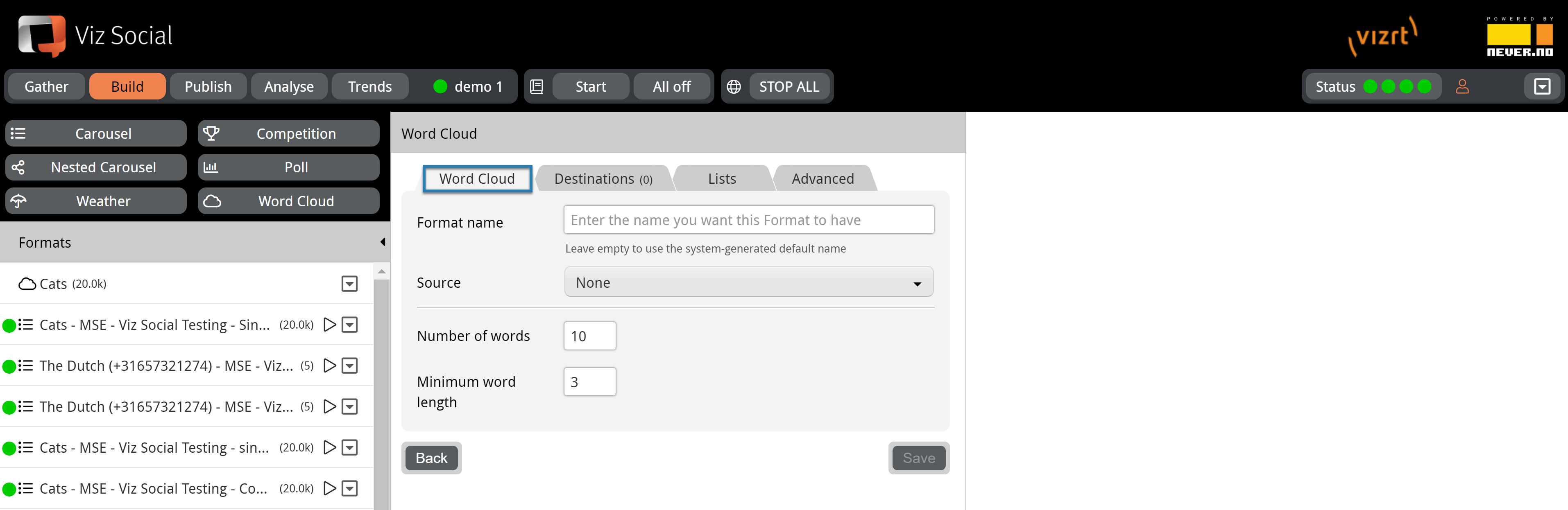
Destination
Select the XML file destination
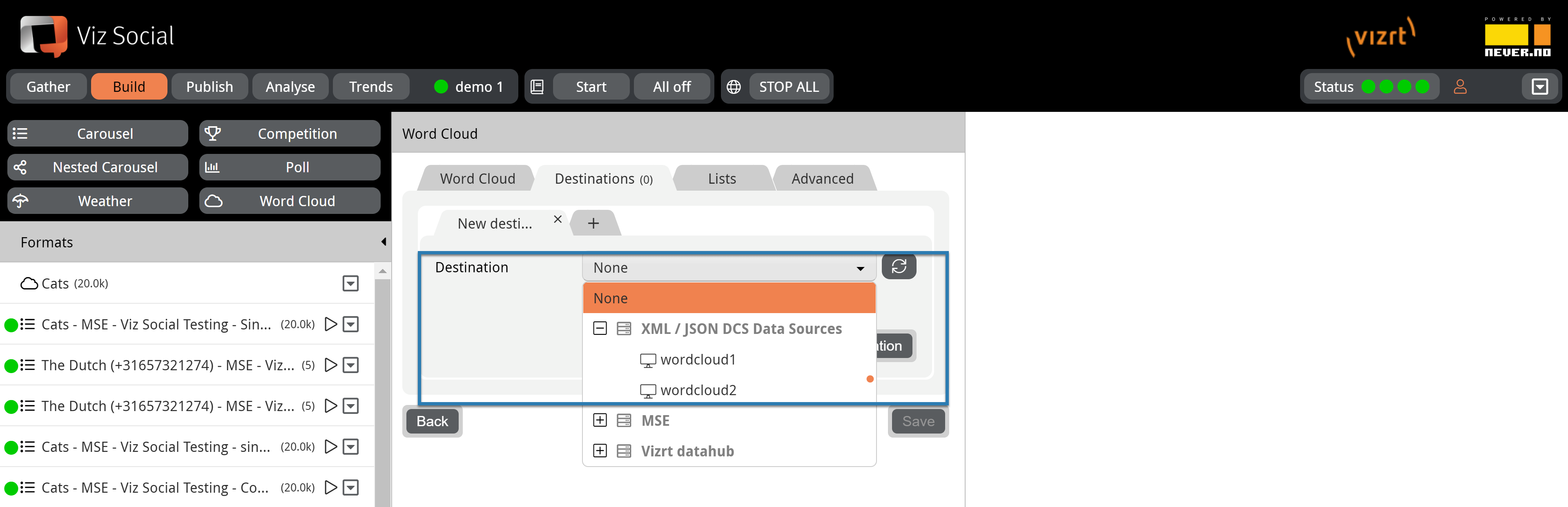
Lists
Many insignificant words like “and”, “the”, “you” will initially rule the top regions but are less meaningful for interpreting the chatter and discovering trends. The Lists tab gives access to two exclude lists:
-
Format-specific exclude list
-
System-wide exclude list that is shared with all Word Clouds on the platform.
Words on either one of these lists will not be considered for contribution to the Word Cloud. Both lists can be exported, edited, and imported. Terms can be added/removed in Build and also via the “Exclude” functions in Publish.
Note: The exclude lists only apply for auto-discovery Word Clouds.
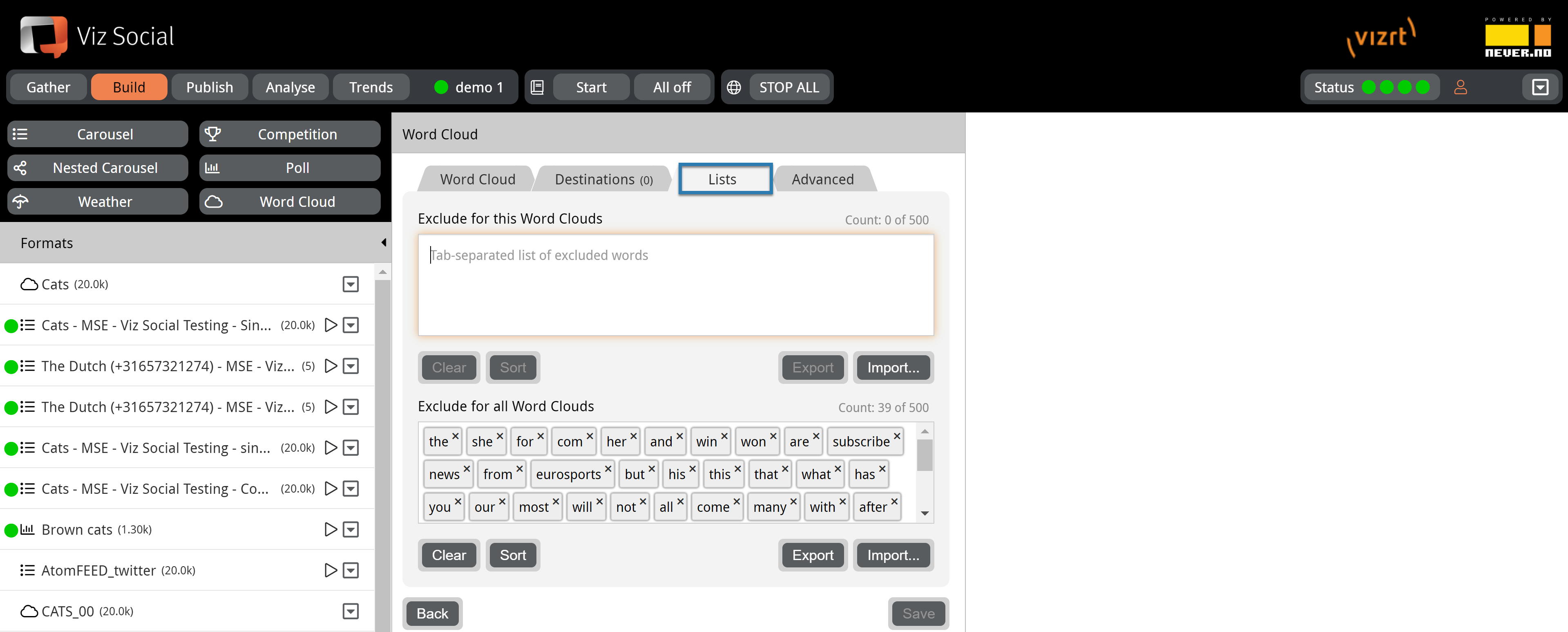
Advanced
The advanced tab of Word Cloud gives access to more technical configuration parameters:
-
Percentage calculation: percentages can be either rounded according to standard mathematical rules (which might cause them not to add up to 100%) or forced to sum up to 100% by adjusting either the smallest or the largest score.
-
Percentage accuracy: percentages can be presented with 0, 1, 2, or 3 decimals.
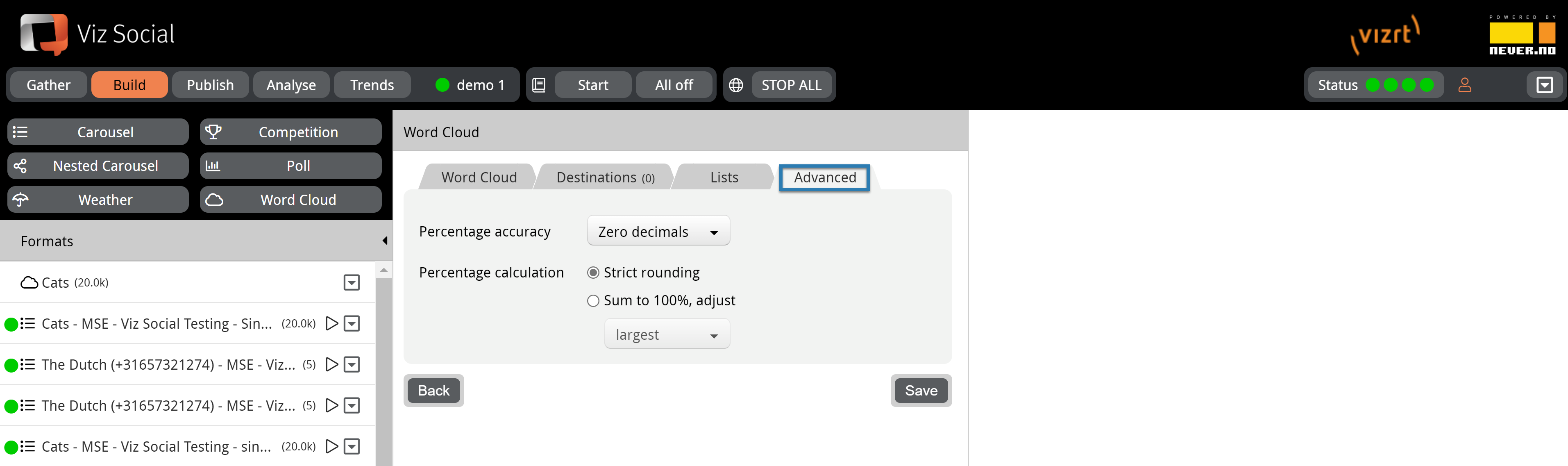
The Publish Strategy for Word Clouds is always Manual. Please be aware that the calculation time for Word Clouds is proportional to the number of posts, and this might be of the order of minutes for Searches with 1.000.000 results or more.
The preview in the right column shows the top of the word list including a graphical Word Cloud-like preview to guide the eye and help interpretation. Word Clouds do not update automatically, so users must press the refresh button to refresh the numbers.