
Viz Social User Guide
Version 1.1 | Published January 26, 2022 ©
Synchronization
Press the Start button on the top row to start synchronization (exporting) of the published contents of the Carousel between Viz Social and the play-out Engine:
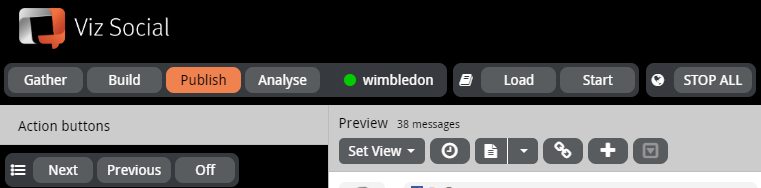
When you do this the Format should light up with a green indicator also:
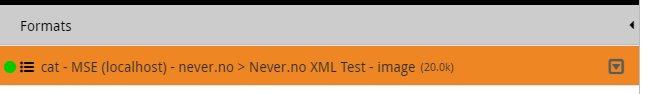
If the Format is not active, then nothing will be synchronized. To stop synchronization, press the Stop all button on the top row.
Note: This stops all Formats, and that there currently is no way of individually starting and stopping single Formats.
When synchronization starts, the system initially does an initial update that deletes all pages that were exported in previous sessions and that were unpublished later while the Format was not active. It also publishes all messages (pages) that were added while inactive. Once the initial update is done, the system continuously synchronizes and adds or removes messages/pages.