
Viz Plug-ins User Guide
Version 5.2 | Published March 20, 2024 ©
Playlist Reader

The STV_PlaylistReader plug-in is used to read the list of pages inside a playlist, the playlist can be either from a Viz Trio Show or Content Pilot/MOS Playlist. STV_PlaylistReader is used in interactive applications to control and read all the pages that are in the Media Sequencer from the given Group of pages. The information retrieved from Media Sequencer is sent to a DataPool Array.
Note: This plug-in is located in: Plugins -> Container plug-ins -> SocialTV
Playlist Reader Properties
-
MSE Host: Determines which Media Sequencer to connect to.
-
DP Field Name: Defines where to send the information.
-
Mode: Determines which mode to run in.
-
Trio
-
Show Name: Name of the Viz Trio Show (if not provided, it assumes the playlist is a Content Pilot or MOS playlist).
-
Playlist: Name of the Playlist.
-
Group Name: Name of the group of pages to retrieve.
-
Page to take: Index of page to control, starting from 0.
-
Profile: Name of the profile to use, profile must be defined in profile configuration in the Media Sequencer.
-
-
Pilot/MOS
-
Playlist: Name of the Playlist.
-
Group Name: Name of the group of pages to retrieve.
-
Page to take: Index of page to control, starting from 0.
-
Profile: Name of the profile to use, profile must be defined in profile configuration in the Media Sequencer.
-
-
Ticker
-
CarouselIndex:
-
Channel Name:
-
-
-
Post Update Action: Specifies commands (either DataPool or Viz commands) to be executed right after the data is read and sent to the target. Multiple commands should be separated by semicolon. To distinguish between Viz Commands and DataPool commands, Viz Commands need to be prefixed with a zero and a space.
-
Show Data: Dumps the data the plug-in reads to a DataPool variable called defined in Console Field Name when set to On. This is extremely useful for development and debugging purposes. This dump includes error messages too.
-
Console Field Name: Determines which DataPool field to send to.
-
Number of Read Records Field:
-
Log Level: Selects the log level:
-
Fatal: Displays only fatal errors. This is the lowest level.
-
Error: Displays Fatal and Error messages.
-
Warning: Displays Fatal, Error and Warning messages.
-
Information: Displays Fatal, Error, Warning and Information messages.
-
Debug: Displays Fatal, Error, Warning, Information and Debug messages. This is the highest level.
-
-
Control buttons
-
Read Playlist: Reads the items based on the properties defined in the plug-in.
-
Take, Take Out and continue: Performs the given action to the page defined in the Page to Take property.
-
This is an example of a playlist in Viz Trio:
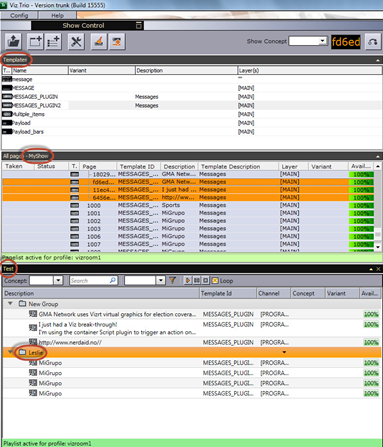
Using the STV_Playlist plug-in in the Scene:
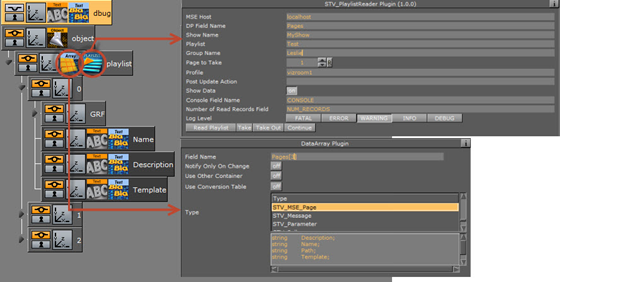

Configuration File
The Social TV package installs a config-SocialTV file located at: C:\Program Files (x86)\vizrt\VizArtist. The Config DP file includes a base type of a STV_MSE_Page:
STV_MSE_Page = { string Name; string Description; string Template; string Path;}-
Name: Returns the value of the page name.
-
Description: Returns the value of the description in the Playlist. The Description is defined in the ControlObjectPlugin on the top of the Scene template.
-
Template: Returns the value of the Description from the template.