
Viz Plug-ins User Guide
Version 5.2 | Published December 12, 2023 ©
Microstructure Shader

The Microstructure Shader plug-in simulates a detailed surface structure by bump mapping and lights it with the aid of a highlight. Additionally, a clear coat layer reflects the surrounding (from a cube map). A normal map is used to define the surface structure.
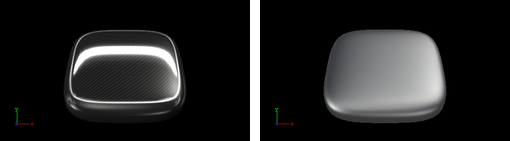
Note: This plug-in is located in: Plugins -> Shader -> RTTAdvancedMaterials
Microstructure Shader Properties
-
Environment Reflectivity: Manipulates the influence of the reflection color from the environment map on the resulting color.
-
Reflection Multiplier/Exposure: Affects the exposure of the environment map. This is especially helpful when working with HDR images.
-
Gamma of EnvMaps: Controls the gamma correction of the environment map. This is once again particularly helpful when working with HDR images.
-
Bump Map / Normal Map: Is the texture that defines the surface structure with encoded normals.
-
Environment Map: Is a cube map that describes the environmental surrounding used to calculate reflections.
-
Technique: Shows a list of available techniques.
-
Standard_Bump: Is a technique to be used with geometry that has no standard UV texture coordinates and normals.
-
Binormal_Bump: Is a technique to be used with geometry having texture coordinates and normals.
-
Microstructure Shader Best Practices
Apart from the parameters in the plug-in container, it is necessary to assign a material and a texture as a color/basic texture. Do not forget to adjust also the material parameters like ambient, diffuse, specular color and shininess, to achieve the required look for your surface