
Viz Plug-ins User Guide
Version 5.2 | Published December 12, 2023 ©
Align Text by Character

The Align Text by Character plug-in aligns the text content by centering the text in each line to the specified token. If the token is found multiple times on the same line, only the first one is used.
Note: This plug-in is located in: Plugins -> Container plug-ins -> Tools
Properties
-
Token: The character to be used as the token to center the text.
Example
Text aligned on the colon (:) character:
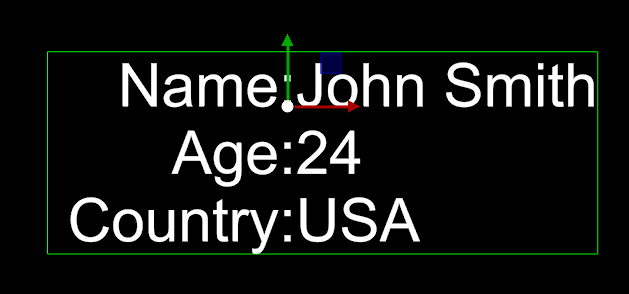
Note: This plug-in only works with the Text plug-in in the Viz Engine Render Pipeline.