
Viz Plug-ins User Guide
Version 5.2 | Published December 12, 2023 ©
Magnifier

The Magnifier plug-in enlarges certain areas of the render output. This plug-in magnifies all underlying graphics. Create a container and drag the Magnifier plug-in on it. It automatically magnifies the underlying parts. It can be used multiple times (in contrast to the scene magnifier functionality).
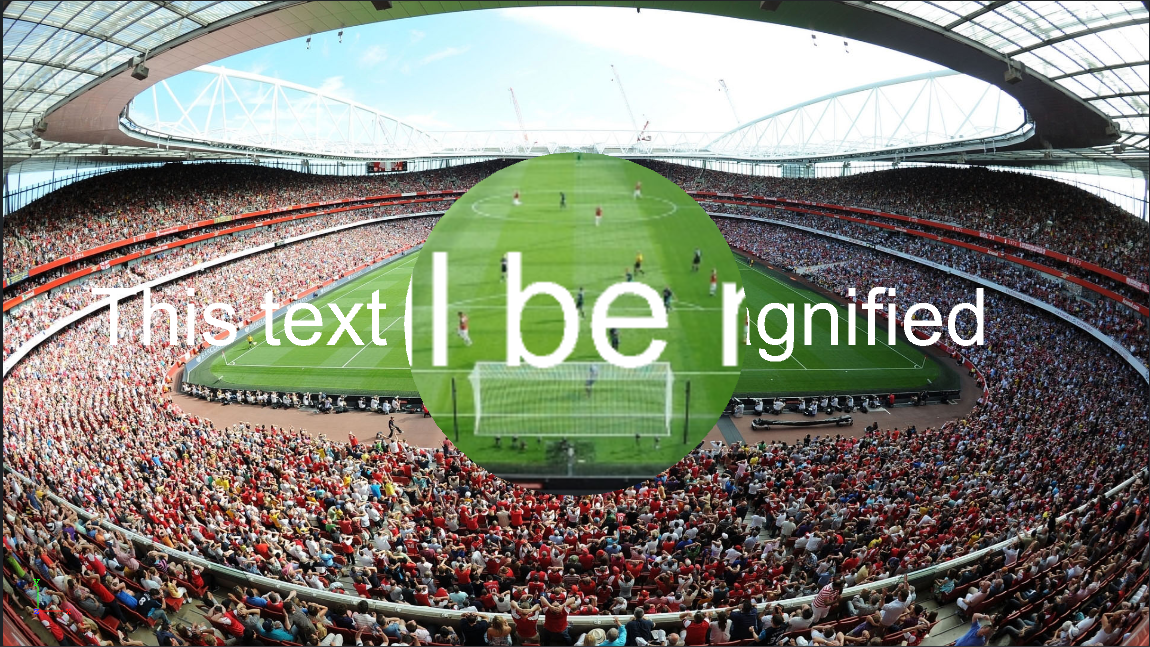
Compatibility Info: This plug-in works in the Viz Classic Render Pipeline only and only is available if the Render mode is set to Classic.
Note: This plug-in is located in: Plugins -> Container plug-ins -> Global
Magnifier Properties
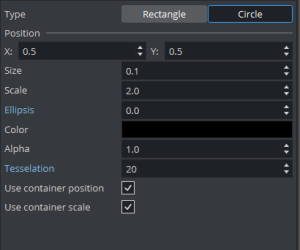
-
Type: Defines the basic shape of your loupe. It can be either a rounded circle or a square rectangle shape.
-
Position: Defines the location of the maginfication. This can be either defined in the plug-in itself by modifying the x and y parameters or you use the attached containers position by activating the Use container position option.
-
Size: Defines the location of the maginfication. This can be either defined in the plug-in itself or you use the attached containers scale by activating the Use container scale option.
-
Scale: Determines the magnification level.
-
Ellipsis: Defines how much distortion the lens has.
-
Alpha: Gives your magnifier a smooth border. A value of 1 gives a sharp edge and the lower the value, the smoother the edges are.
-
Tesselation: Defines how exact the loupe is build. A value higher than 20 does not make any sense and provides no visual improvement.