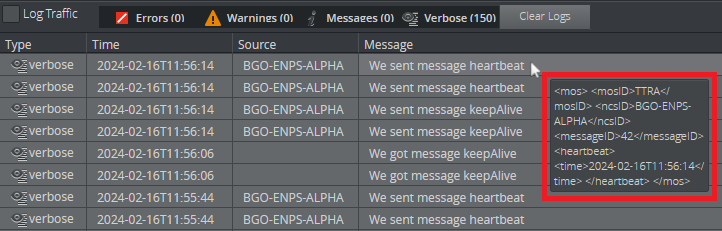Gateway Administrator Guide
Version 5.6 | Published May 15, 2024 ©
Log Message Window
The Log Messages window contains the following areas:
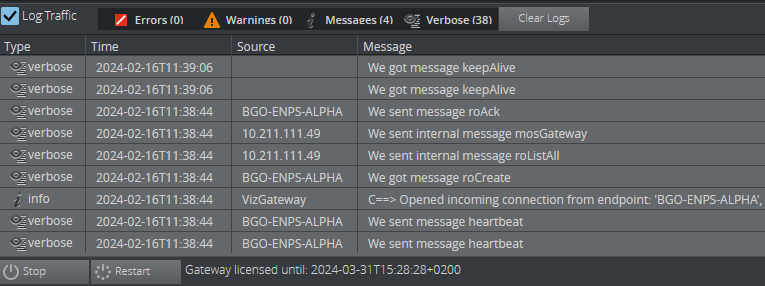
Log Traffic Checkbox
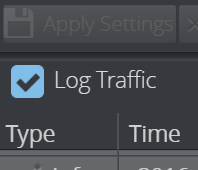
Enable the Log Traffic option to log the traffic between the newsroom systems, control stations, and the Viz Pilot database. This setting is disabled by default.
Check this option to log all MOS messages received, sent, and forwarded by Gateway. The traffic messages will be part of the media sequencer log file located under: C:\ProgramData\Vizrt\Media Sequencer.
Clear Logs Button
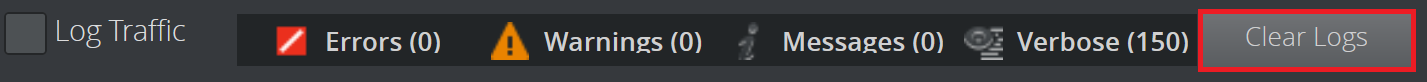
Using the Clear Logs button, all log messages currently displayed in the log messages window can be cleared.
Messages Area
The messages area consists of four columns containing pieces of information about the message:
-
Type: Shows the type of log message received.
-
Time: Shows a message time stamp (year-month-dayThour:minute:second).
-
Source: Shows which system issued the error, warning, info, or notice message.
-
Message: Displays the content of the message.
Tip: Hover the mouse pointer over a message to see the full content of the message.