
Gateway Administrator Guide
Version 5.6 | Published May 15, 2024 ©
Backend Configuration
The Backend Config tab is where you select which backend to use to send meta information about MOS objects to the newsroom system (NRCS).
The tab has three options:
Disabled
When selected, the Gateway does not send any information about our MOS objects to the NRCS.
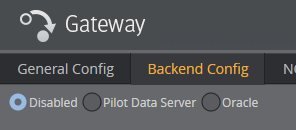
Viz Pilot Data Server
To use Viz Pilot Data Server as backend, enter the service document URI.
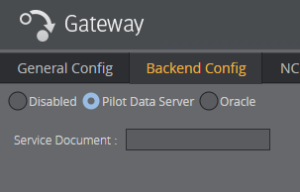
For example, add the base URL including the port (http://hostname:8177/), as shown below.
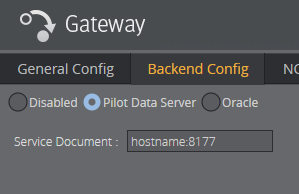
Note: Viz Pilot Data Server can be configured to use either Viz Graphic Hub or Oracle. Make this selection when installing Viz Pilot Data Server. For more information see the latest Viz Pilot User Guide.
Oracle
Select this option to use a direct Oracle connection as backend.
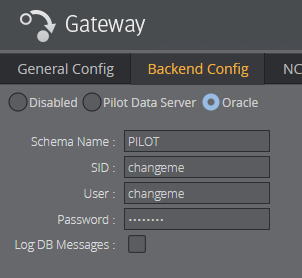
Description of parameters:
-
Schema Name: Enter the database schema name. Schema names are case sensitive. The default schema name is PILOT and must be upper case.
Note: Default username, password and schema name for Viz Pilot is PILOT. For security reasons, the default password should be changed.
-
SID: Either enter a TNS name alias or a connection string. For the TNS name alias to work, Oracle’s tnsnames.ora file must be edited.
Example: Alternative connection strings are <hostname>/<SID> or <IP address>/<SID>.
-
User: Enter the database username. Username is not case sensitive.
-
Password: Enter the database password. Password is not case sensitive.
-
Log DB Messages: Check this option to enable DB message logging.
Note: Use of Extended Advanced Queuing (AQ) is automatically checked by Gateway.