
Viz Arc User Guide
Version 1.7 | Published November 15, 2022 ©
System Overview
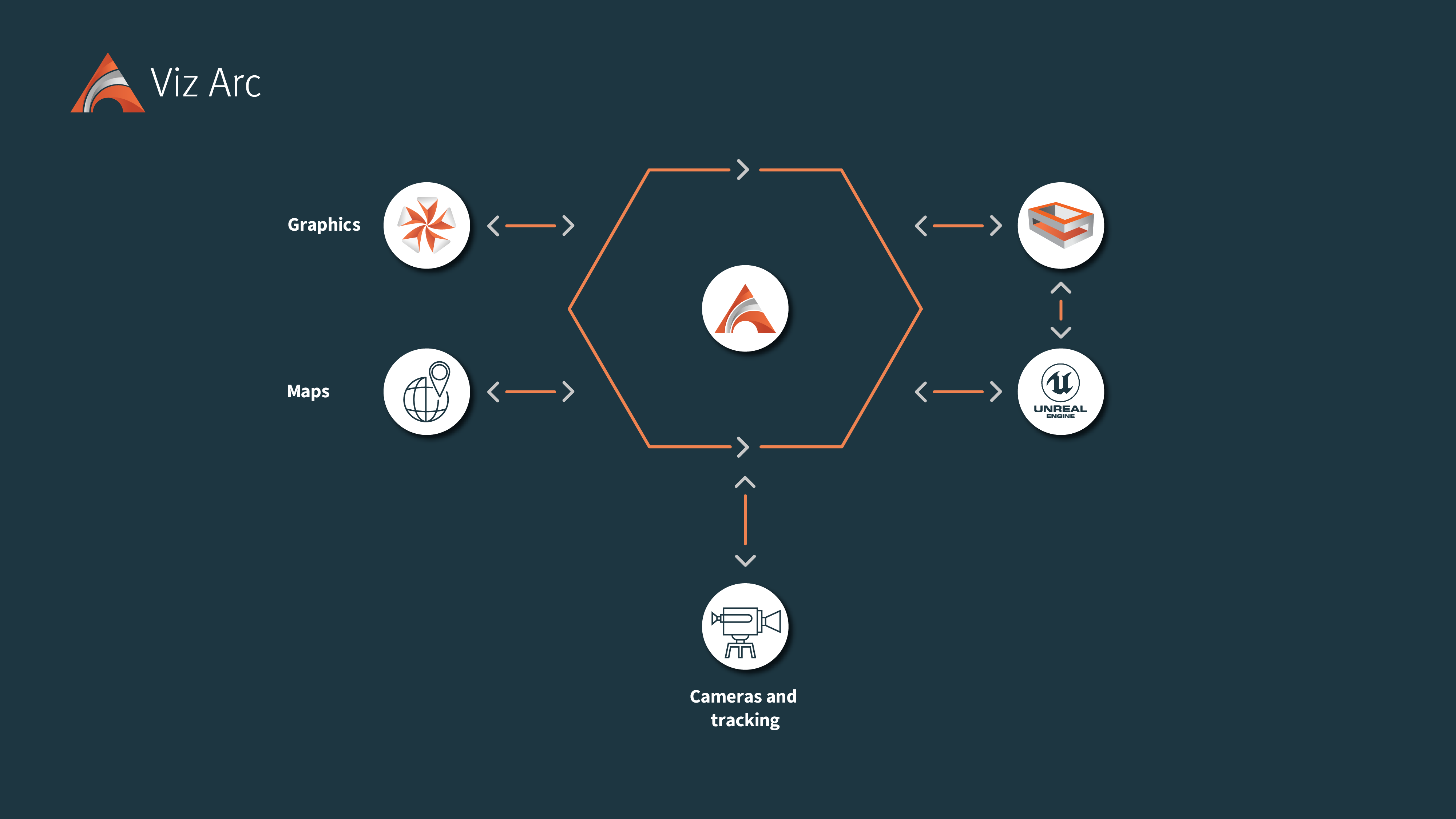
Viz Arc is a control application that can be used for one or more Viz Engines. Viz Arc uses Graphic Hub and its REST API for browsing Scenes, Images, merged Geometries and Materials.
When working with tracked cameras in a Virtual Studio environment, Arc communicates with Tracking Hub to send and receive camera tracking information. One of the key features of Viz Arc is the ability to set up Augmented Reality elements in outdoor productions directly over a map. A working internet connection is required to retrieve map imagery from providers such as Bing or OSM.
Ports
|
Application |
Port |
Protocol |
|
Viz Engine |
Default Ports: 6100, 6800 |
TCP |
|
Graphic Hub REST |
REST API port: 19398 |
HTTP |
|
Tracking Hub |
Requests data through port: 20000 |
TCP |
|
Media Sequencer |
REST API port: 8580 |
HTTP |
|
Pilot Data Server |
REST API port: 8177 |
HTTP |
|
Coder |
Coder port: 8081 |
HTTP |
|
Unreal Engine |
arcCom port: 5647 |
TCP |
|
Vinten Automation Server |
Vinten port: 11239 |
TCP |
|
Viz One |
REST API port: 80 |
HTTP |
|
Viz Arena |
Web API port: 40055 |
HTTP |