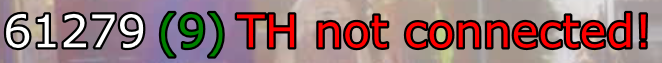Object Tracker User Guide
Version 1.1 | Published November 15, 2022 ©
Tracking Hub Configuration
General
You need at least Tracking Hub Version 1.5 installed. Copy the file xml_objectTracker.xml into the Tracking Hub XMLTracker directory (typically in C:\ProgramData\vizrt\VizTH\XMLTracker) After this operation restart the Tracking Hub.
Create a Configuration from Scratch
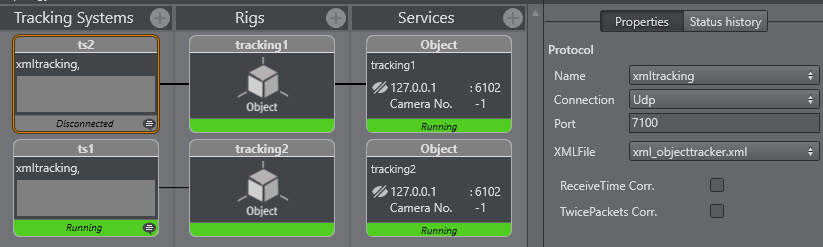
Create a new Tracking System and configure it as seen above.
-
Set the Protocol to xmltracking.
-
Set the Connection to UDP.
-
Set the Port to 7100 (representing the first tracking object), use port 7101 for the second tracker and so forth).
-
Set XMLFile to xml_objecttracker.xml in the drop down menu.
Naming: It's very important that the two rigs keep the names tracking1 and tracking2 for the automatic delay management to work.
Services Rig
Under Services select Add Object to create a new Object Service.
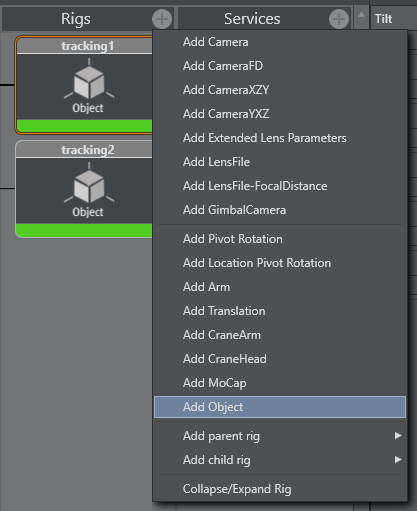
Rename the service tracking1 (for the first tracker, use tracker2 and so forth for any additional trackers). This is the name that is used in the Shared Memory on Viz Engine and in the scene to reference the tracker.
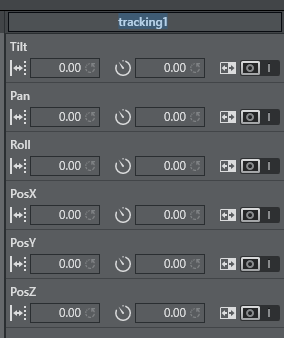
Connect the tracking service to the newly created Object Service like this:
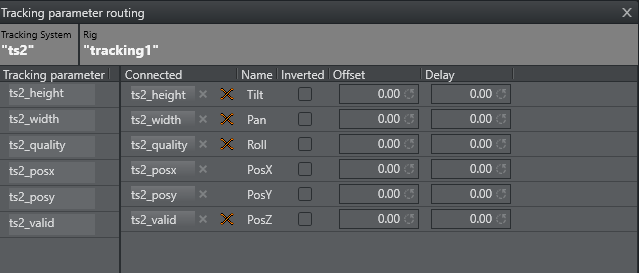
Map the tracking parameters as follows:
-
tsX_height: Tilt
-
tsX_width: Pan
-
tsX_quality: Roll
-
tsX_posx: PosX
-
tsX_posy: PosY
-
tsX_valid: PosZ
In the Services column, add an Object Service.
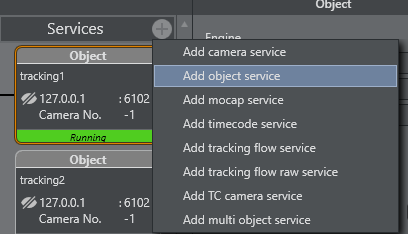
Configure the Object Service
Click the + symbol under the Rig label and select the rig from the middle column (for example, tracking1).
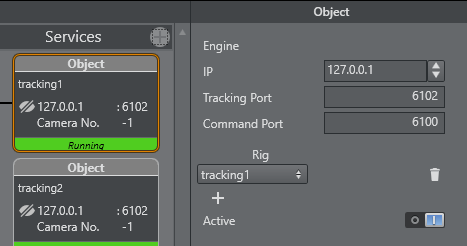
Select as IP the Viz Engine destination, tracking port should be the shared memory UDP communication port as it is configured on the Viz Engine, command port of Viz Engine (typically 6100).
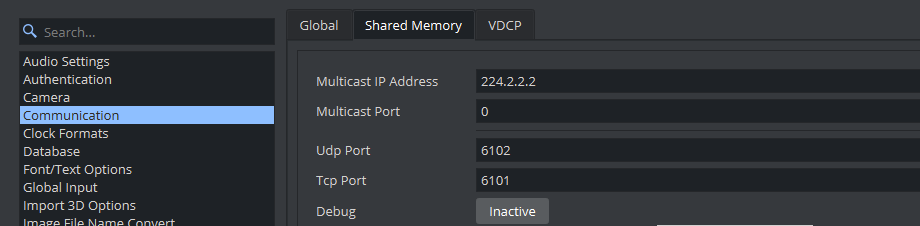
Viz Engine’s Shared Memory configuration, pick any free port number (for example, 6102).
Connection Error
The link between Tracking Hub and Object Tracker is vital. If the Object Tracker is unable to connect to Tracking Hub, you'll see this error message in the top left corner in Viz Arc.