
Object Tracker User Guide
Version 1.1 | Published November 15, 2022 ©
System Overview
![]()
Object Tracker allows tracking individual or multiple objects within a video to focus on the key parts of the action. This fully software-based and only requires video input.
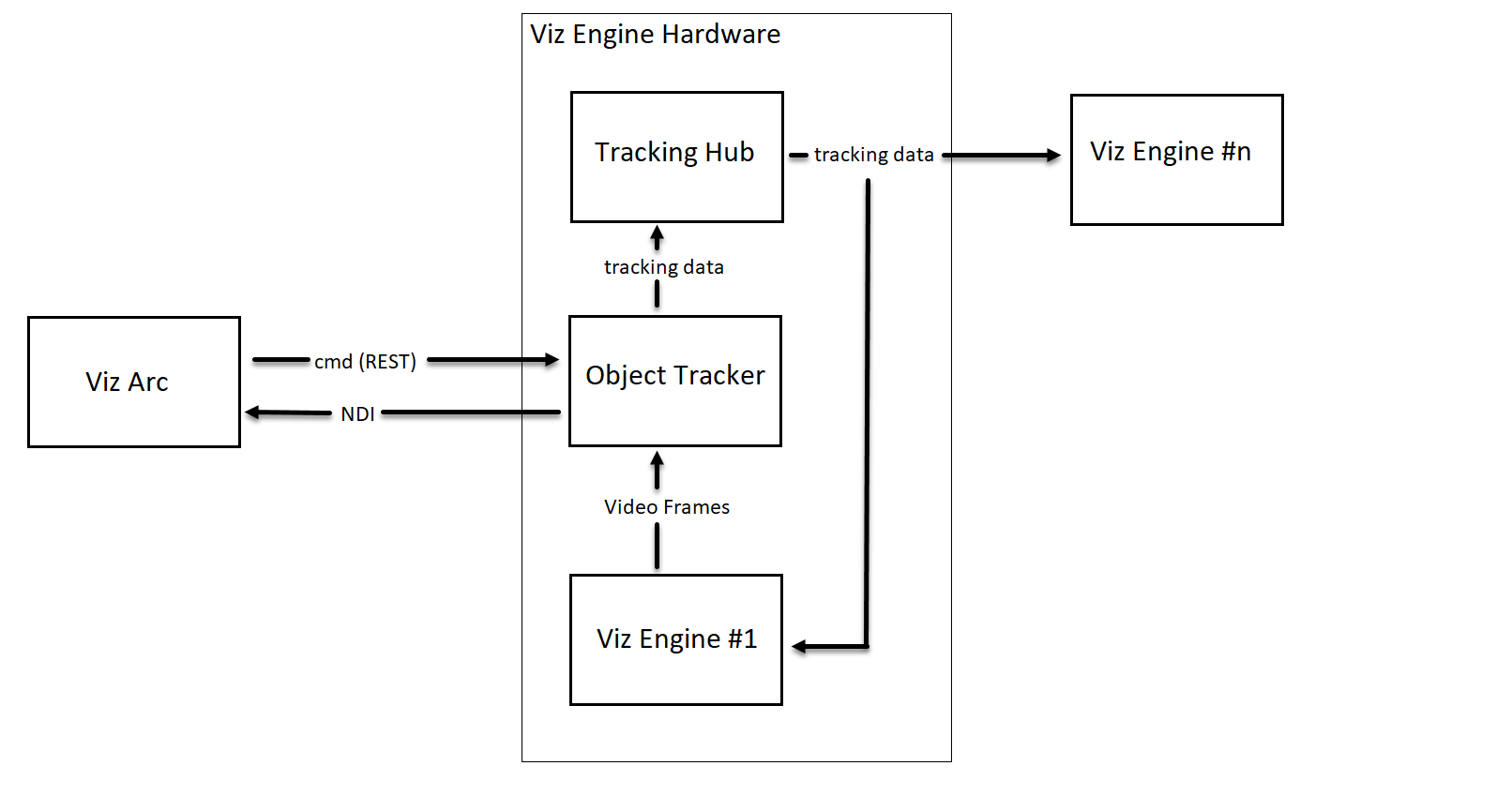
The overall system is composed of at least two machines, one running the Viz Engine and the Object Tracker and another running Viz Arc as the control application.
-
Viz Engine: Any signal connected to the Viz Engine (for example, live SDI input, clip channel input) can be exposed to the Object Tracker where it gets processed.
-
Tracking Hub: Tracking Hub receives the tracking data and distributes it to the local Viz Engine or to any other additional Viz Engine.
-
Object Tracker: The Object Tracker detects objects on the image stream from the Viz Engine and outputs an NDI stream of the stream and attaches the results as metadata information on each NDI image frame.
-
Viz Arc: Viz Arc is the front end to the Object Tracker where the NDI is displayed with the respective metadata containing the detected objects. A user can select an object to be tracked. A REST command is sent to the Object Tracker to start the tracking on the selected object resulting in the generation of tracking data through Tracking Hub.