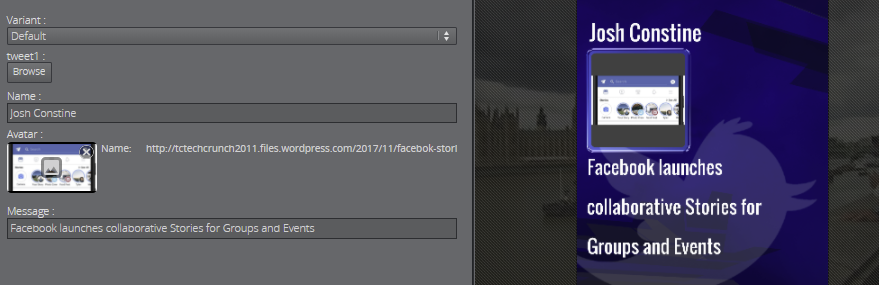Viz Pilot Edge User Guide
Version 1.3 | Published September 27, 2018 ©
Feed Browser
If the Feed Browser functionality is available in a template, a browse button in the Fill In Form allows the user to browse for a feed entry. The feed entry URL is pre-set in the template.
Using the Feed Browser in the Fill In Form for a graphic is shown below:
-
Click the Browse button to open the Feed Browser
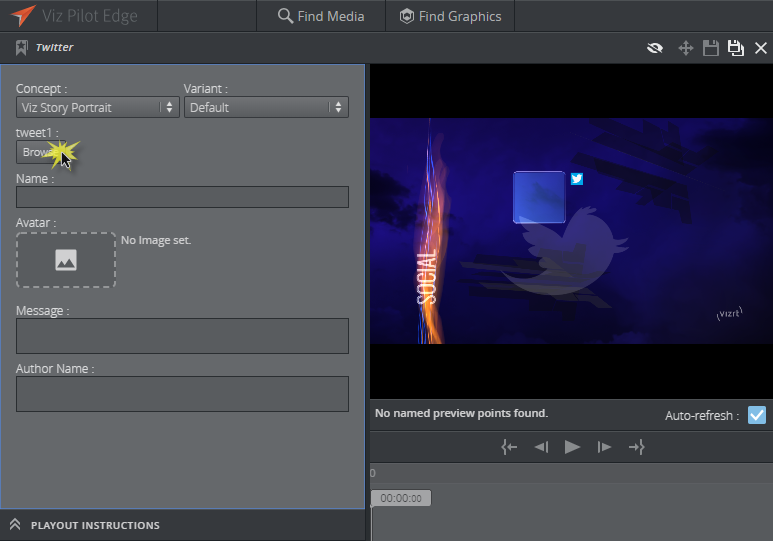
-
The atom entries of the feed will be presented as thumbnails if available. Select one of the entries and click OK.
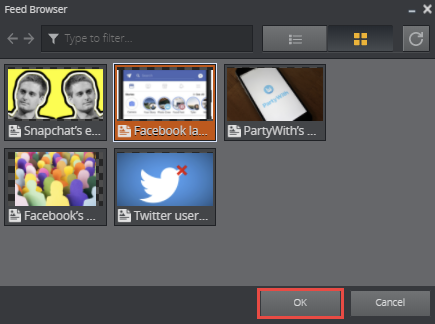
-
Information from the feed entry will be used to fill in the feed browser fields in the template.