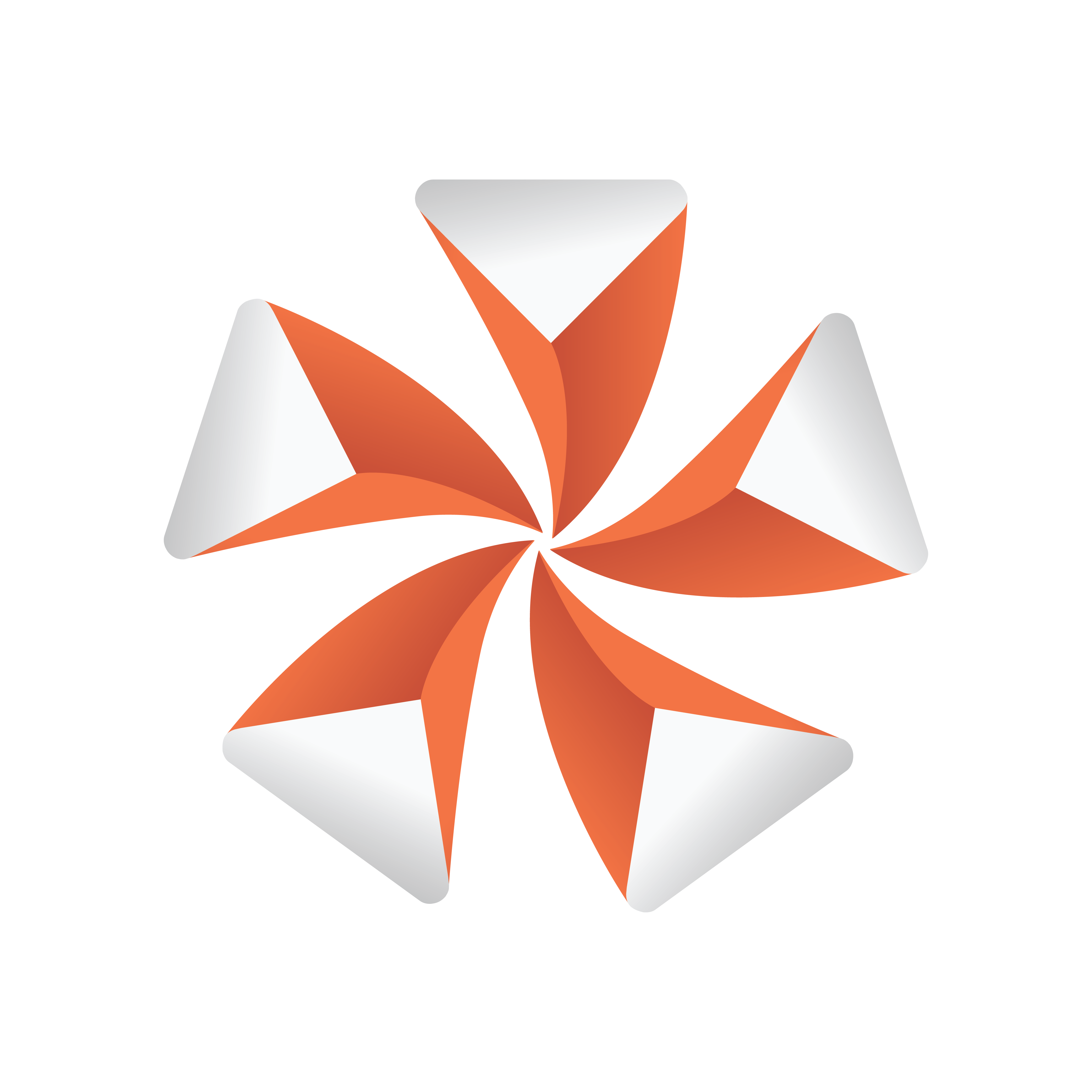
Viz Artist User Guide
Version 3.12 | Published October 17, 2019 ©
Match It

Sets the axis center (i.e. center for rotations) to the camera and moves the object away from the camera by the specified amount of units. By setting an arbitrary camera distance and initializing the plug-in, the container with the Match It plug-in is positioned in the specified distance and any rotation is done with respect to the camera position. The container’s axis center parameter can also be edited for a more flexible configuration.
Note: Keep in mind that you have to re-initialize the plug-in if the camera is moved.
Note: This plug-in is located in: Built Ins -> Container plug-ins -> Tools
Match It Properties

-
Initialize: Resets the pivot to the camera and places the object ‘CamDistance in Z’ units away.
-
CamDistance in Z: The distance from the camera on the z axis.