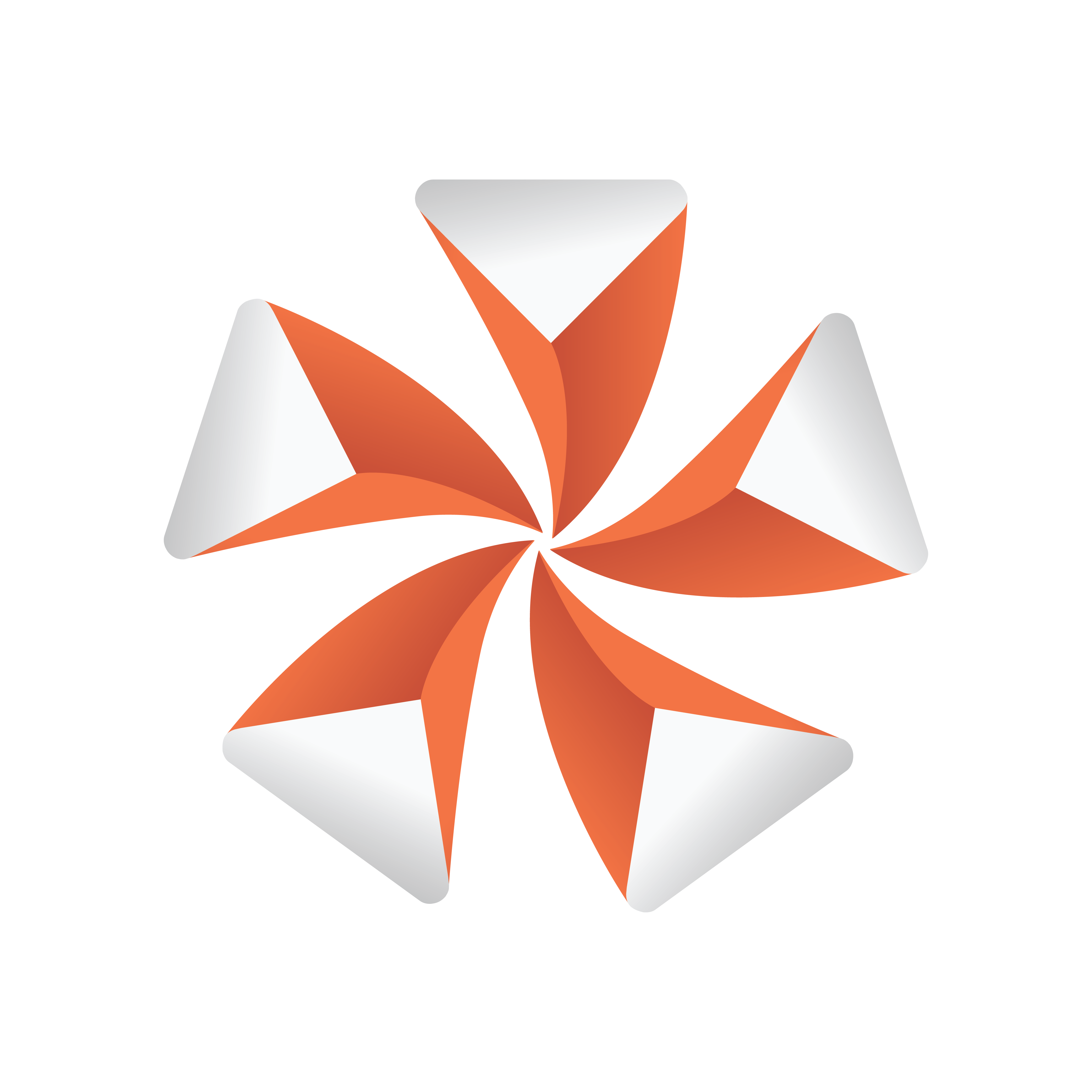
Viz Artist User Guide
Version 3.12 | Published October 17, 2019 ©
CFX Arrange

The CFX Arrange plug-in arranges containers in either a circular or a wave shape. The containers can be animated on the selected shape by animating the offset value.
Note: This plug-in is located in: Built Ins -> Container plug-ins -> ContainerFx
CFX Arrange Properties

-
Offset %: Moves the containers on the shape. 100% means one full rotation of the containers-set on the circle.
-
Scale %: Sets the container-set on the shape. The parameter does not scale the containers, but the center of the bounding box of the containers.
-
Shape: Changes the shape of the container layout. The options are Circle or Wave.
-
Diameter: Sets the diameter of the circular shape.
-
Positioning: Defines the position of the container-set on the circular shape. Relative means that the spacing of the container-set is maintained. Absolute means that the container-set is evenly distributed out on the circle.
-
Direction: Sets the direction of the container-set on the circle to either Clockwise or Counterclockwise.
-
Rotation: Rotates the container-set on the X-axis.
-
Align: Aligns the container along the curve.