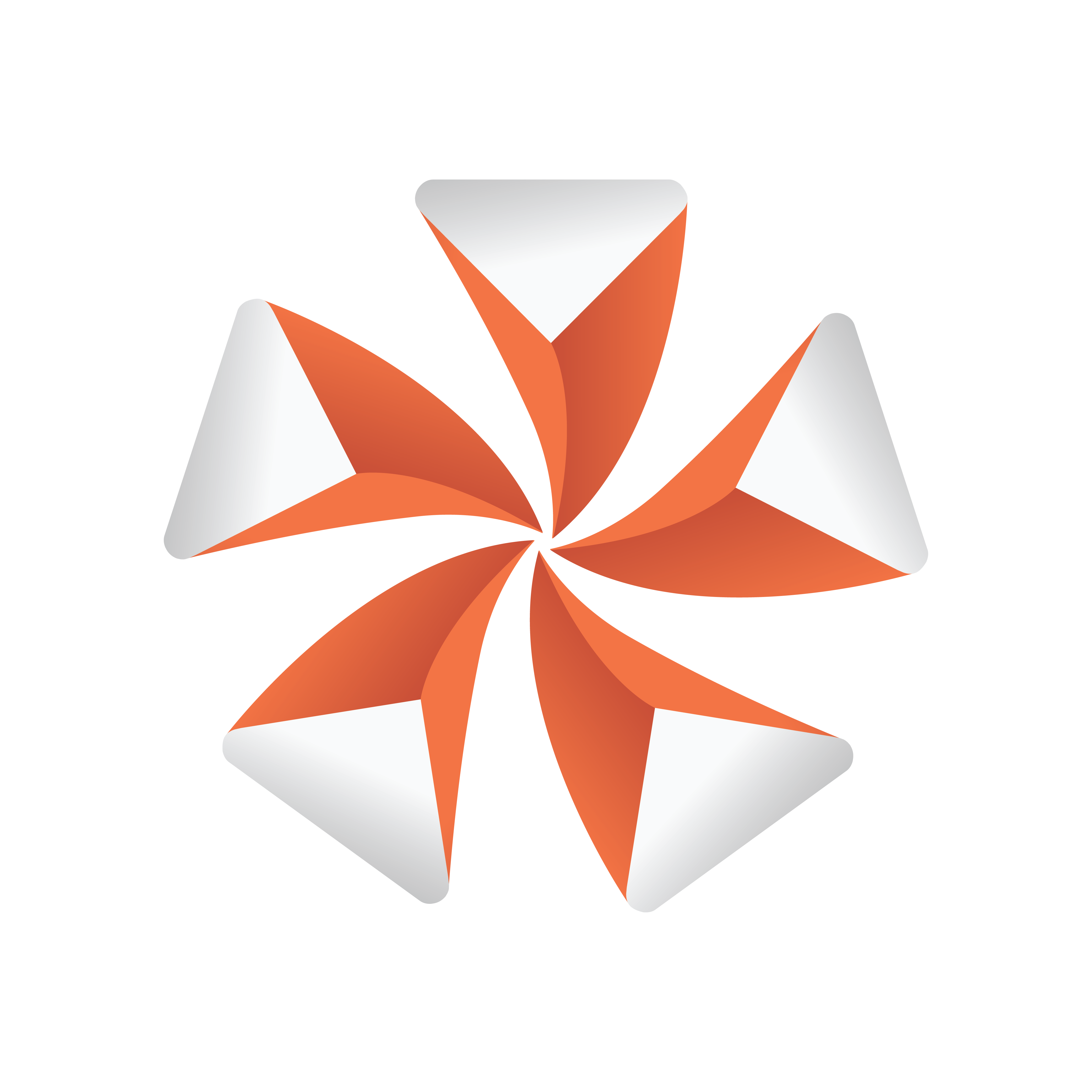
Viz Artist User Guide
Version 3.12 | Published October 17, 2019 ©
Control Clip

The Control Clip binds control of an AVI clip played by MoViz or SoftClip to a Control Object. With the Control Clip plug-in the clips may be changed within the control application.
The MoViz plug-in enables the user to play media files or media streams inside Viz Engine. MoViz uses the Microsoft DirectShow Filtergraph framework to render the media. Therefore it is possible to play for example MPEG and QuickTime files or streams from a server. For the latter to work, the system must be appropriately equipped.
SoftClip is a Viz Artist/Engine plug-in that can show AVI clips, either projected on a texture, or rendered directly.
Note: This plug-in is located in: Built Ins -> Container plug-ins -> Control
Control Clip Properties

This plug-in does not have any properties or parameters except those that are common to all plug-ins.
See Also