
Viz Pilot User Guide
Version 8.0 | Published May 30, 2017 ©
Template Manager
Template Wizard’s template manager tool organizes templates and their scenes into concepts, templates and variants of templates.
The template manager’s user interface consists of three panes for browsing, and a fourth pane that is exposed when managing the concepts, concept templates and variants of templates.
The Concepts - ALL, Concept templates and Template variants panes are used for creating concepts, adding templates to a concept and defining variants of a template within a concept, respectively. It is also possible to edit and delete existing concepts, their templates and variants.
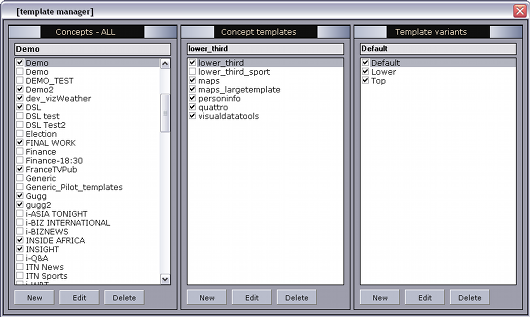
This section contains the following topics: