
Viz Now LaunchPad
Version 1.2 | Published April 09, 2024 ©
Auto Shutdown
The service includes an automatic shutdown feature. By default, all new instances have this feature enabled.
-
Auto shutdown prevents new users from inadvertently incurring costs and depleting their credits with their instance unintentionally remaining online.
The feature is accessed from the App Launcher Settings, users can customize it according to their specific requirements.
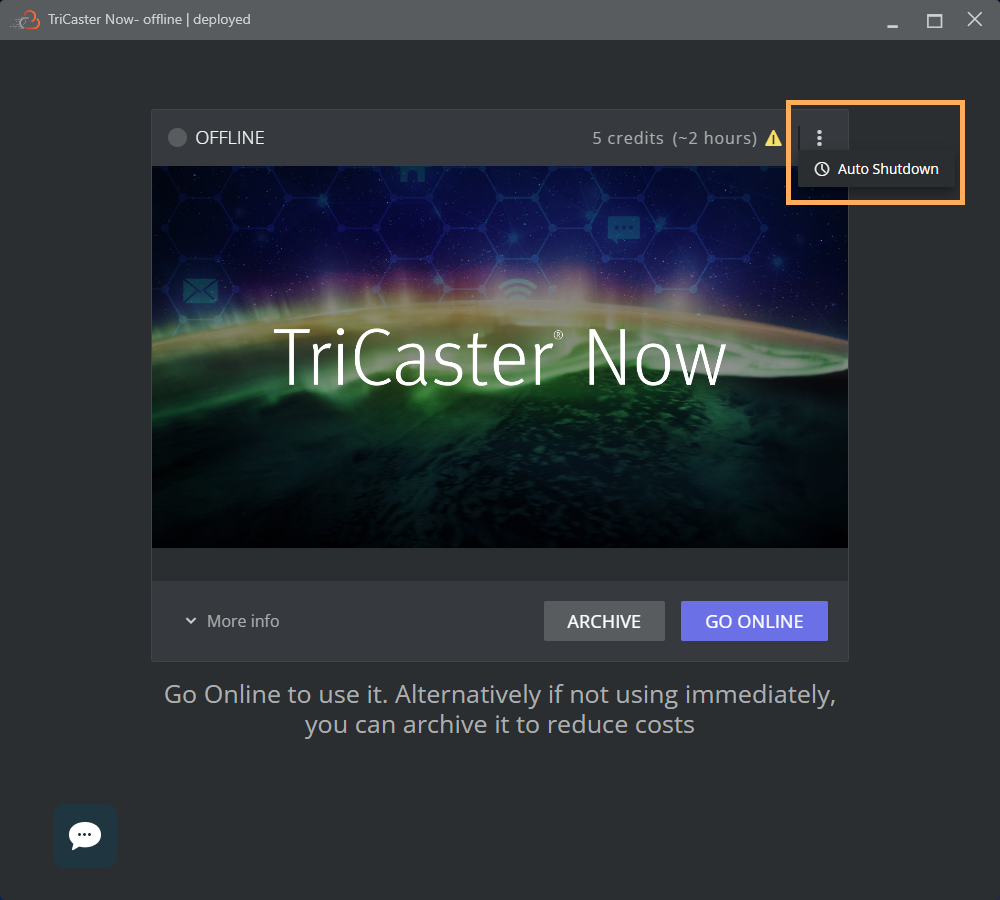
The Settings panel is reached by clicking the dotted menu. The various setting combinations are described below.
Auto Shutdown Options
Auto Shutdown not Enabled
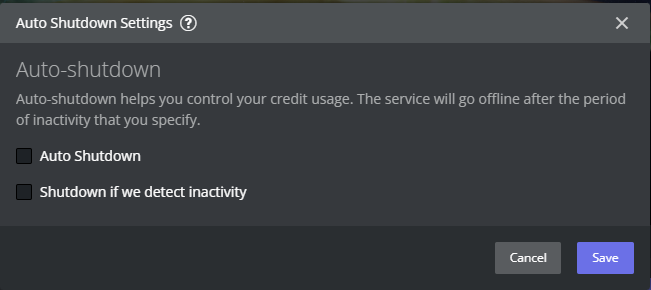
If all options are disabled the service will not shut down by itself.
Shutdown After is Enabled, Detect Inactivity is Disabled
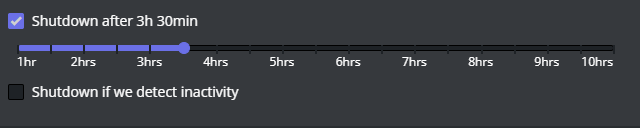
-
After a specified duration since the service came online, the automatic shutdown process begins.
-
The user receives an initial notification 30 minutes before this time.
-
If no action is taken within this 30 minutes, the system proceeds with the shutdown, unless the user intervenes by manually shutting it down or postponing the scheduled shutdown.
This ensures efficient resource management and cost-effectiveness for users.
Shutdown After is Enabled, Detect Inactivity is Enabled (default)
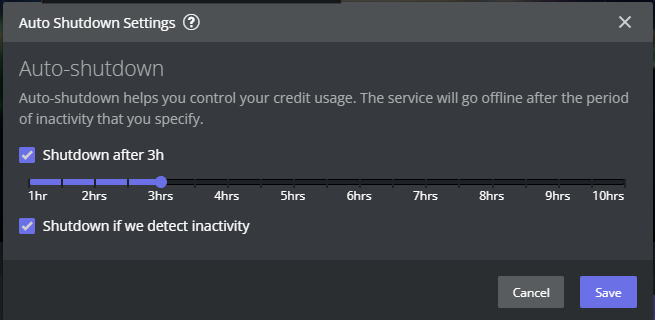
-
The user receives an initial notification 30 minutes before the select delay.
-
If inactivity is registered within 30 minutes after this time, the system proceeds with the shutdown.
Note: The automatic shutdown process is triggered by analyzing the egress traffic from the service.
While the user has an active NICE DCV session or an outgoing video stream, the automatic shutdown will not be activated.
Shutdown After is Disabled, Detect Inactivity is Enabled
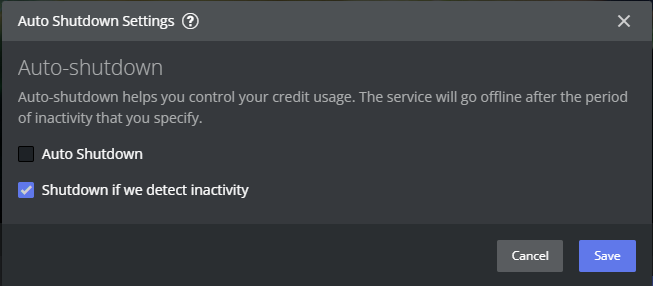
-
After 15 minutes, Viz Now starts detecting inactivity,
-
If inactivity is registered within 30 minutes after this time, the system proceeds with shutdown.