
Viz Mosart Administrator Guide
Version 5.2 | Published May 22, 2023 ©
The Viz Mosart System
The Viz Mosart system is a collection of software applications that join to make your production come together. The applications used may vary between installations and are dependent on your broadcast environment.
The following is a general and simplified overview of the Viz Mosart system.
Viz Mosart comprises two main applications: the Viz Mosart Server and the Viz Mosart GUI. There are also several supporting applications, such as the Timing Display and Audio Panel. You can have more than one Viz Mosart GUI running at workstations connected to the Mosart server. Normally there are two Mosart servers: one active (live) and one backup server.
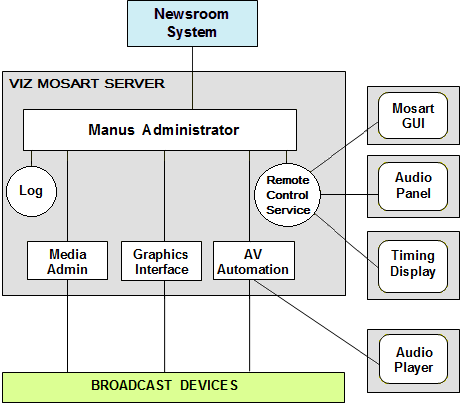
Note: The shaded boxes in the diagram signify a physical device such as a workstation, server or a piece of hardware. White rectangles represent Viz Mosart applications, white circles represent Viz Mosart services, and rounded rectangles represent user displays.
The figure above shows a typical Viz Mosart installation with one Viz Mosart Server and four Viz Mosart workstations to run the user control software. There is also provision for a physically attached remote audio fader panel attached to a Viz Mosart workstation via the Audio Panel application. Redundancy is not shown.
All Viz Mosart applications and services are connected via TCP/IP, allowing them to run on any computer in a common logical network.
Viz Mosart Applications
The Viz Mosart software package consists of the following applications:
Viz Mosart Server
Viz Mosart Client Applications
-
-
Audio Panel (see Viz Mosart User Guide)
-
Timing Display (see Viz Mosart User Guide)
Other Viz Mosart Applications
-
Other Viz Mosart Applications