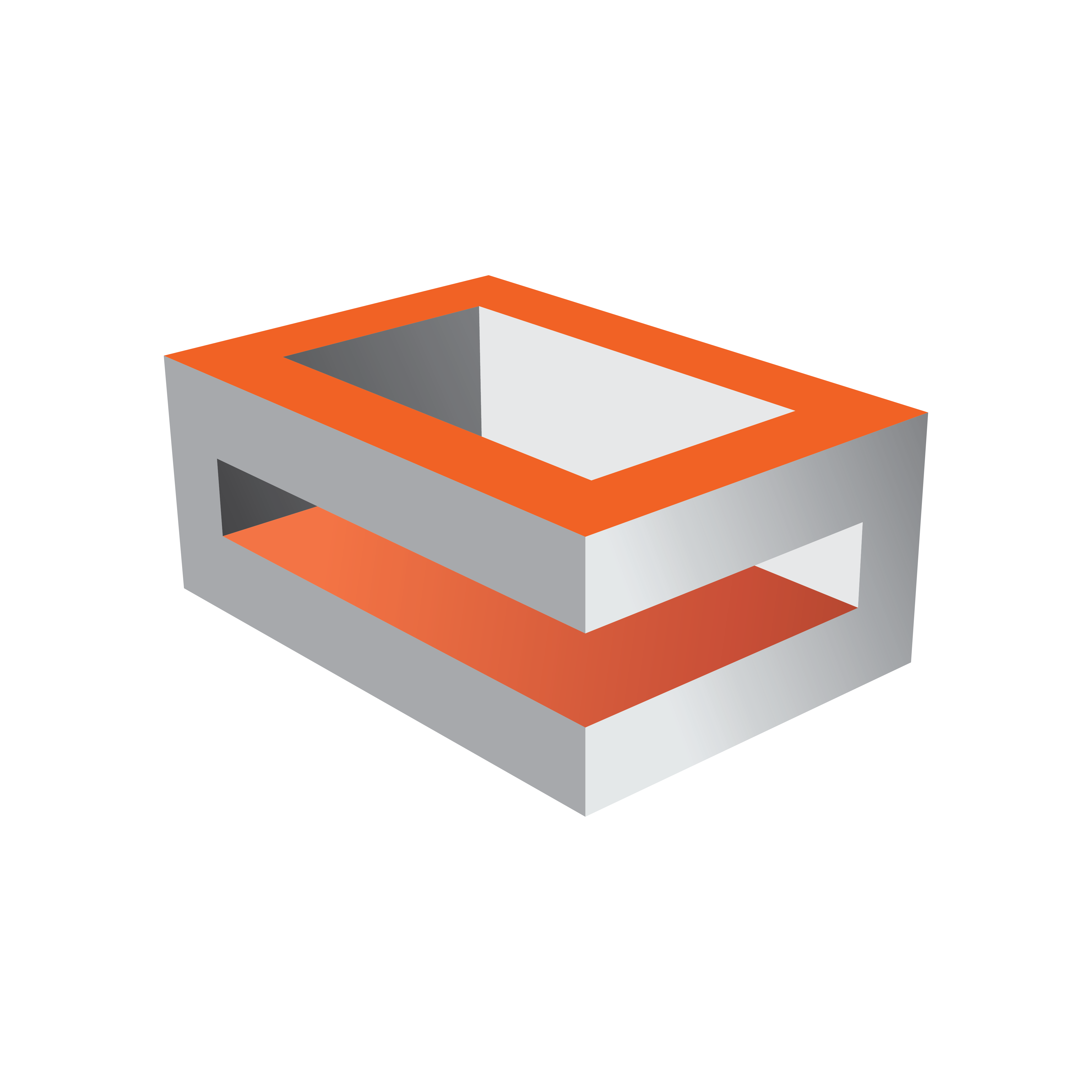
Viz Engine Administrator Guide
Version 3.12 | Published October 17, 2019 ©
Director Control Pane
The clapper board button, when in On Air mode, opens the Director Control Panel window.
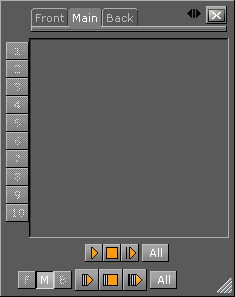
The Director Control Panel window can be used to select and animate one, multiple or all directors in the front, main or back layer. In addition it can be used to set slots and to animate a combination of director(s).
See the Director Control Panel page in The Stage for Animation section of the Viz Artist User Guide for a detailed description of the Director Control Panel.