
Vizrt iNEWS Command Plug-in Administrator Guide
Version 3.0 | Published January 26, 2021 ©
Timed Playout
This section explains the playout of graphics timed relative to a video. For using timed playout, a Database Settings is needed. A video device is also needed. For testing, the video emulation device 'Avid Video Emulation Service' can be installed.
Note that timing relative to a video is possible for MOS elements. There is no support for adding timing information to *cg syntax elements.
This section contains information on the following topics:
Add Element with Timing Information Using Viz Pilot
An element in Viz Pilot can be saved with start time (relative to the start of the video) and duration, see the illustration below.
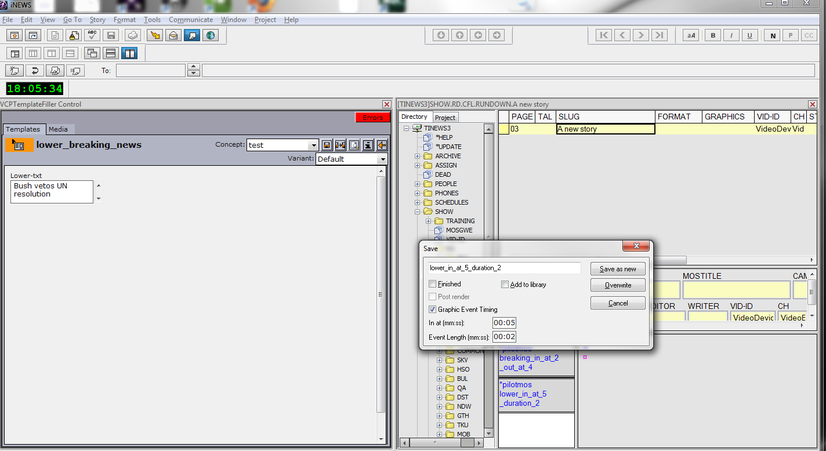
Template Settings
For the timing information to be present for a template in Viz Pilot, the template must have the information component (TTWTemplateInfoControl) added to it. In the information component, the setting ShowGraphicEventTiming must be set to stShow, see the illustration below. Use Viz Template Wizard to add this component to templates you want to have timing information for.
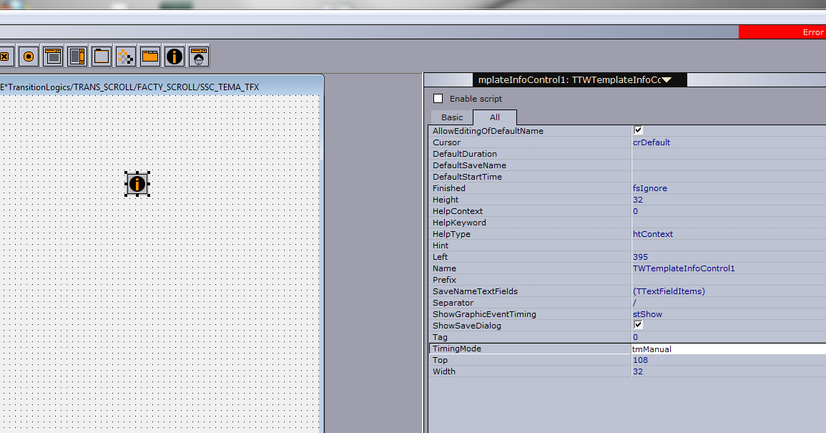
Viz Pilot DB Configuration
The setting in the Viz Pilot database ax_use_avid_timing is disabled. This means that the timing is given in fields per second in the MOS XML.
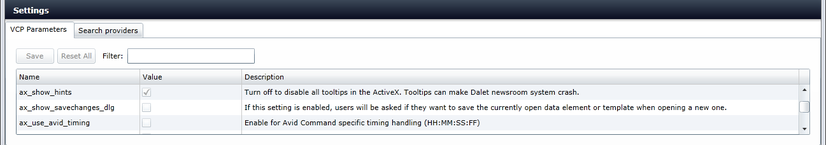
Avid Video Emulation Service
The Avid Video Emulation Service (or a real video device) is needed if we want to test the timing of graphics (in Avid MediaCentral® | Command). The graphic timing is relative to the start of the previous video in the same story. Graphic timing is ignored if there is no video.