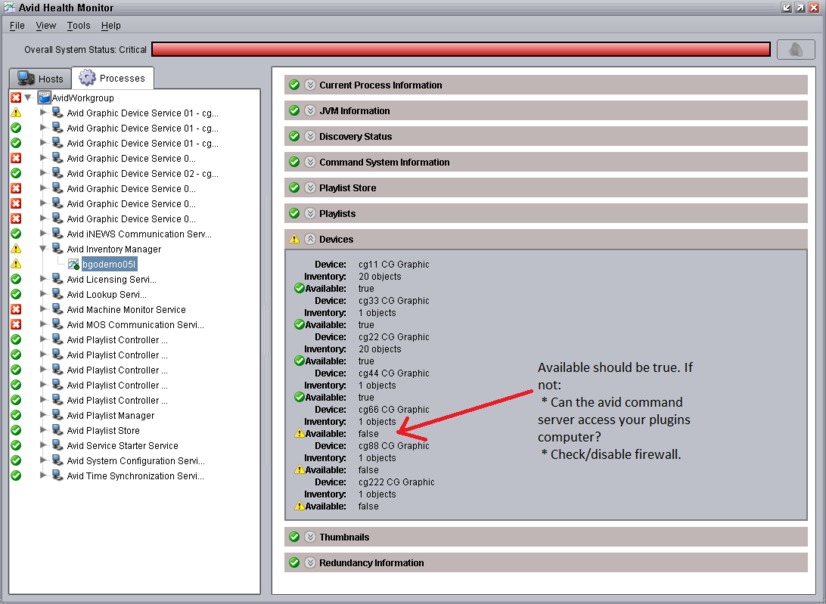Vizrt iNEWS Command Plug-in Administrator Guide
Version 3.0 | Published January 26, 2021 ©
Avid Troubleshooting Tools
Before you start troubleshooting, you should familiarize yourself with the following Avid tools:
All these Avid tools use magic auto-discovery, so your plug-in/device should show in all of them if configured correctly, and started.
Avid Workgroup Properties
With Avid Workgroup Properties you can (among other things) start and stop services.
Initially, it is important that the Lookup service has been defined (correctly) in the Avid Workgroup Properties, like this:
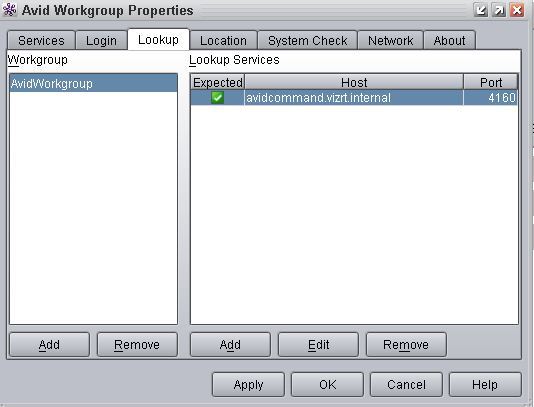
If you have problems with Avid MediaCentral® | Command, you can use the System Check tab to see if there are any problems:
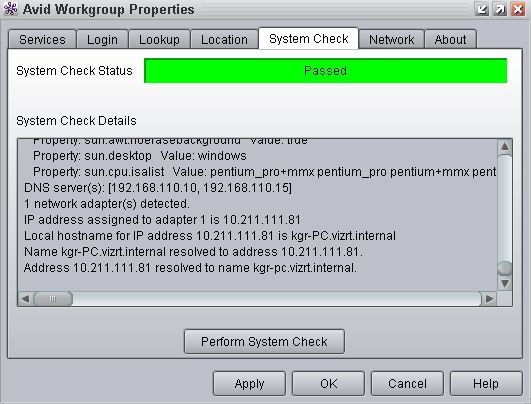
Avid Diagnostics
Avid Diagnostics is a logging framework that enables you to view logs of different Avid products across the network. Your Vizrt device should show up there as an Avid Graphics Device Service.
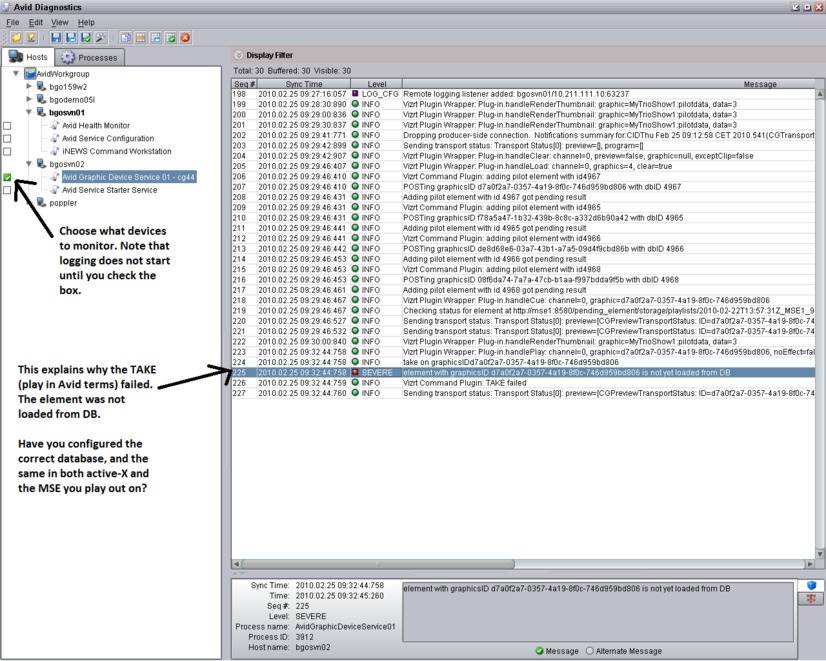
Avid Service Configuration
With Avid Service Configuration you can configure the different services, like the Vizrt iNEWS Command Plug-in, across the network.
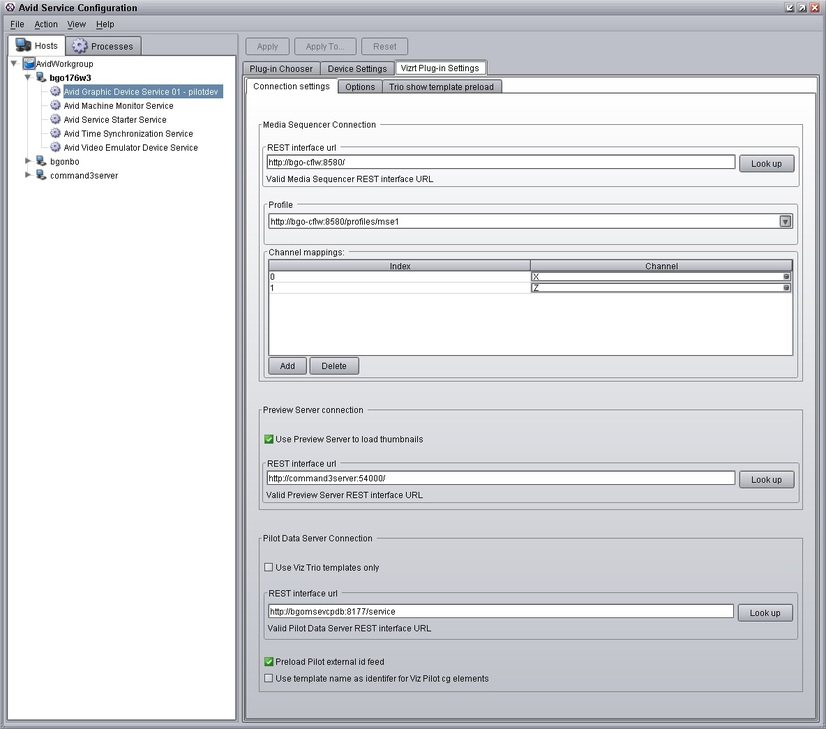
Avid Health Monitor
Use the Avid Health Monitor to view different health statuses related to the services.