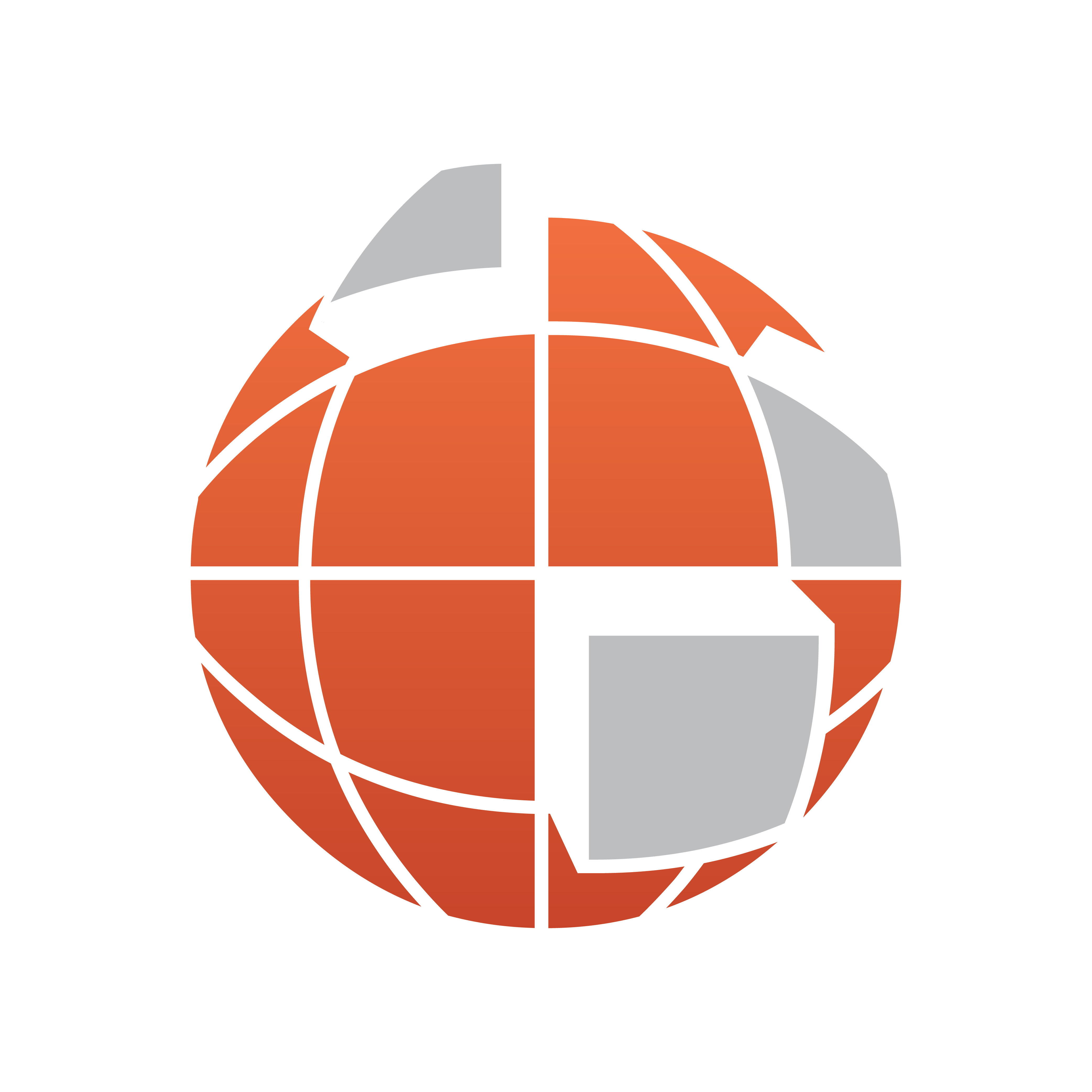
Viz World User Guide
Version 22.0 | Published December 15, 2022 ©
Downloading Extra Map Data
This section includes information on the following topics:
Available data
There are two types of extra maps data available for download:
-
Street Data from Open Street Maps (OSM).
-
Street Data from Navteq/HERE Maps (Only available to customers with perpetual license).
Download extra maps data
-
Open Vizrt FTP through:
-
Browser: https://download.vizrt.com ,or
-
FTP Client: ftp://download.vizrt.com
-
-
Log in with your Vizrt FTP Credentials
For information about Vizrt FTP account sign-up, please contact your local Vizrt representative .
-
Navigate to:
-
Products > VizWorld > Data > StreetData for Navteq/HERE Maps, or
-
Products > vizstreetdata > OSM for open street maps.
-
-
Select the desired Data packages, then click Download
It is recommended to use an FTP client for bulk or directories downloads.
Use the data
The downloaded StreetData (Navteq/HERE and OSM Maps) files should be located in: C:\ProgramData\Vizrt\Viz World\MapData\StreetData.
Rescan Routine
-
Connect to the VizWorld Server
-
Navigate to Maps > Street Admin
-
Click on rescan/restart server
-
Verify the required regions are displayed in the tree
-
Close the Configuration Tool and the data is ready to be used
Licensing
A specific license may be required depending on the files downloaded; to obtain the required license to use street data on VizWorld, please contact your local Vizrt representative.
Navigate to Maps > Street Admin > files tree > file on VizWorld Server Configuration Tool. The required license text and whether it was found are displayed at the bottom of the window.
For example, in order to be used in Viz World, the 2019 edition of Norwegian street data requires a "CDataOSMWORLD NORWAY" license with version 19.03
OSM Downloader Deprecation Notice
The OSM downloader tool is no longer supported starting from VizWorld 21.0, thus it is no longer included. Following the instructions on this page is the preferred way for downloading OSM data.