
Viz Ticker User Guide
Version 4.0 | Published June 29, 2021 ©
Image Search using Presentation Files
Image Search is a feature that allows you to search and select images using Vizrt Asset Search providers (Viz Graphic Hub, Pilot Data Server, Viz One, etc.). The Ticker System can be configured to support Image Search using template presentations (VTW). Search providers can be stored on either Viz Graphic Hub or Pilot Data Server. See Image Search Provider Frame.
Presentation Files for Image Components
Template Wizard is a component of Viz Pilot and is used to create VTW presentation files (.vtw/.vtwc). The screenshot below shows an example VTW presentation file with an image component. To enable Image Search, the "IsImageMediaSearch" property of the image component should be checked. Now the VTW presentation file is ready to be used in Viz Ticker Client.
For more information on the Image Component see the Viz Pilot User Guide.
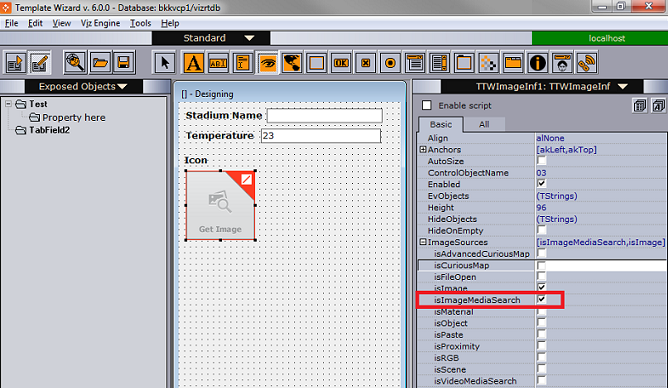
For more details see To Create a Presentation File in Template Wizard.
Image Search Configuration
Some configuration is required in Ticker Wizard to have Viz Ticker Client launch Image Search from VTW presentation files. For details, see Image Search Provider Frame.