
Viz Pilot Edge User Guide
Version 3.0 | Published January 26, 2024 ©
Viz Arc
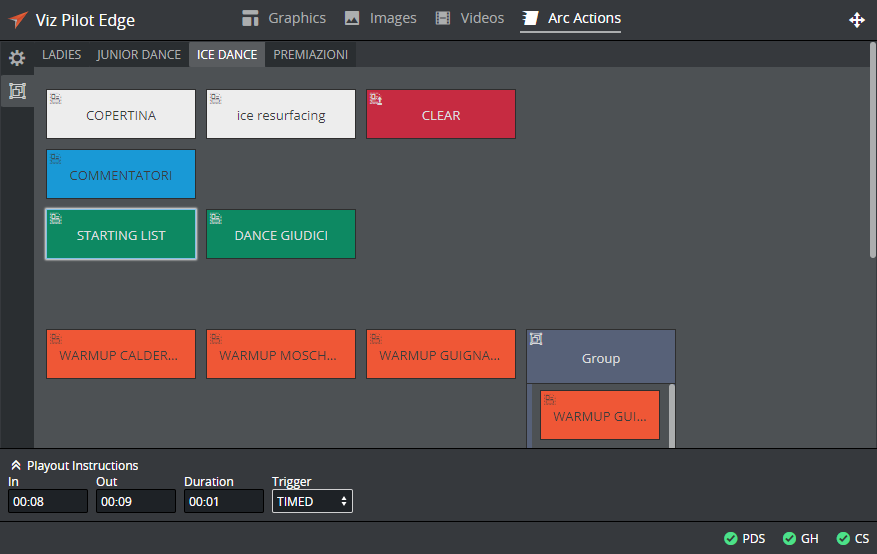
Viz Arc can be integrated with Viz Pilot Edge. In this workflow, Viz Arc actions can be browsed and selected, dragged to the newsroom rundown and played out by a control client like Viz Mosart.
Configuration
To enable this workflow, the Viz Arc system must support hosted MOS panels. Check the Viz Arc documentation for the URL of the Arc Panel.
Info: In Viz Arc 1.8.1 the default URL is http://arc-host:9004/mos-plugin. For HTTPS the default port is 9005.
To make the Viz Arc panel appear in Viz Pilot Edge, add the following settings in PDS (see PDS documentation on how to add Optional Database Parameters):
|
Parameter |
Mandatory |
Default Value if not set |
Description |
|
moseditor_arc_url |
yes |
|
The URL to the panel. |
|
moseditor_arc_schema |
no |
http://www.vizrt.com/mosObj/vizarc/action |
A unique identifier for the editor to be able to reopen Arc actions from the rundown. |
|
moseditor_arc_label |
no |
Viz Arc |
Label appearing on the tab in Viz Pilot Edge. |
Timing
To add timing to the Arc Actions, use the Playout Instructions.
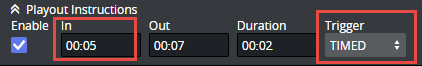
-
Check Enable to instruct Viz Pilot Edge to use playout instructions.
-
Set the In time to the number of minutes and seconds when this Arc action must be executed, relative to the story.
-
Set Trigger to TIMED.
If the Trigger is set to MANUAL, Viz Mosart will not automatically play this item, but mark it as a Manual item in the UI.
Note: Out and Duration are not yet supported for Arc Actions as these actions do not support such events. Only the In time is relevant.