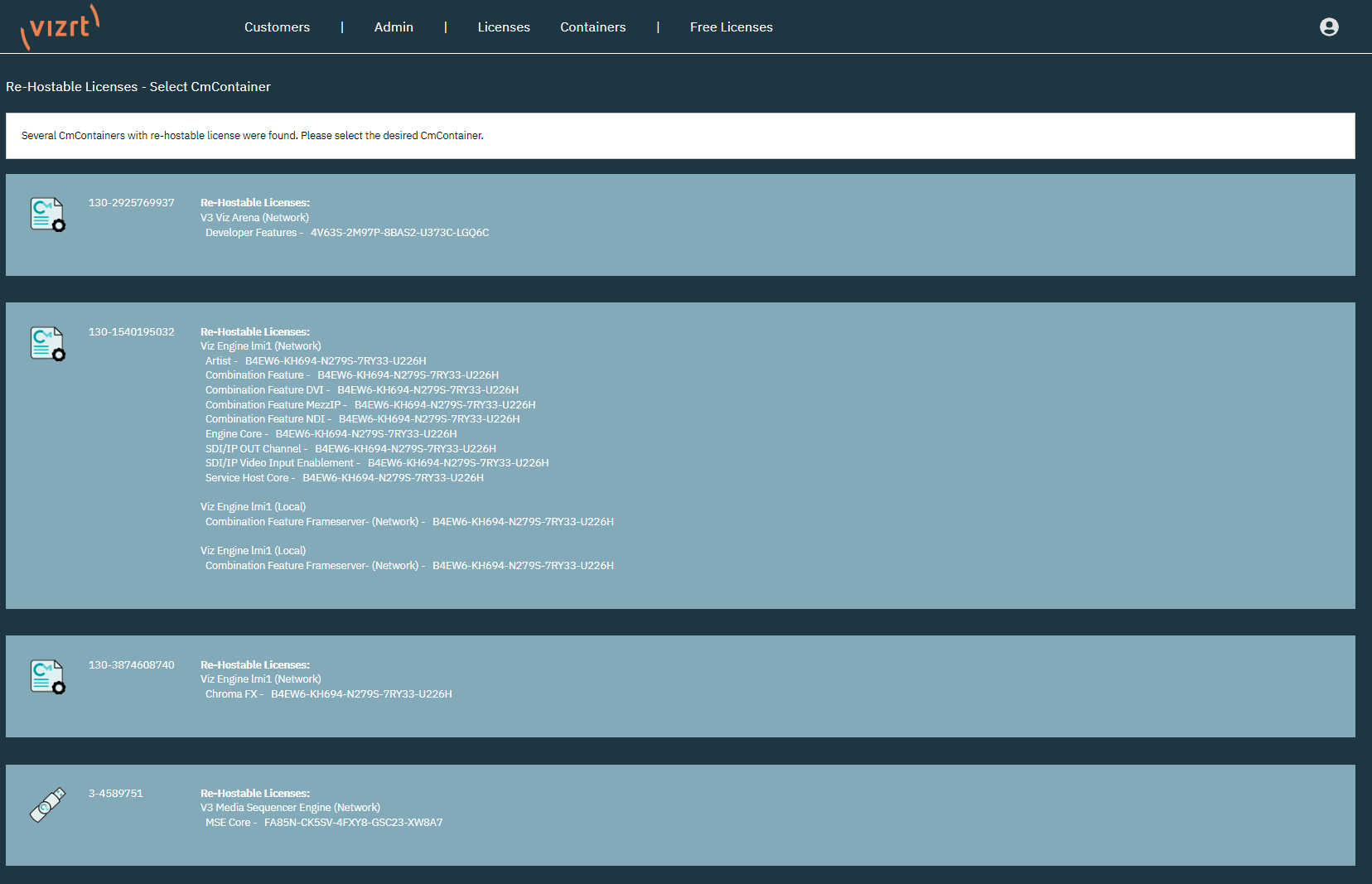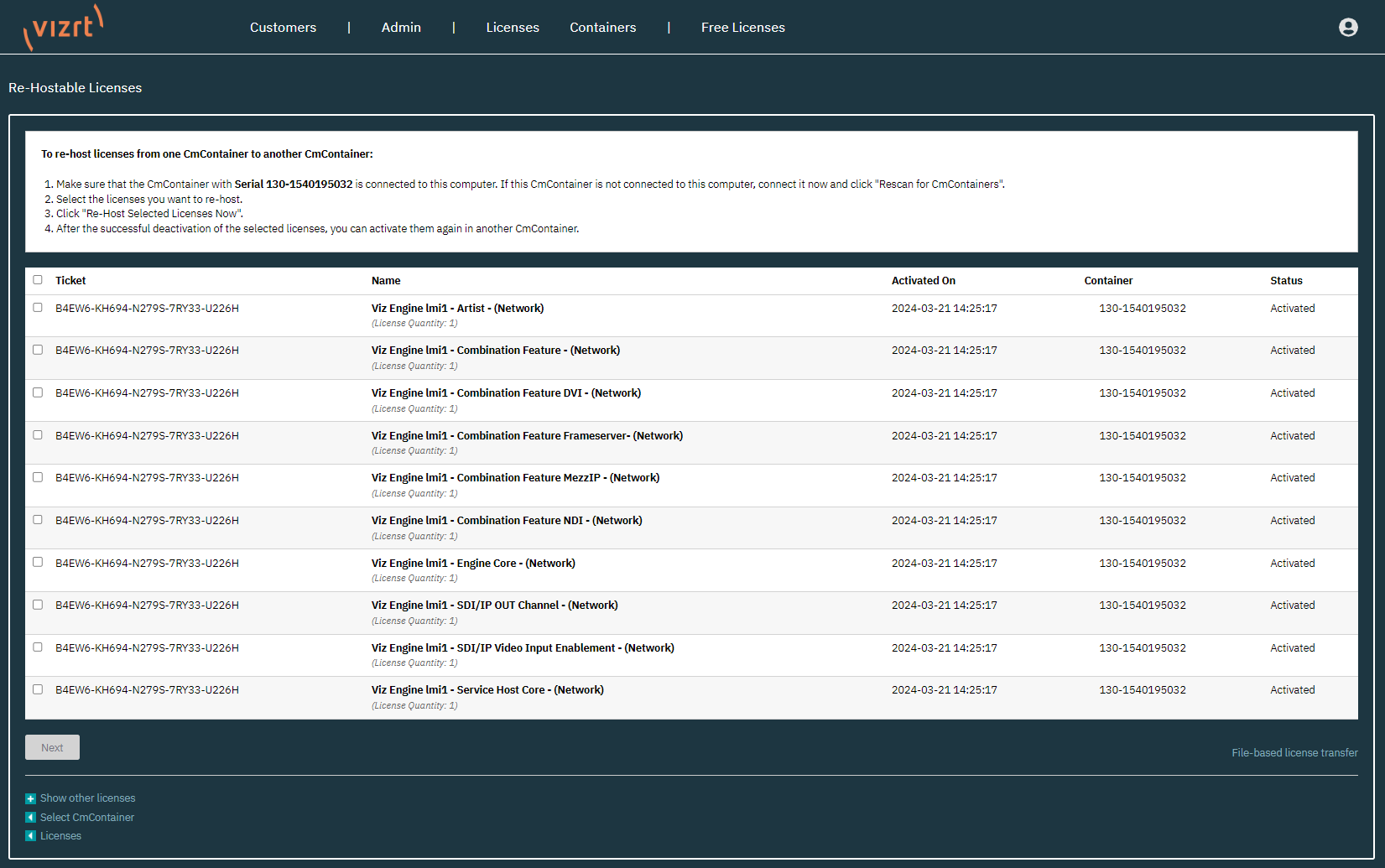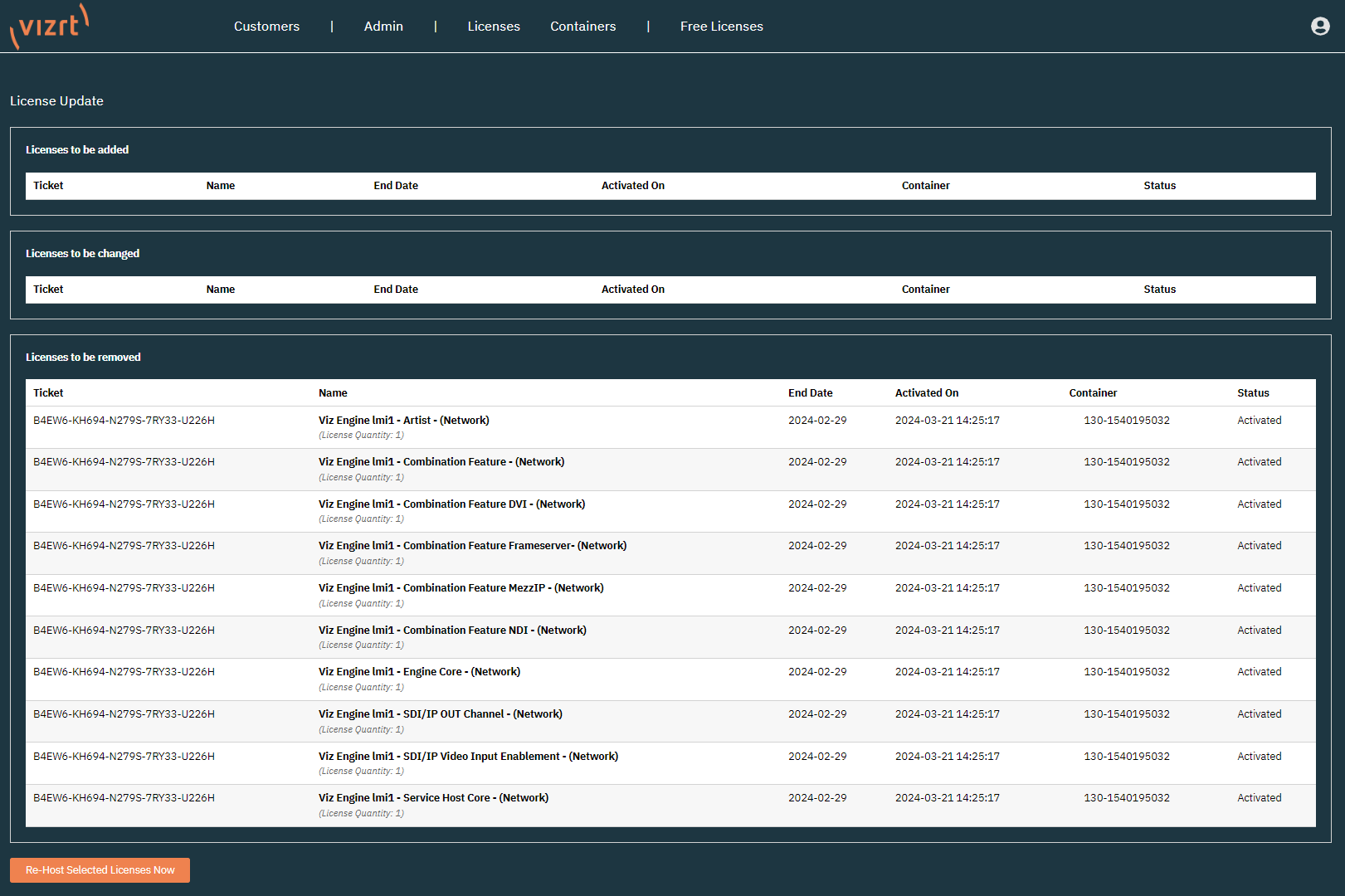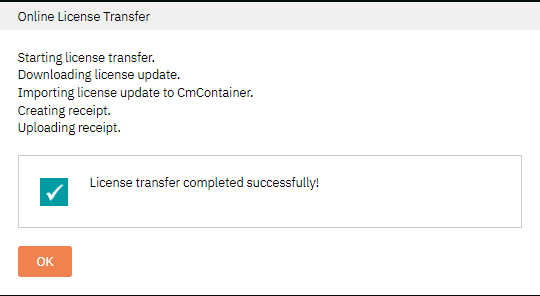Info: The Re-hosting feature currently requires more computations. Hence, you might see a delay of a few minutes while performing this action. Please do not refresh the browser window.
With Re-Hosting, you can rehost an already activated license from a Dongle or Software Container back to the license portal. This enables flexibility in license usage and provides the option to move licenses between locations. Re-Hosting licenses follows the same procedure as the license activation process and it allows online and offline workflow.
It is required to have an additional permission that can be requested from Vizrt for individual users. If a user has the Re-Host permission enabled, a button is displayed below the licenses table on the Licenses page:
After clicking the Re-Host Licenses button, a list of licenses available for rehost is displayed.
When using the offline version, the portal first redirects the interface to select the Dongle or Software Container the license should be rehosted from.
In the online version, the portal directs to the view below, where it is possible to select the features that should be rehosted.
Tip: In this view it is possible to switch to the offline workflow by clicking on File-based license transfer on the lower right corner. Follow the same instructions as for the offline license activation.
Once selected, the available features to rehost are shown. Select the ones that need to be rehosted and click Next.
In the next interface the activation summary is displayed, stating the licenses that are moved from the Dongle or Software Container back to the License Portal.
Warning: Re-Hosting always removes the full quantity of a license feature from a Dongle or Software Container.
Click on Re-Host Selected Licenses Now to start the process.
Once finished, a short message is displayed and the portal continues to the license page.