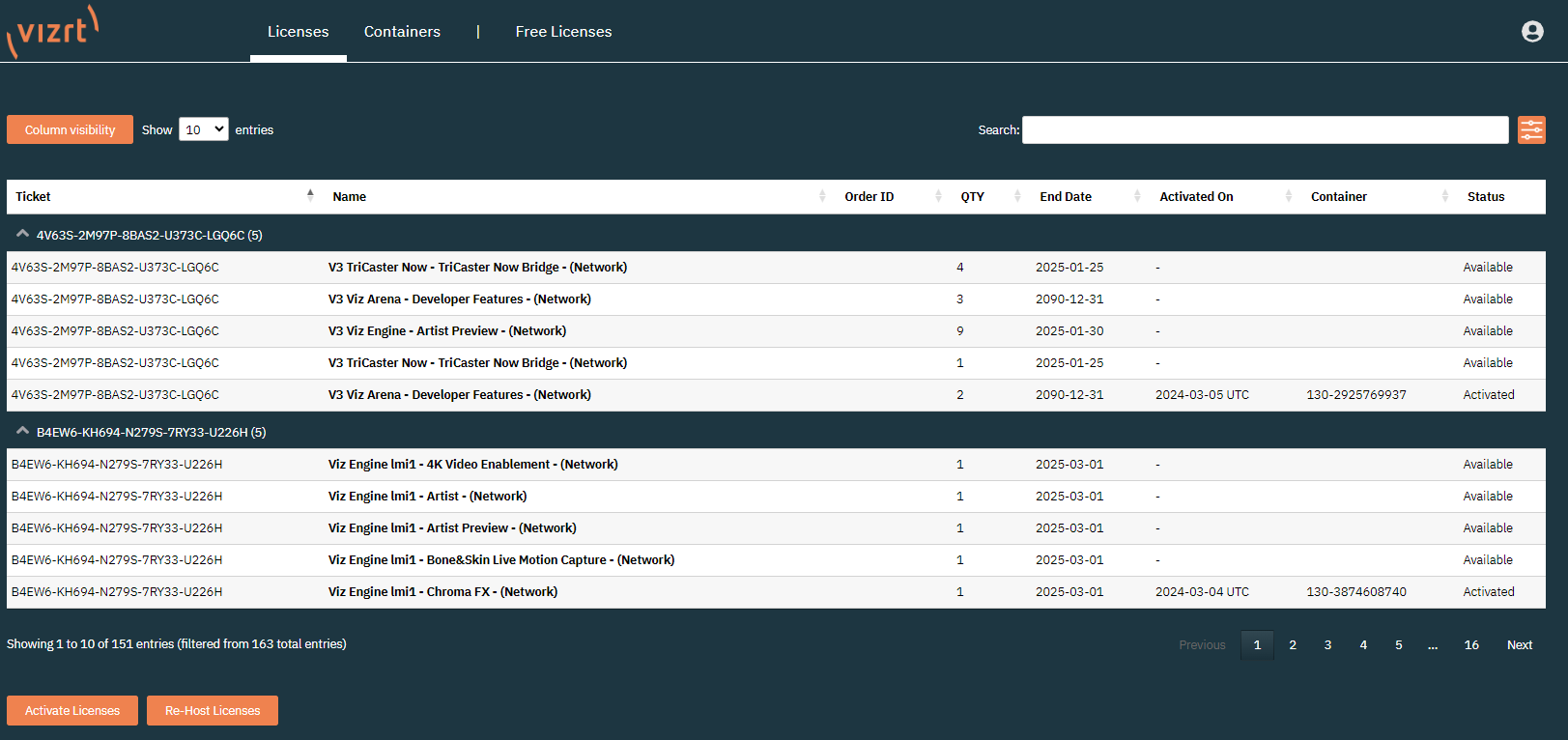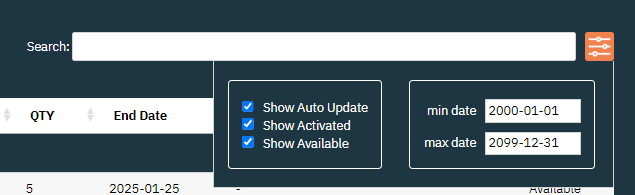The licenses page provides an overview of licenses of the account the user is assigned to. The licenses are sorted by ticket ID showing all features each ticket has assigned.
Column Name | Description |
|---|---|
Ticket | This column displays the license Ticket ID. One Ticket can hold multiple license features. |
Name | This column describes the name of different license features. The license features enable different features of Vizrt products. |
Order ID | This column shows the Order ID the license belongs to. |
QTY | The Quantity column displays how often a license feature is licensed on the ticket. |
End Date | This column displays the expiration date of the license features. |
Activated On | This column displays the activation date of a license feature. |
Container | This column displays the Software Container or Dongle the license feature is applied on. |
Status | This column displays the current state of a license feature. |
The columns can be filtered alphabetically using the arrow buttons on the column title. Columns can be hidden by clicking the Column visibility button on the top left.
It is possible to select how many entries per page should be displayed. You can use the search bar to search the individual columns.
With the option field on the top right, you can filter license features according to date or specify certain states of licenses.