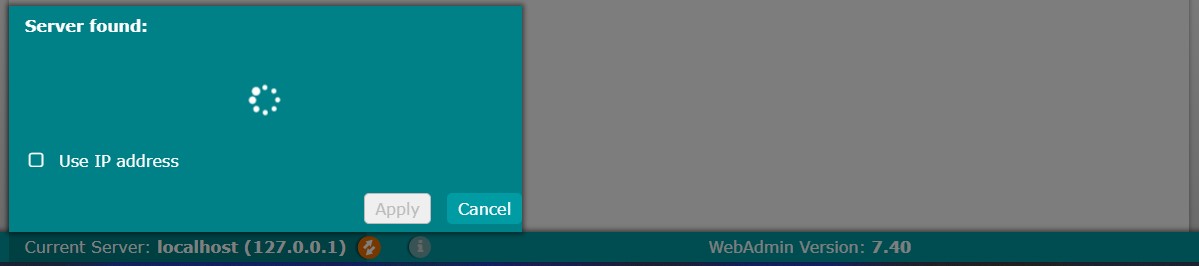Viz Licensing Administrator Guide
Version 3.0 | Published September 14, 2023 ©
License Server Installation
To setup a license server either select the network option when installing CodeMeter Runtime or follow the steps below:
-
In the WIBU WebAdmin go to Configuration → Server Configuration → Server → Server Access and Enable the network server. The CmWAN Server should stay disabled.
-
Press Apply to finalize.
This enables external clients to connect to the license server. -
To access the WebAdmin from an external client, enable the Remote Read Access:
Configuration → Basic → WebAdmin.
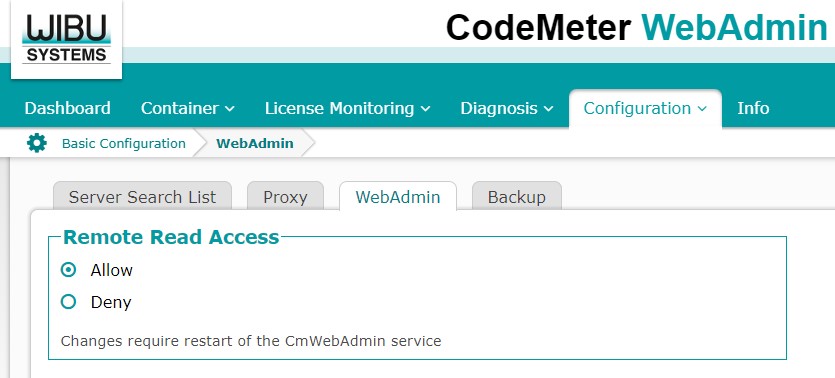
-
To access an external license server WebAdmin select the Current Server from the bottom of the menu.
The WebAdmin will then list the available servers which can be viewed by selecting them.