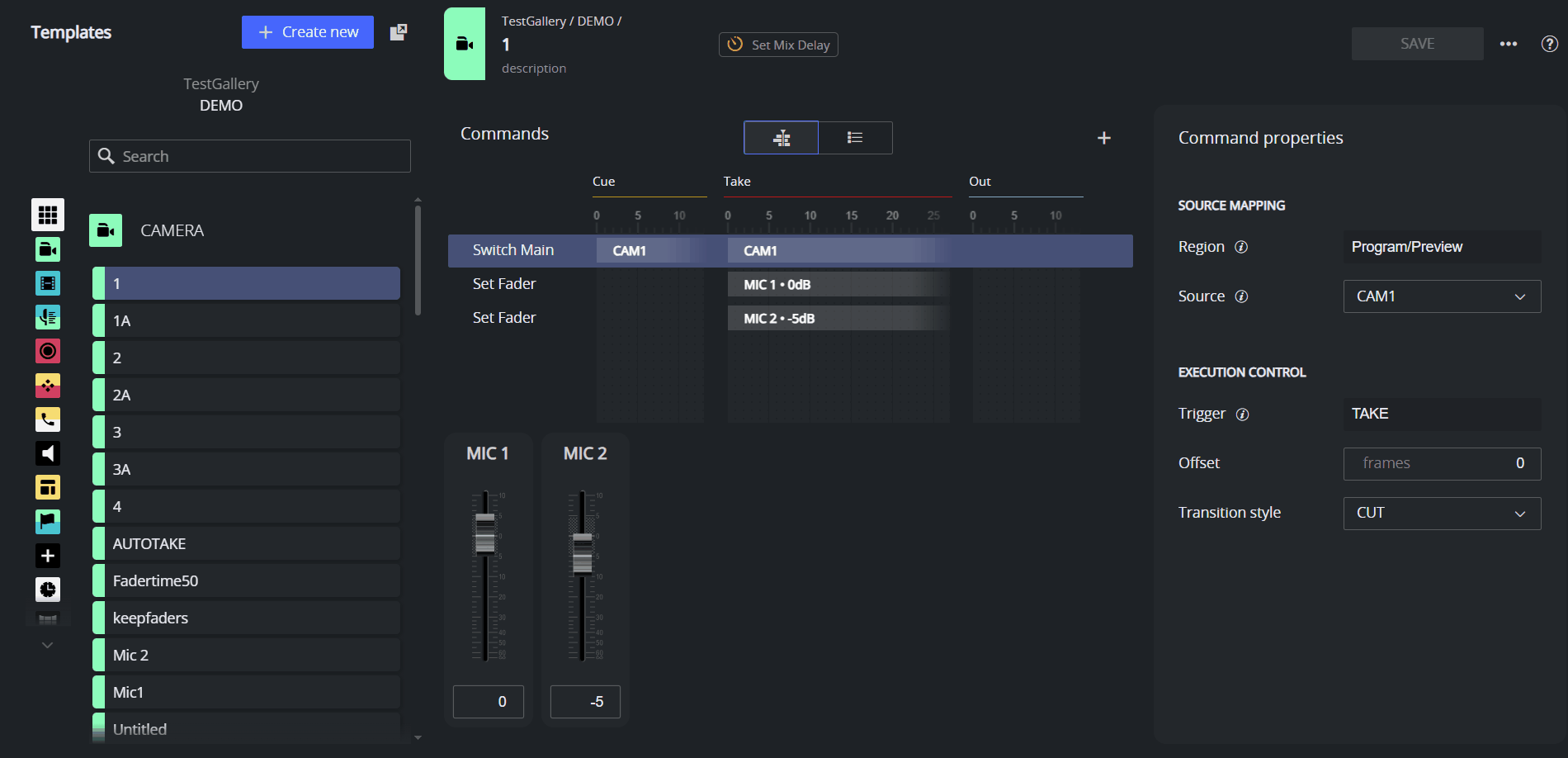The new Template Editor offers an improved experience for creating, editing and managing templates.
This guide is designed for both first-time users of Viz Mosart and experienced users of the old Template Editor, providing detailed explanations of the features, workflows, and recommended best practices.
Info: Early Access
The new Template Editor is currently provided as an early access version, intended for customers to test, explore, and provide insights and feedback for future versions.
Safety first
This version is not supported for production use. We recommend enabling it in a staging or test environment to safely explore its features and to always back-up your channeltemplates.xml file before you start.
Template storage
Once enabled, the new Template Editor will share the same template storage configuration as the NRCS plugin.
Only file-based template storage is supported in this version. Support for template database will follow in a later version.
Control access
As a web-based app, the new Template Editor will be available to all users on the local network. To control access, this version also offers authentication.
Once configured, the permissions apply to all Viz Mosart Web Apps.
Template Editor
The Template Editor is your tool for creating, modifying, and managing templates. Each template defines a carefully timed sequence of automated commands, such as camera switching, audio adjustments, graphic transitions, lighting control and much more. By designing robust and powerful templates, you can produce complex live broadcasts reliably and consistently, which can be planned in a rundown, or recalled manually at any time.
Benefits of the new Template Editor
Web-based: Accessible from a browser on any computer on the network.
Fast template browsing: Uses the same familiar interface as the NRCS Plugin, for rapid navigation between templates.
Timeline view: Gives a clear visual overview of all commands and their precise timing.
Simplified command model: Fewer, more powerful commands, to make template creation easier.
Easier to learn: A clean, intuitive UI lowers the learning curve, even for new users.
How the new Template Editor Works
The new editor is designed to be compatible with existing Mosart templates, while introducing a more modern and user-friendly editing experience. Here's what you need to know:
Template Editor directly modifies the same
channeltemplates.xmlfile as the old editor.The data format is the same, so changes are backwards compatible. Both editors can be used side-by-side.
 However, there is no mechanisms for synchronizing between them:
However, there is no mechanisms for synchronizing between them:Saving in the old editor: Requires a browser refresh in new editor to view the changes.
Saving in the new editor: Requires a restart of AV Automation for changes to take effect in a rundown and to see the changes in the old editor.
There are no conflict or collaboration features: The latest save wins.
This version supports a limited set of commands:
When opening an existing template, only the supported commands will be visible.
When saving, unsupported commands are preserved, even though you don’t see them. They are not lost.
All commands will still appear in the old editor.
Commands have been simplified, but may take some time to get used to:
The previous distinction between Device Commands and Control Commands is gone. Now you see a unified list.
Some commands have been unified for simplicity. For example, the command Set source can set a Keyer, AUX or Crosspoint, depending on which properties have been configured.
This change is only visual. When saving, a Set source, the command will be converted to a SET_CROSSPOINT Control Command in the file and is visible in the old editor.
For more details, see Transitioning from the old Template Editor.
No template inheritance features are currently included.
Further Information
Additional documentation and guidance will continue to be added and refined as the new Template Editor evolves. For the latest updates, consult the Vizrt Documentation Center. If you require assistance with setting up Template Editor, please reach out to your Viz Mosart Support contact.