
Viz Mosart User Guide
Version 4.1 | Published July 09, 2021 ©
On Air Shortcut Operations
To speed-up access to operations defined in a template, you can assign them to Viz Mosart shortcut key, by drag and drop.
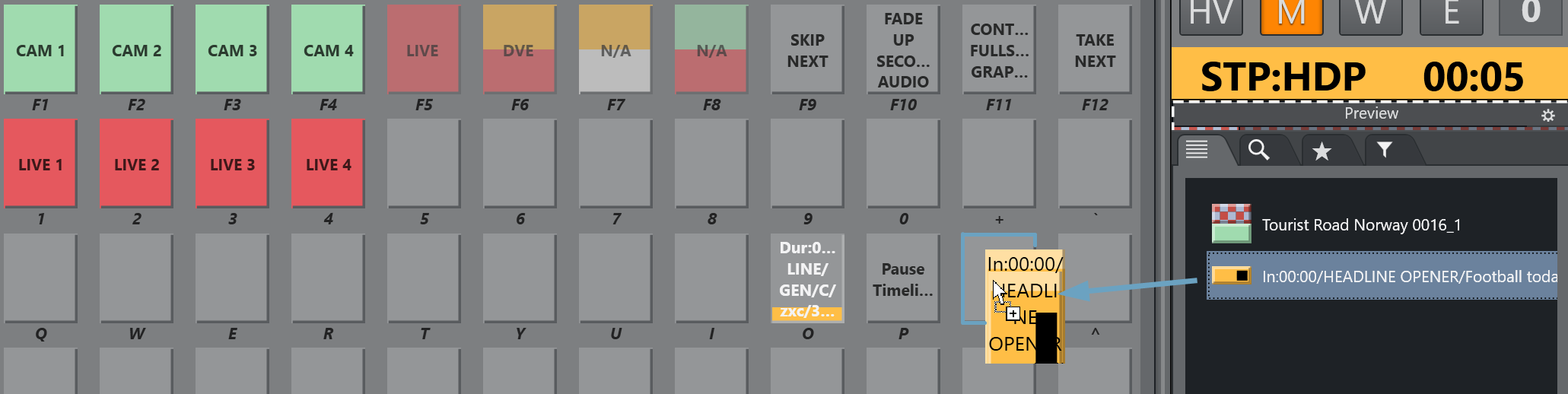
When templates are saved to buttons, all their secondary items, including lower thirds and audio files are added too.
To Add a Template Element to a Keyboard Shortcut Button
-
From the Media Pool, drag an element from the Asset, Favorites or the Quick Access tab.
-
Drop on a selected Viz Mosart shortcut key.
The selection is saved in your keyboards setup.
To Clear a Template Element from a Keyboard Shortcut Button
-
Right-click on the button you wish to clear.
-
Depending on the defined content either:
-
From the context menu, choose Clear.
-
Where secondary items are included, choose Clear sub items.
-
Where NCS-bound keys are included, reset them to their original state by choosing Reset.
-
See also: Media Pool and General Settings.