
Viz Mosart User Guide
Version 4.1 | Published July 09, 2021 ©
Arrange Rundowns
In the Arrange Rundowns window the user can select which rundowns will be shown in the Mosart timeline and which rundowns to put On Air.
To open this window, go to Main menu > Rundowns > Arrange. You can also find this window through Main Menu > Tools > Arrange rundowns.
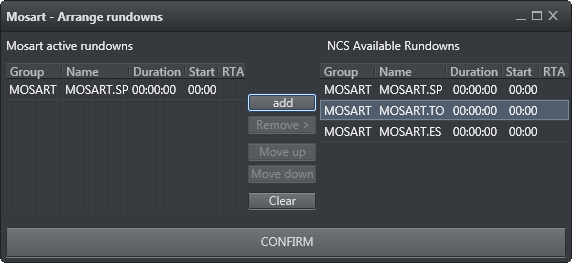
The Arrange Rundowns window lets the user create or modify a rundown list which contains multiple rundowns. Changes can be made before going On Air or while On Air. The left pane lists the Mosart Active Rundowns, while the right pane lists the Available Rundowns. Drag items between the lists, or select an item and use the Add/Remove buttons. Clear empties the Active Rundowns list. Reorder items in the Active Rundowns list using the Move up or Move down buttons.
When you press Confirm, the items in the Mosart Active Rundowns list are loaded and visible in the Mosart Rundown window in the defined order.