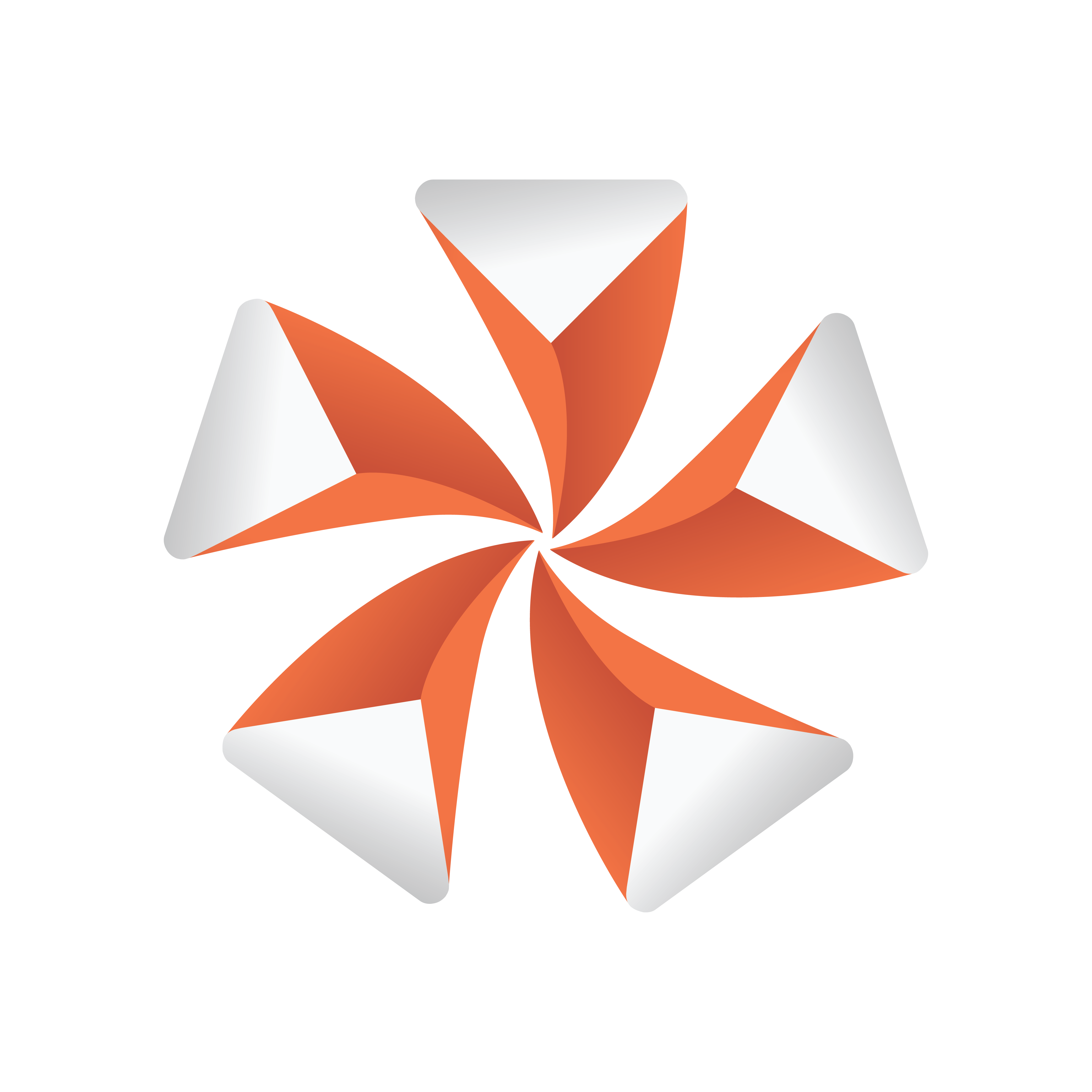
Viz Artist
Version 3.11.0 | Published January 22, 2018 ©
pxTurbDissolve and pxTurbWipe

Both pxTurbDissolve and pxTurbWipe utilize the native multi-texturing support of Viz Artist.
pxTurbWipe includes the parameters of Angle and Softness.
To apply TubDissolve and/or TurbWipe
-
Insert an image into the scene tree.
-
Go to the image’s texture editor and make sure that the texture Unit is set to 1 and the Inheritable option is active.
This will be your Image A in an A-B transition paradigm. -
Place a child image underneath the first one.
This will be Image B. -
In Image B’s texture editor, set the Unit to 2 and make sure that the Inheritable option is inactive.
-
Apply the Dissolve plug-in to the Image A (the parent image).
-
In the plug-in editor, first adjust the Transition, followed by the other parameters, as per your liking.
Note: This plug-in is located in: Built Ins -> Shader -> PixelFX
See Also