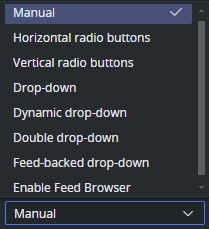The Data entry field property specifies how users should fill in field values.
Manual
Selecting Manual in the Data entry drop-down list does not give access to any additional settings for the field. The default is for the input to the field to be a text box with manual input.
Radio buttons and Drop-down
Radio buttons (vertical and horizontal) and Drop-down makes it possible to create a list of static options for the user to choose from. See Radio Button and Drop-down.
Double Drop-down
With the Double drop-down it is possible to add a two-level selection, letting you set multiple sub-choices for each primary choice. See Double Drop-down.
Field Linking to a Feed
The following options specifies that the field should get its value from a property of an Atom or RSS feed entry.
Linking a field value using Feed Browser, see Field Linking with Feed Browser.
Linking a list field to a feed, see Feed Linking to Tables.
Using a feed-backed dropdown instead of a Feed Browser, see Feed-backed Drop-down.
Dynamic Drop-down
The Dynamic drop-down option allows you to create a dynamic drop-down with items read from the value of another field. Whenever the (hidden) source field is changed, the drop-down items are updated. See Dynamic Drop-down.