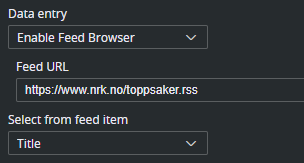Using Feed Browser
Feed Browser specifies that the field should get its value from a property of an Atom or RSS feed entry. If the field is a sub-field of another field that has enabled feed browser, the option is named Parent feed browser. Otherwise, it is named Enable feed browser.
If the Enable Feed Browser option is selected, a Browse button appears next to the field in the fill-in form.
Click Browse to open the Feed Browser dialog.
In the Feed Browser, the items of the feed are presented (with thumbnails, if available), and one of the entries can be selected.
Information from the selected item is used to fill in the feed browser enabling field and its sub-fields.
Alternatively, if Feed-backed drop-down is selected, the feed is presented as a drop-down instead of a feed browser.
Note: To be able to fill in multiple fields from a single selection in the feed browser, fields must be sub-fields of the field that enables the feed browser.
Feed URL
Specify the feed URL for the field. The URL must be accessible from the Viz Pilot Edge browser and lead to a valid Atom XML or RSS feed:
Note: Internet servers can have strict CORS policies denying access to their feed from within Viz Pilot Edge.
Select from Feed Item
This option binds the element of a feed item (title, link, content etc.) to the value of the current field. This is a 1:1 relation between the feed item and the field value, but it is fully possible to bind a feed item to multiple fields in the template. For example, if you select a story from a feed and title, content, author and image are applied to the template. To accomplish this, the fields in the template need to be grouped under a parent field. See Sub Fields for more information on this.
Note: The options available for a given field depend on the type of the field (the atom namespace prefix represents the http://www.w3.org/2005/Atom namespace, and the media namespace represents the http://search.yahoo.com/mrss/ namespace).
These are the fields in Atom/RSS that can be linked to:
<Not linked>: Not linked to the feed item, and must be filled in manually.
Content: Linked to the content of the atom:content element in the atom entry.
Title: Linked to the content of the atom:title element in the atom entry.
Link: Linked to the href attribute of the atom:link element in the atom entry. The link entry to pick depends on the Link-rel in atom entry property and the type of the field (the first link with a correct rel attribute and a type that matches the type of the field is chosen).
Entry: Linked to the atom entry itself.
Author name: Linked to the content of the atom:name element inside the relevant atom:author element, if the entry itself contains an atom:author element that is used. Otherwise, the atom:author element of the feed is used.
Author e-mail: Linked to the content of the atom:email element inside the relevant atom:author element, if the entry itself contains an atom:author element, that is used. Otherwise, the atom:author element of the feed is used.
Author URI: Linked to the content of the atom:uri element inside the relevant atom:author element, if the entry itself contains an atom:author element, that is used. Otherwise, the atom:author element of the feed is used.
Contributor name: Linked to the content of the atom:name element inside the atom:contributor element in the atom entry.
Published: Linked to the content of the atom:published element in the atom entry.
Updated: Linked to the content of the atom:updated element in the atom entry.
Thumbnail: Linked to the url attribute of the media:thumbnail element in the atom entry.
Summary: Linked to the content of the atom:summary element in the atom entry.
Link-rel in Atom Entry: Only available if Link is selected in the Select from atom entry property. It specifies the
relattribute of the link element in the atom entry.
Note: A linked field may also be filled in manually if it is not hidden or read-only.
RSS Mapping
The feedbrowser in Template Builder works with Atom XML, but also supports a minimal mapping from standard RSS items according to the RSS 2.0 specification: https://www.rssboard.org/rss-specification.
The media namespace xmlns:media="http://search.yahoo.com/mrss/ is specified in https://www.rssboard.org/media-rss.
RSS | Template Builder | Comment |
|---|---|---|
<title> | Title | |
<description> | Summary | |
<pubDate> | Updated, Published | RSS has only one field when the item is published. |
<author> | Author e-mail | In RSS, the <author> element is strictly specified as an e-mail address. |
<enclosure type =" image/jpeg "> | Thumbnail, Link rel="enclosure" | Both Thumbnail and Link with link relation "enclosure" map to the <enclosure> element in RSS. |
<media:content type="image/jpeg"> | Thumbnail, Link rel="content" | Both Thumbnail and Link with link relation "content" map to the <media:content> element in RSS. |
<media:thumbnail> | Thumbnail |