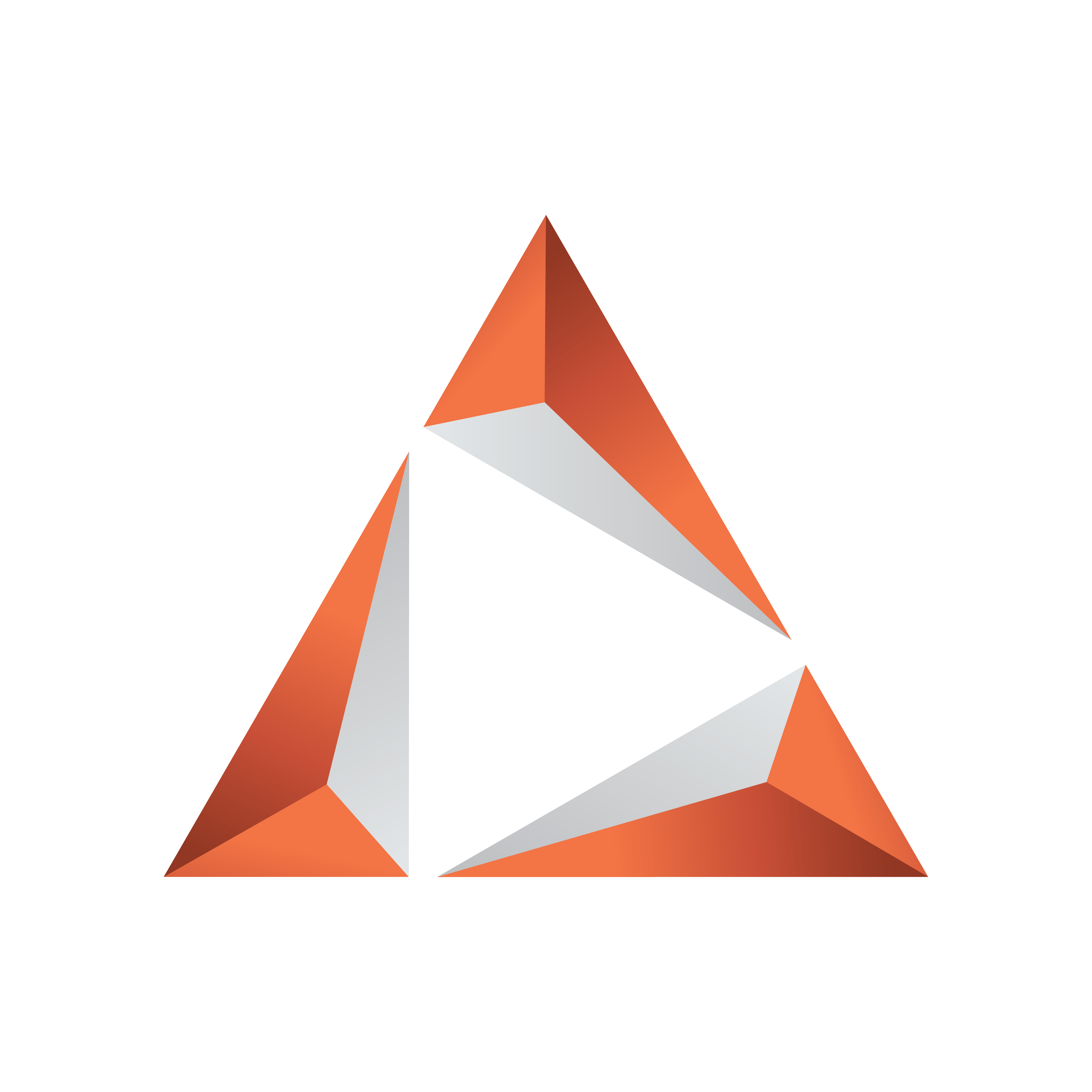
Viz Trio User Guide
Version 4.2 | Published April 02, 2024 ©
Installing Viz Trio
-
Make sure you have the correct hardware and software platform.
-
Ensure that Viz Engine is installed and that you have a working local Graphic Hub and Media Sequencer or have network credentials to the Graphic Hub and Media Sequencer.
-
Download the latest Viz Trio installer and Release Notes with FTP from download.vizrt.com/products/VizTrio/LatestVersion/.
-
Read the Release Notes carefully. They may contain important last minute information.
-
Double-click the downloaded installer and follow the installation instructions.
-
Visit docs.vizrt.com to learn more about the software or press F1 / Help > View Help to browse the local help.
IMPORTANT! You can only have one Viz Trio installed on a computer. If you have a previous version of Viz Trio installed, the previous version is overwritten by the new Viz Trio installer, which attempts to preserve most data/configuration settings.