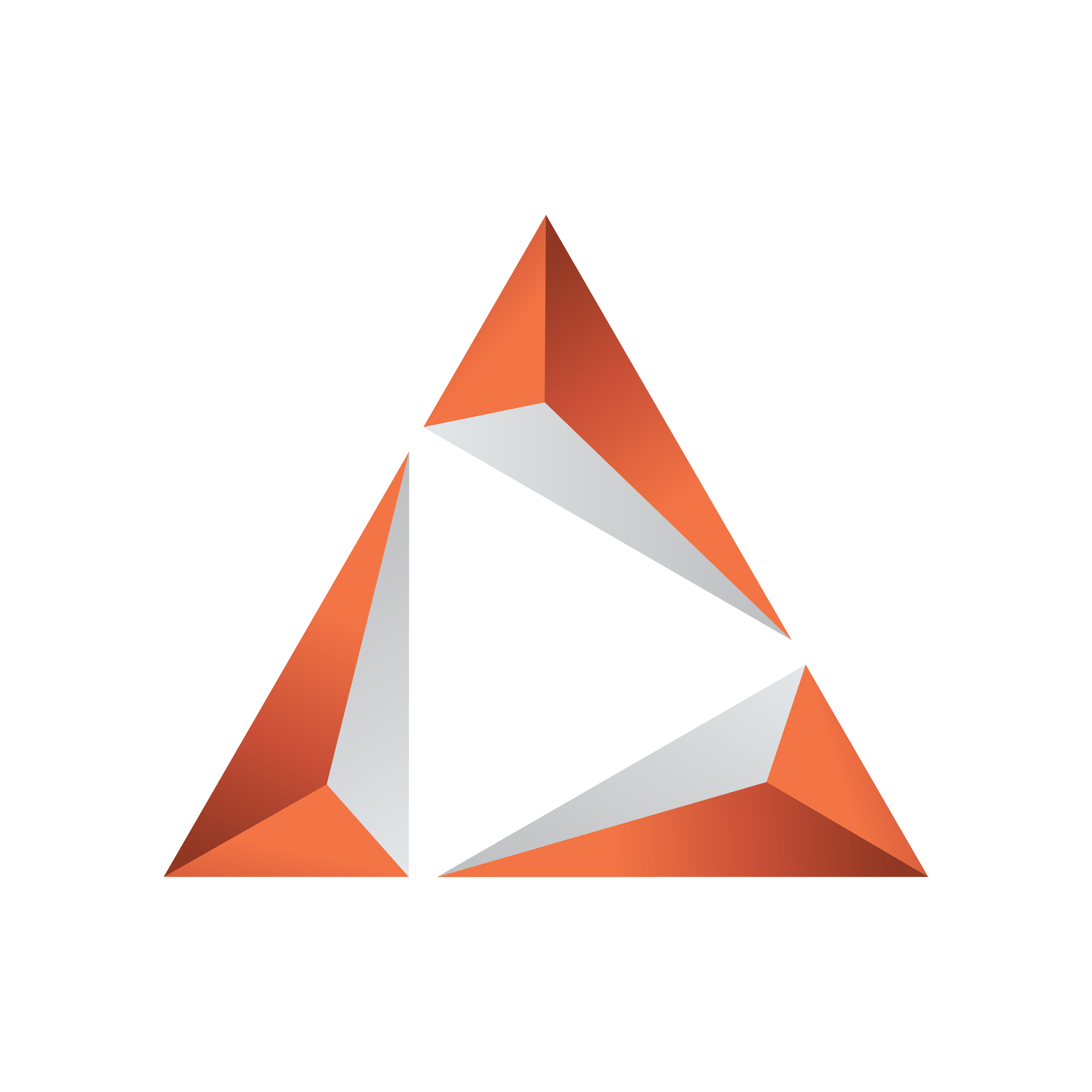
Viz Trio User Guide
Version 3.2 | Published June 29, 2021 ©
Creating an Out Animation

A simple fade out animation of the whole object can be created to make an out animation.
-
Add an Alpha function to the object container.
-
For Viz Artist 3.x: Click the Built Ins button, and select Function Container _from the drop-list. The _Alpha function can be found in the Global folder.
-
For Viz Artist 2.x: Click the Function button.
-
-
Open the Alpha editor.
-
Set the alpha value to 100% and update the animation by setting a new key.
-
Set the alpha value to 0.0% and update the set key again.
-
This has created an alpha animation in addition to the rotation animation.0
-
Click the Stage button to view the animation channels:
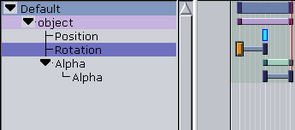

-
You can move the keyframes to change the timing, drag them with your cursor, or click them to alter the time settings in the keyframe editor.