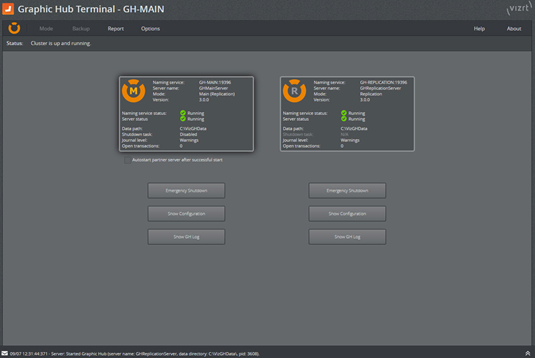Graphic Hub Administrator Guide
Version 3.3 | Published March 12, 2019 ©
Graphic Hub Startup
This section details the procedures to start and shutdown the Graphic Hub and the startup of a configured Graphic Hub database. All Graphic Hub configurations are started through the Graphic Hub Terminal.
To log in and use a Graphic Hub, see Graphic Hub Login and Log Out.
To Start a Graphic Hub
-
Open the Graphic Hub Terminal:
-
Click Start > All Programs > Vizrt > Graphic Hub > GH Terminal, or
-
Double-click the Graphic Hub Terminal desktop icon. The Graphic Hub Terminal opens in the default web browser.
Note: Each time the Viz GH Terminal desktop icon is double-clicked a new Graphic Hub Terminal instance is opened.
-
-
Start a Graphic Hub Server:
-
The last used server configuration is available.
-
Click Start Server.
or -
Click Mode.
-
Select the required Graphic Hub mode (see Graphic Hub Modes and Which Graphic Hub Mode).
-
Click Load and run configuration > Select configuration.
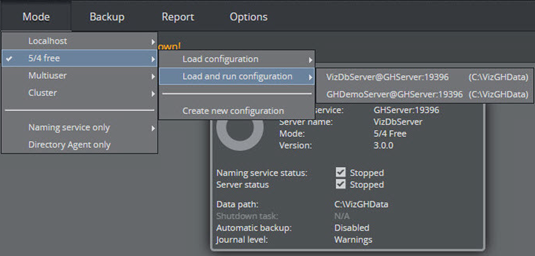
Note: From the same menu, select Load Configuration to load and modify a configuration. Then start that configuration.
-
Localhost, 5/4 Free and Multiuser Startup Screen
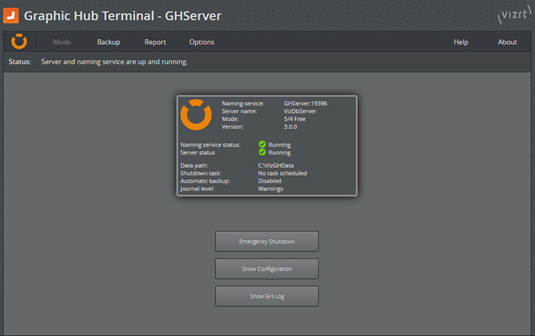
Cluster Startup Screen