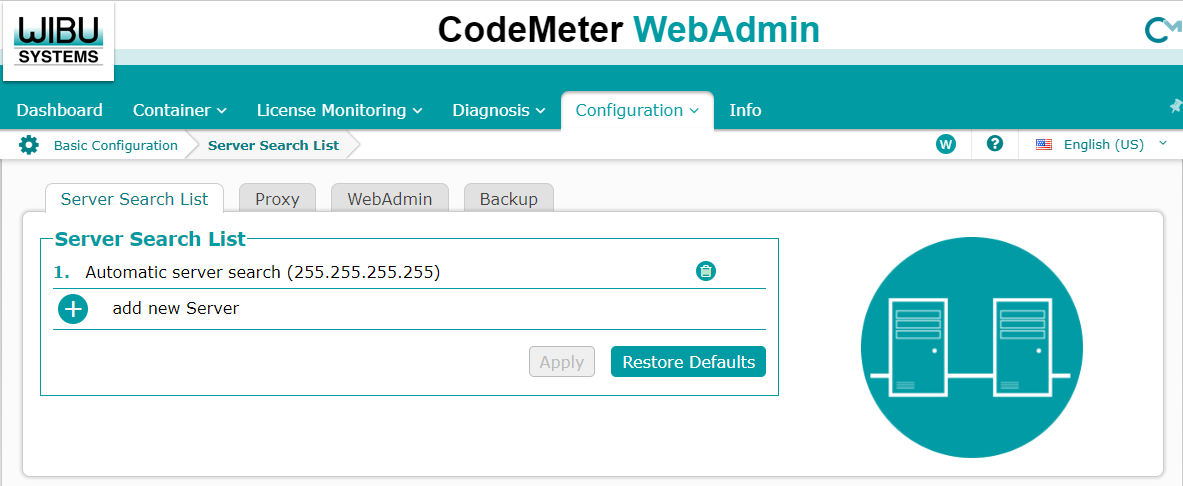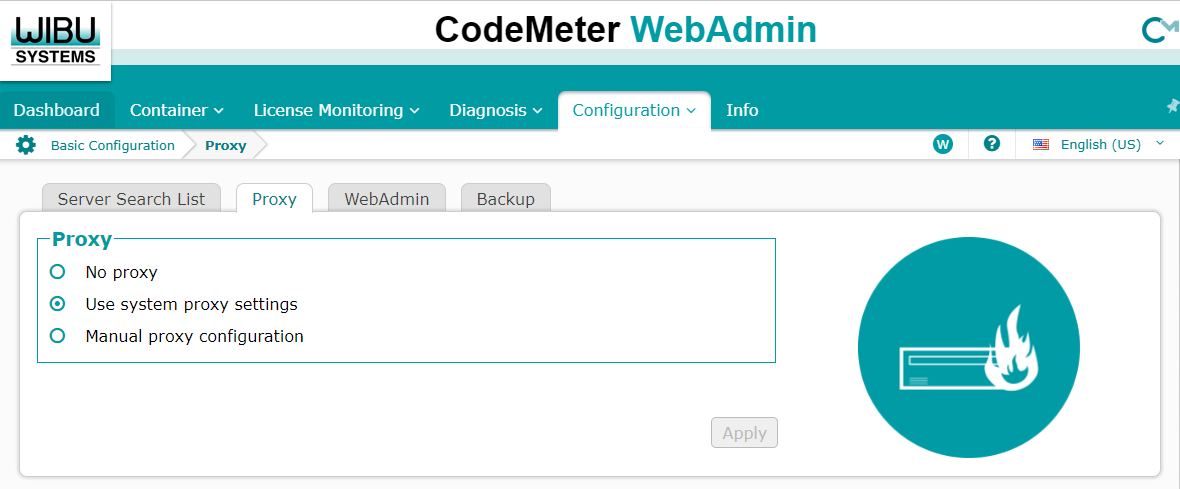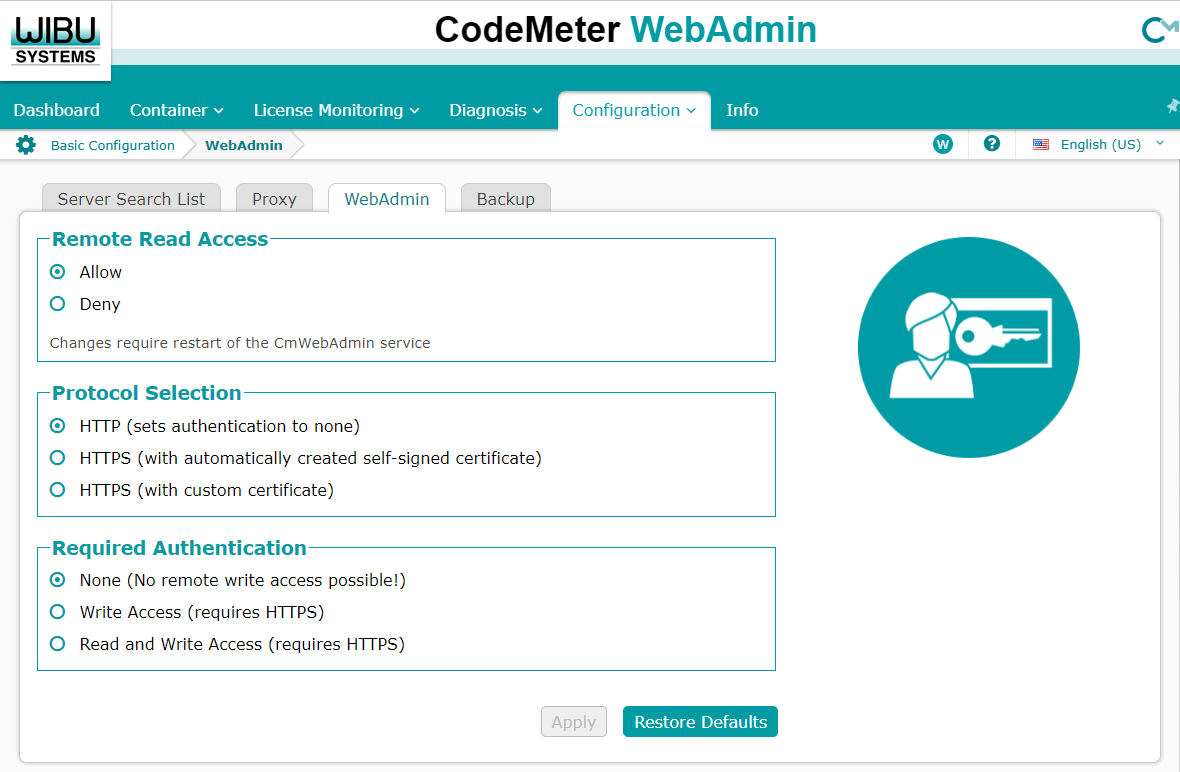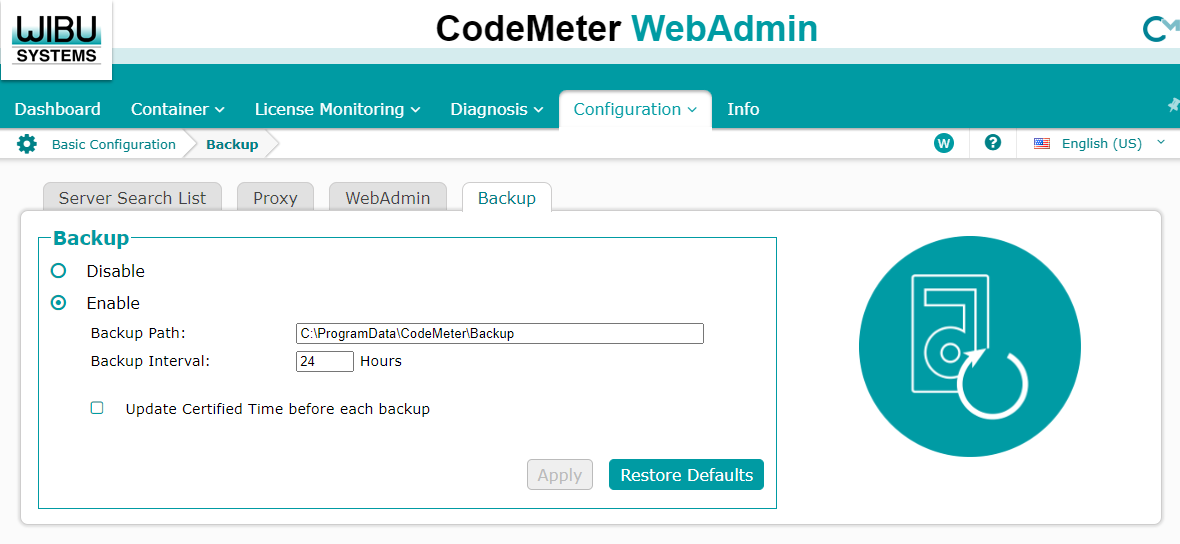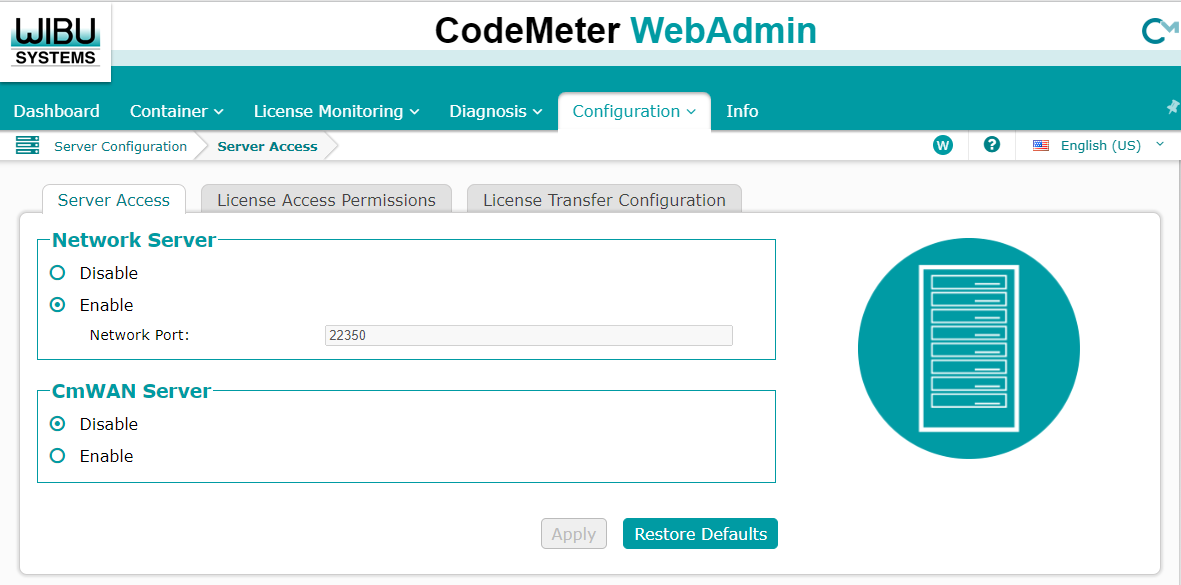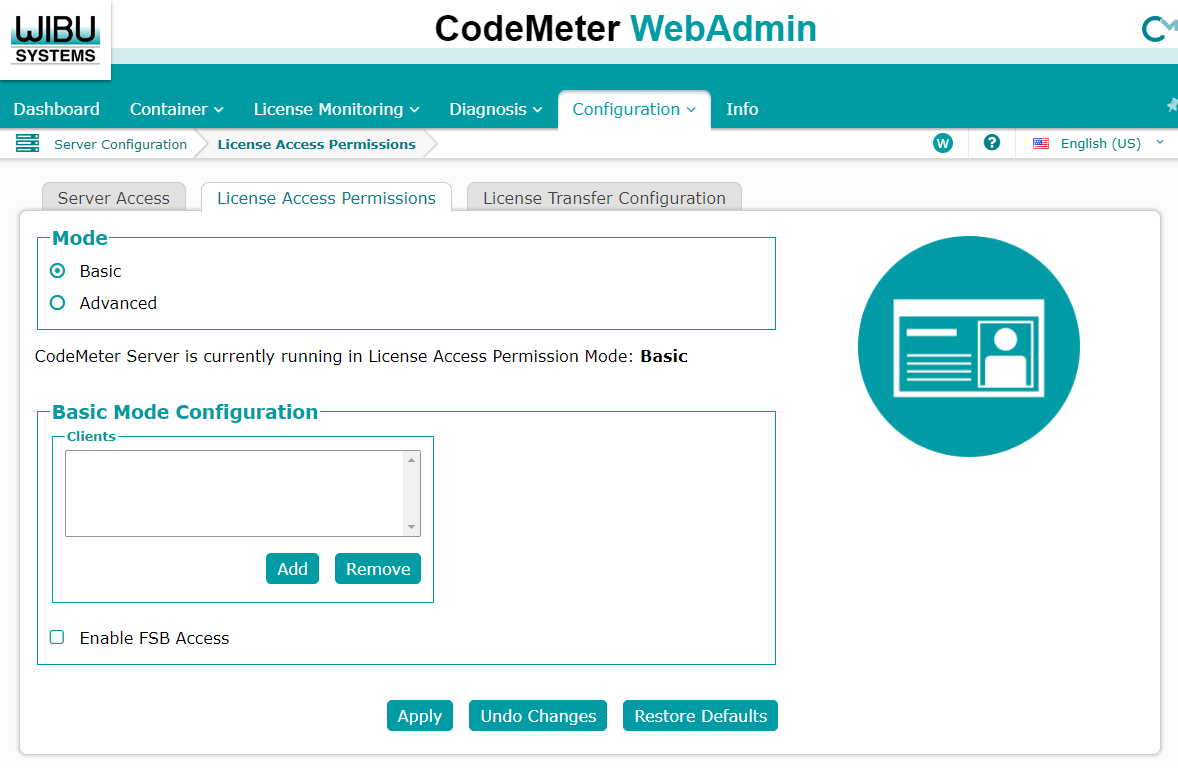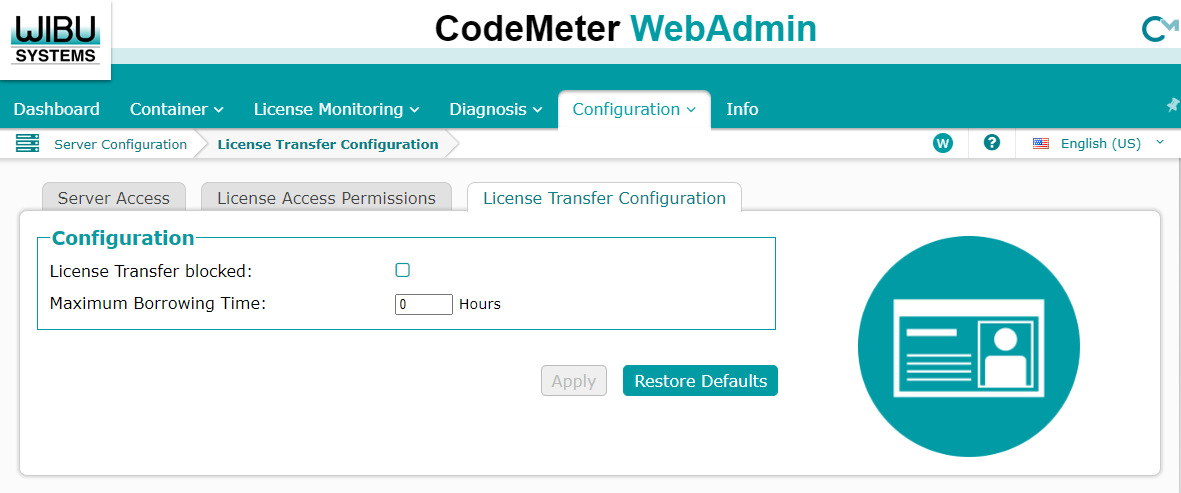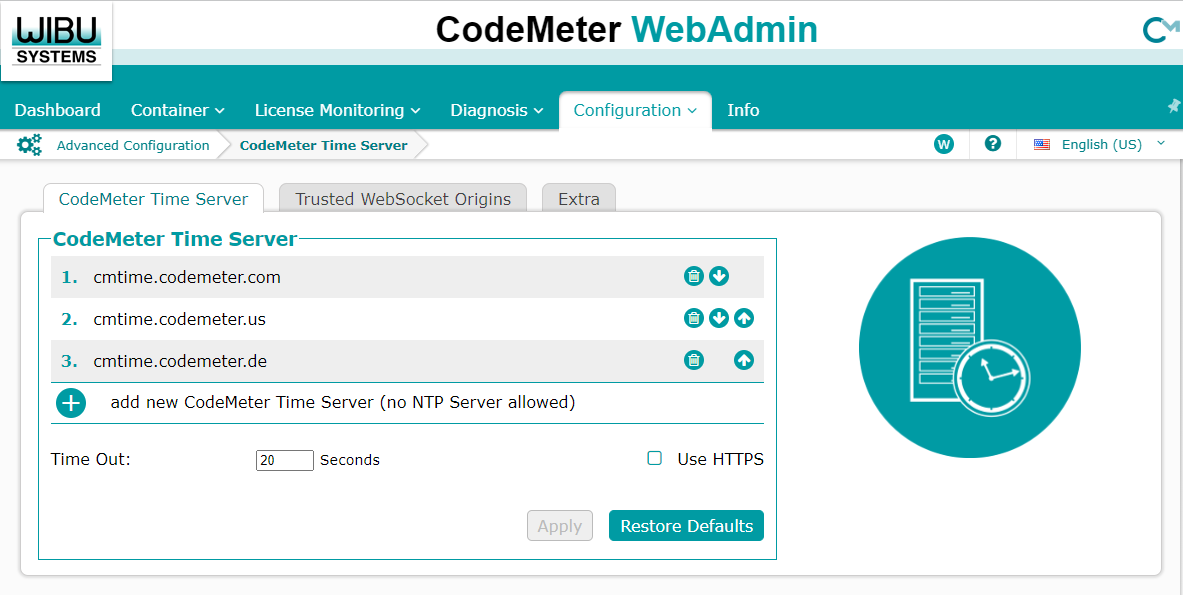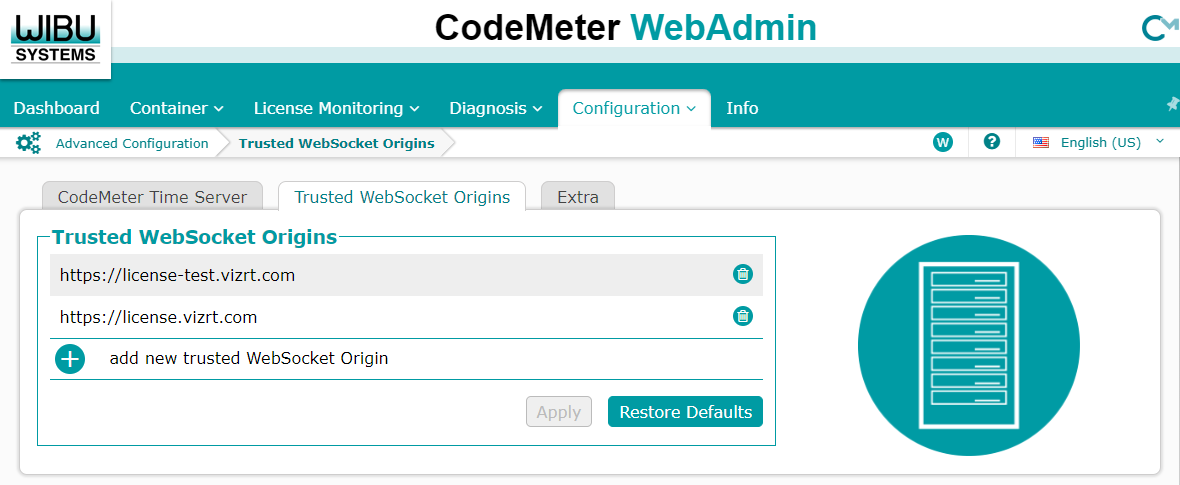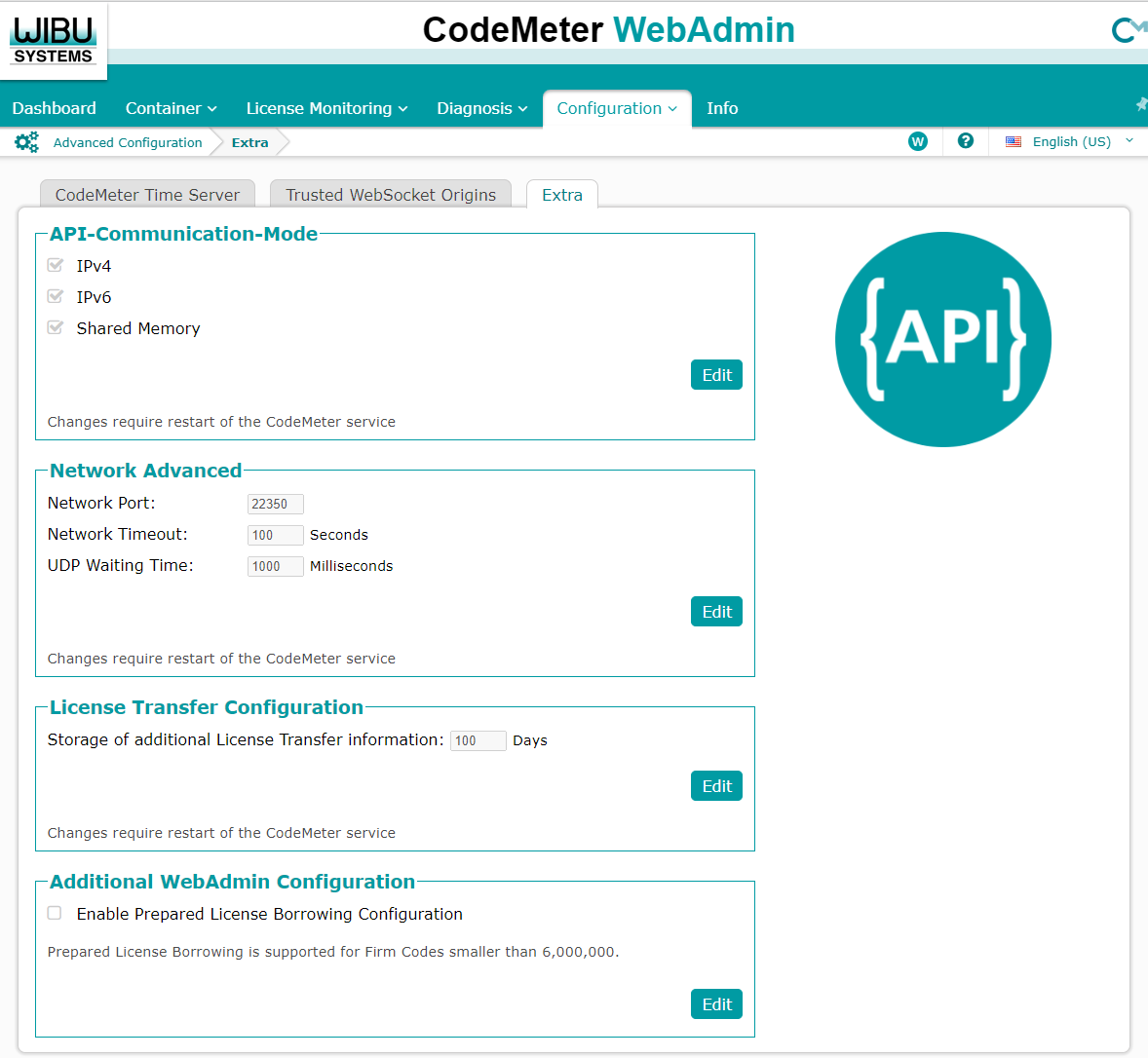The Configuration tab is used to configure settings for clients and network servers.
There are three main sections available: Basic, Server and Advanced. They can be selected by hovering over the Configuration tab.
Tip: For a more detailed description, click the question mark on top of the page to see the CodeMeter User Help.
Basic Configuration
Server Search List
The Server Search List is used to configure a connection to a license server on a client.
To add a new server to the list, click add new Server and provide the hostname or IP address of the license server.
When there are multiple servers added, it is possible to change the order. Per default, Vizrt Software products always check for available licenses on the first server in the list, before moving to the other servers.
Proxy
In this section the proxy preference can be selected.
WebAdmin
In the WebAdmin configuration, you can enable the read access to the CodeMeter WebAdmin from an external computer within the network range. In addition, it is possible to select the preferred protocol and authentication.
Tip: It is recommended to allow the Remote Read Access on license servers at all times, to ensure clients can connect safely.
Backup
This option allows to define a backup for Dongle and Software Container data.
Server
Server Access
The Server Access is the main setting required to run a license server. This setting needs to be enabled to allow clients to connect to the license server and access licenses.
License Access Permissions
The License Access Permissions allows access to rules for licenses. It is possible to reserve licenses for specified clients using the IP address of the client. Reserved licenses on the server cannot be accessed by other clients.
License Transfer Configuration
In this section the license transfer can be configured.
Warning: This is a functionality Vizrt currently does not support.
Advanced
CodeMeter Time Server
Here you can select the CodeMeter Time Server.
Trusted WebSocket Origins
This section is used to add trusted WebSocket Origins if required.
Extra
Extra is for additional configuration like the preferred API-Communication-Mode or Advanced Network settings.
Warning: License Transfer and Prepared License Borrowing is currently not supported by Vizrt.