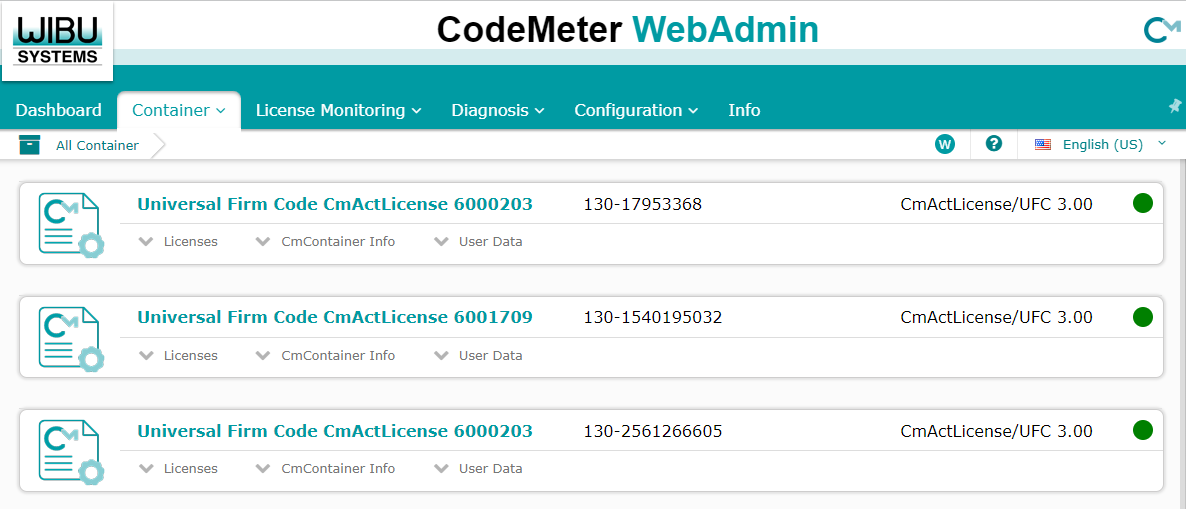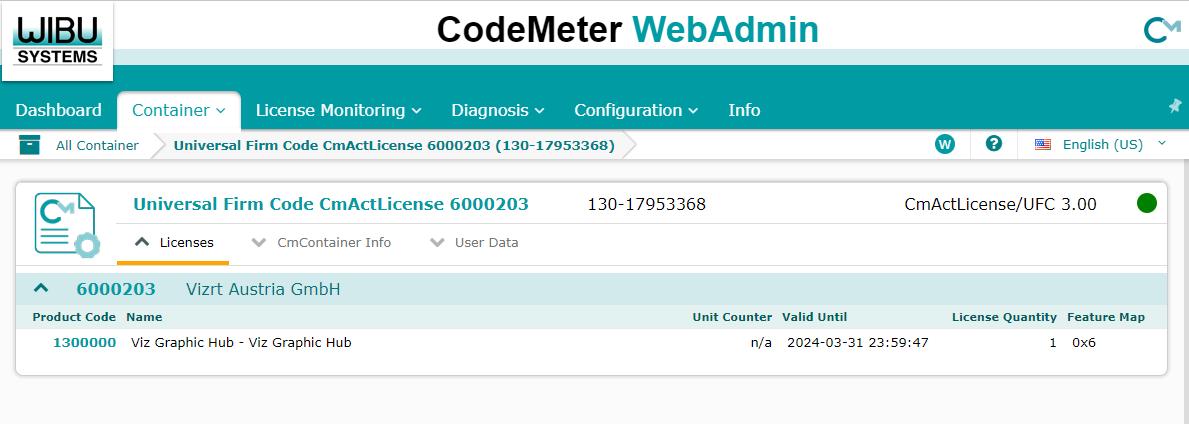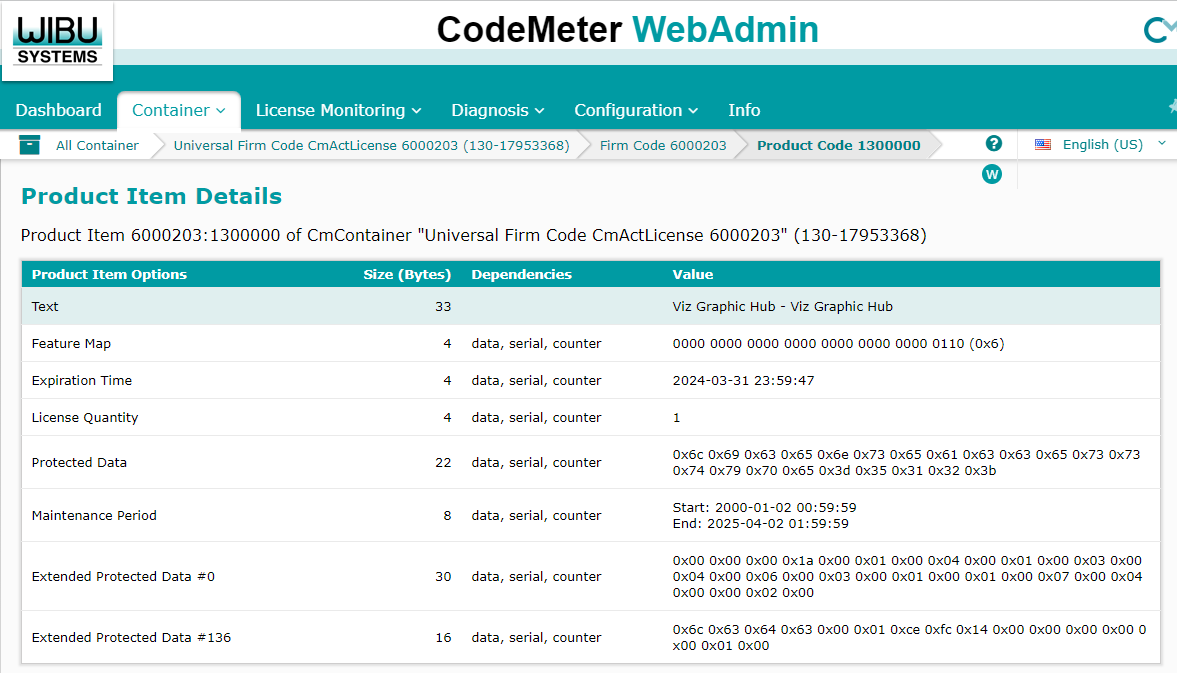The containers tab displays all locally connected dongles or Software Containers. It is possible to have multiple Software Containers or dongles connected to one system.
To access the content of a dongle or Software Container, click on the container to open it.
The available licenses, including expiration date and license quantity are displayed. Clicking on the Product Code in front of the feature name, shows the Product Item Details.
The Product Item Details display information about the license. The most relevant are Expiration Time, License Quantity and the current Maintenance Period of the license.
Info: The Maintenance Period on the dongle or Software Container can be different to the one that is set in the license portal. If a newer Maintenance Period is available in the License Portal, the local license on Dongles or Software Containers can be updated.