
Mosart Web Applications Release Notes
Version 1.6 | Published August 14, 2023 ©
Mosart Web Applications Release Notes
Mosart Web Applications is a growing suite of modern, browser-based utilities, designed to enrich Viz Mosart workflows.
The Mosart Web Apps provide a platform for innovation - a 'safe space' to present new approaches for taking the Viz Mosart user experience to the next level.
Your feedback is really appreciated, as are feature requests and any comments about both the application and its documentation. Please tell us what you think at
mosart-feedback@vizrt.com
.
Tip: The latest updates to this documentation are always available online at the Vizrt Documentation Center.
Mosart Web Applications 1.6.1
Release Date: 2023-08
These are the Release Notes for Mosart Web Applications version 1.6.1. This document describes the user-visible changes that have been made to the software since version1.6.
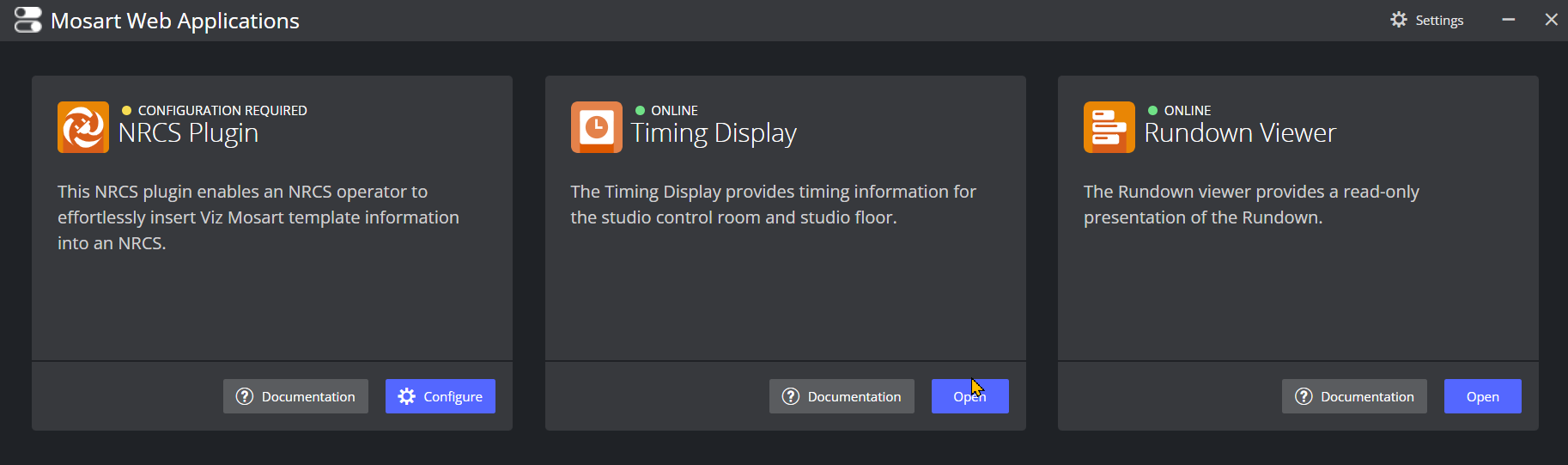
Release Highlights
General
It is now allowed to enter a Fully Qualified Domain Name (FQDN) as Web Server hostname, now available through the new Server Configuration settings menu, see image below. This Server Configuration menu now includes the setup for using HTTPS. In relation to setting up HTTPS, there have been made several improvements to error and warning messages that will help in setting this up. The setup and administration documentation has also been updated to include port numbers that may need to be opened in firewalls.
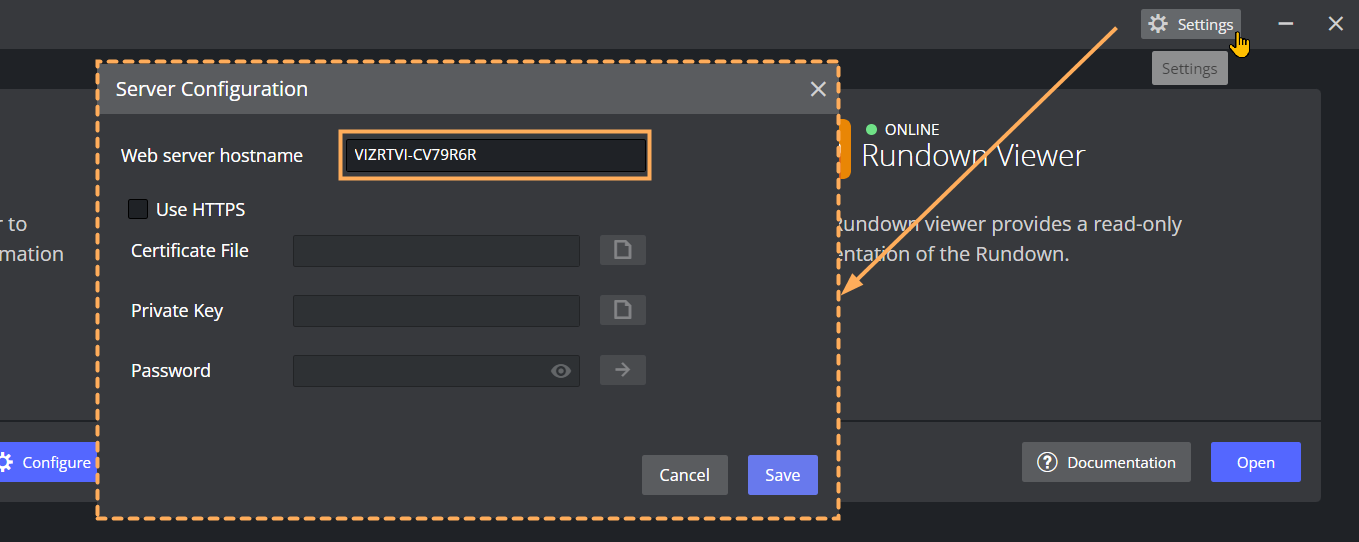
Rundown Viewer
From this version, the Viz Mosart Server has to be version 5.1.0 or newer for all functions of the Rundown Viewer to work as expected.
From Viz Mosart version 5.3.0, it is possible to include Viz Arc ( augmented reality control system) objects directly in a Viz Mosart rundown. This release of the Rundown Viewer is capable of visually showing these as Viz Arc icons. See the Viz Mosart 5.3.0 Release Notes as well as the Viz Mosart User Guide and Viz Mosart Administration Guide for further details.
NRCS Plugin
We have fixed an issue where the NRCS Plugin would not remember last used Gallery and Template Set, so every time you opened the NRCS Plugin, it would open with the default Gallery and Template Set. With this fix, when the NRCS Plugin is reopened, it will open with the last used Gallery and Template Set.
In some cases when opening existing rundown items in the NRCS Plugin, you could get error messages indicating wrong or non-existent template sets. Since these cases are not actual faults, these error messages have been changed to be information messages only.
There has also been a fix done so that it is possible to install the plugin on a system without Windows Firewall running - earlier the Windows Firewall had to be running for the installation so succeed.
Timing Display
From this version, the Viz Mosart Server has to be version 5.3.0 or newer for all functions of the Timing Display to work as expected.
From this version, modifications made to the user layout will be stored so that they are preserved when later upgrading the Timing Display version. Earlier the settings would be reverted to the default values on a version update. In relation to this, a fix has also been made to an issue with some layout settings, like Bold and Text alignment, not being saved.
Various time counters in the Timing Display did not count correctly on systems with other video frame rates than 25 Hz. With this Timing Display release together with Viz Mosart version 5.3.0 or newer, the time counters should count correctly also for other video frame rates.
The Timing Display can now also display Story number in addition to Story name, in the same way as the old Timing Display executable could. This requires Viz Mosart Server version 5.3.0 or newer.
Known Limitations
-
If for any reason the Mosart Remote Control Service has to be restarted, it could happen that the Mosart Web Applications cannot communicate with the Viz Mosart Server. You will then get a warning message starting with "Mosart Web Applications require Viz Mosart version 5.1.0 or higher."
Workaround: When restarting the Mosart Remote Control Service (from the Windows Task Manager), first do a Stop, and then wait at least 30 seconds before doing a Start. It may be necessary to try this more than one time, with longer wait, before the Web Applications are operational again.
Installation and Upgrade
Installation
-
To download this version, please visit the Vizrt FTP site at https://download.vizrt.com/ and navigate to / products/VizMosart/Latest Version/WebApplications/
Upgrade
-
The installer manages the upgrade, automatically removing older versions of Vizrt Mosart Web Applications and Vizrt Mosart Web Applications Configuration Tool before installing the new package.
System Requirements
The various web applications are then available on any web browser connected to the same network.
|
Web Application |
Viz Mosart version |
Supported Operating Systems |
Supported Browsers |
|
NRCS Plugin |
Any |
Windows 10, Windows Server 2022 |
Chrome |
|
Rundown Viewer |
5.1.0 or later |
Windows 10, Windows Server 2022 |
Chrome |
|
Timing Display |
5.3.0 or later |
Windows 10, Windows Server 2022 |
Chrome |
Mosart Web Applications 1.6
Release Date: 2023-03
These are the Release Notes for Mosart Web Applications version 1.6. This document describes the user-visible changes that have been made to the software since version 1.5.
The Mosart Web Apps provide a platform for innovation - a 'safe space' to present new approaches for taking the Viz Mosart user experience to the next level.
Your feedback is really appreciated, as are feature requests and any comments about both the application and its documentation. Please tell us what you think at
mosart-feedback@vizrt.com
.

Release Highlights
Rundown Viewer
-
Tablet/phone support
The Rundown Viewer web app now runs both on tablets and on phones.
Below, the Viewer is in landscape mode:
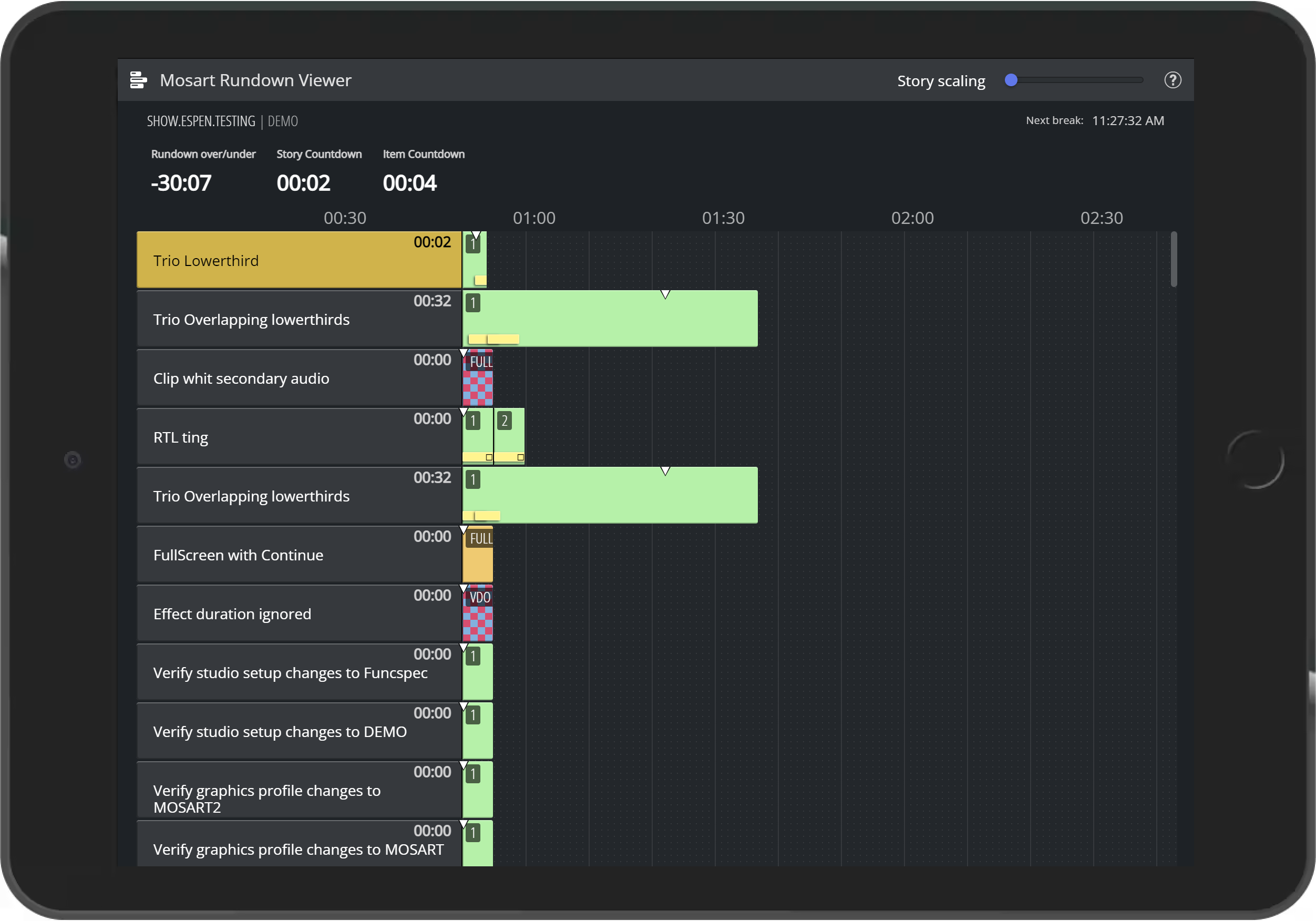
-
Dedicated phone layout
And here, the Viewer is in phone portrait mode:
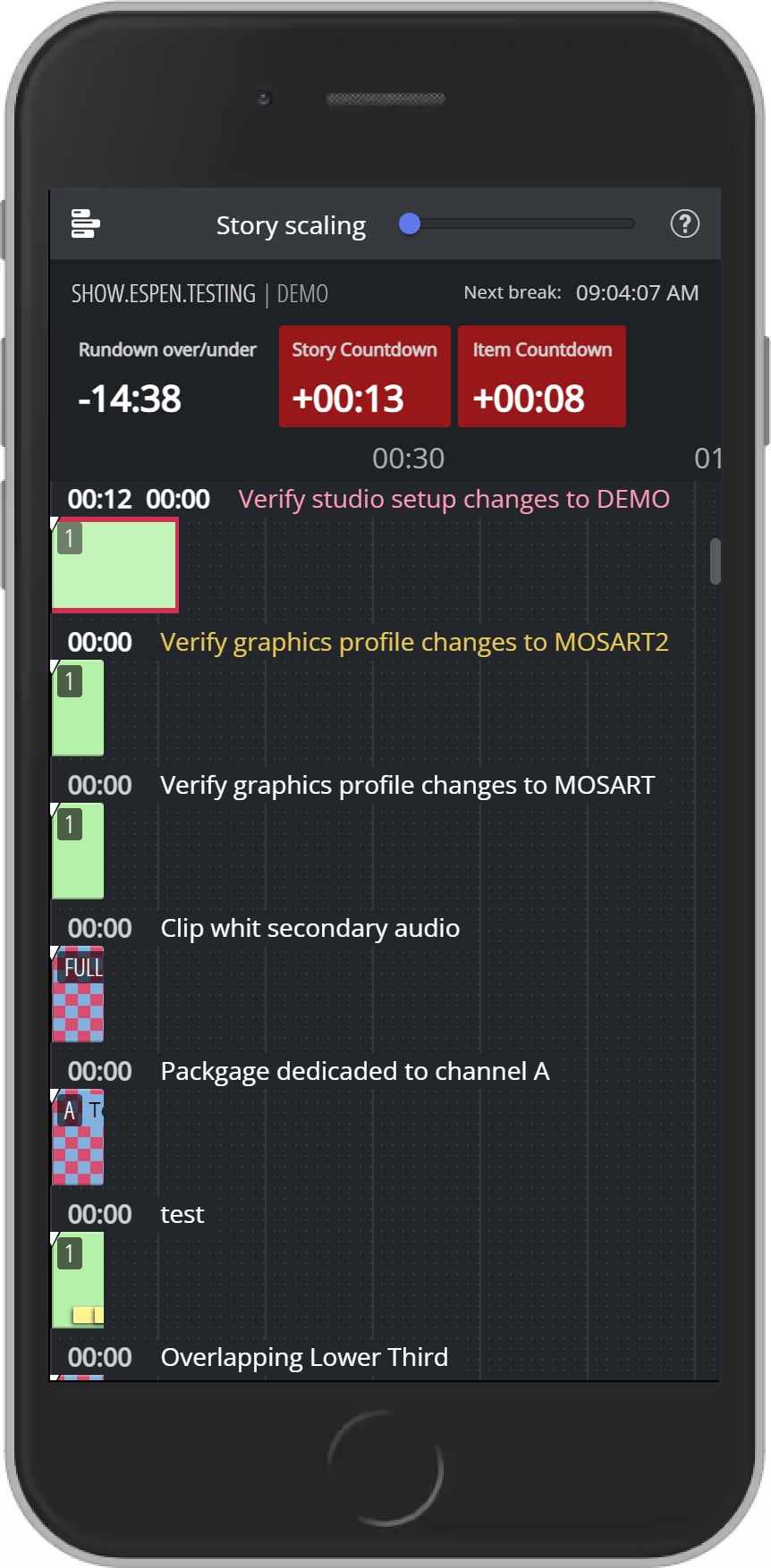
-
Go to On Air story button
A new navigation button enables immediate scrolling to the current on-air story.
enables immediate scrolling to the current on-air story.
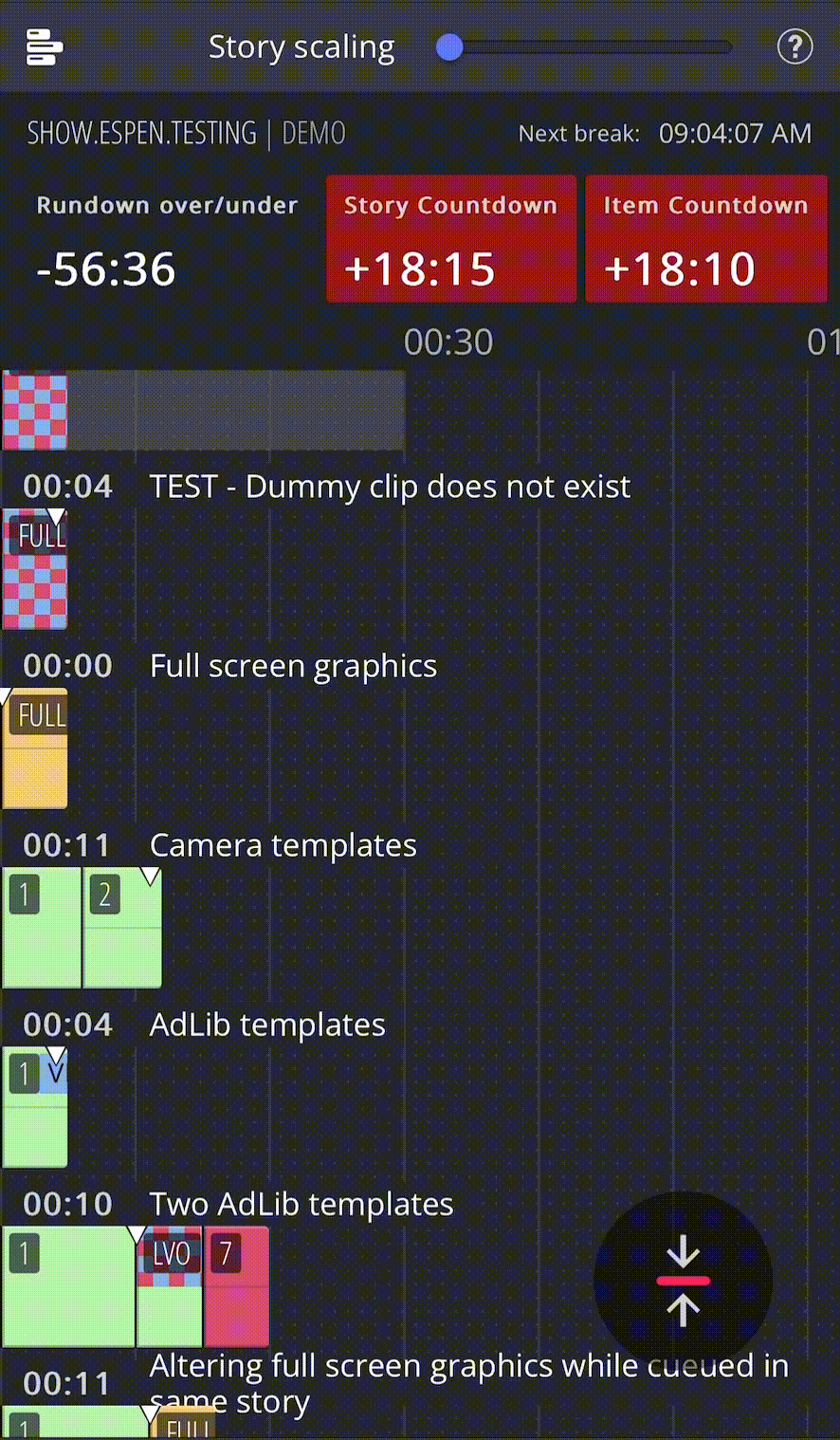
-
Redesign of Timer section
The header section of the app is redesigned to provide focus on the most critical information, especially in phone view.
As well as improving the layout, the Story Planned time section has been removed to prevent duplicating the data already shown in each rundown item.
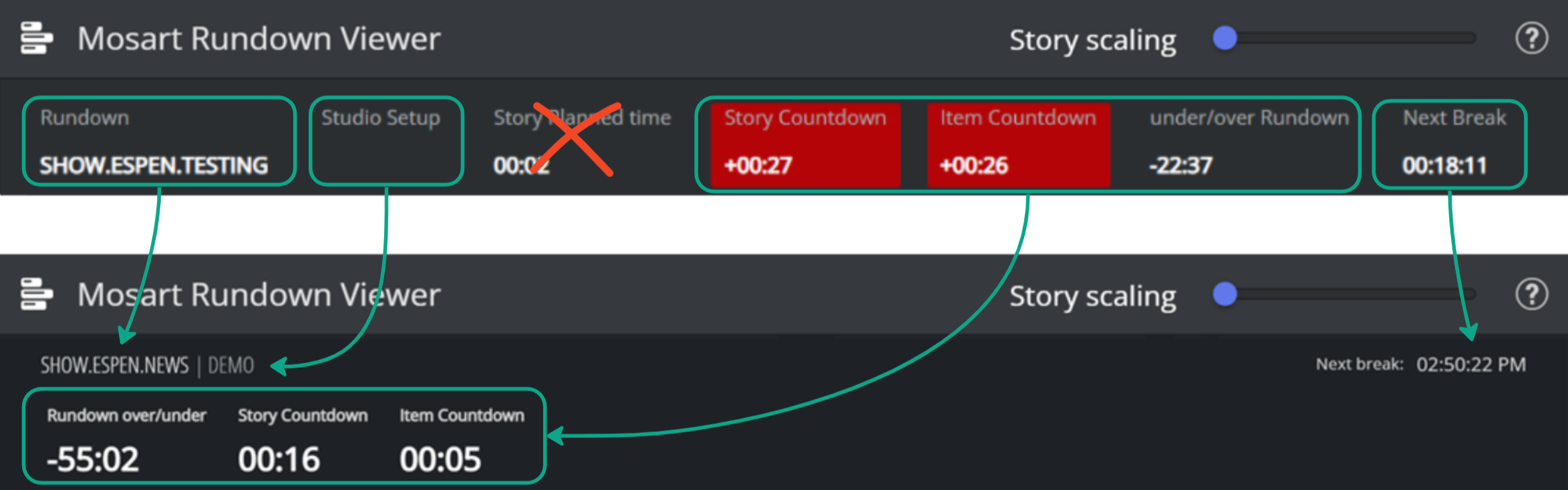
NRCS Plugin
New features and improvements:
-
Search text highlighting
Search text is now highlighted in the NRCS Plugin web app.
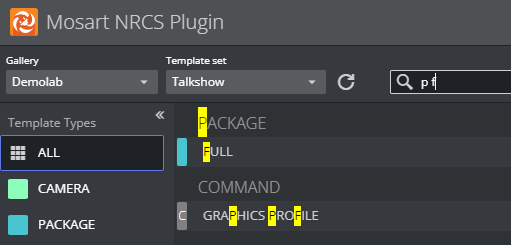
Timing Display
New features and improvements:
-
New look
The Timing Display editor has a new appearance, providing a consistent look that matches other Vizrt applications.
Below is the old look:

And this, the new:

Installation and Upgrade
Installation
-
To download this version, please visit the Vizrt FTP site at https://download.vizrt.com/ and navigate to / products/VizMosart/Latest Version/WebApplications/
Upgrade
-
The installer manages the upgrade, automatically removing older versions of Vizrt Mosart Web Applications and Vizrt Mosart Web Applications Configuration Tool before installing the new package.
System Requirements
The various web applications are then available on any web browser connected to the same network.
|
Web Application |
Viz Mosart version |
Supported Operating Systems |
Supported Browsers |
|
NRCS Plugin |
Any |
Windows 10, Windows Server 2022 |
Chrome |
|
Rundown Viewer |
5.1.0 or later |
Windows 10, Windows Server 2022 |
Chrome |
|
Timing Display |
5.0.3 or later |
Windows 10, Windows Server 2022 |
Chrome |
Documentation
For each Mosart Web App, a user guide is
-
Included in the UI, accessed from the

icon in the menu bar.
-
Available at the Vizrt Documentation Center. This location will contain the most recent version.
Support
Support is available at the Vizrt Support Portal.