
Viz Arc User Guide
Version 2.0 | Published July 03, 2024 ©
Unreal Plug-in
The Unreal plug-ins can be found in the program-data folder (typically in C:\ProgramData\Vizrt\VizArc) under Resources\unreal.
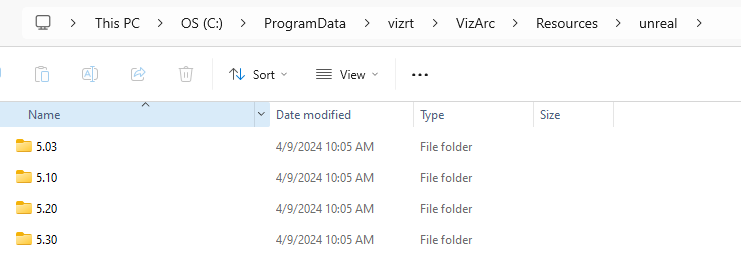
The plug-ins are usually installed automatically. However, in case an Unreal Installation was not detected or not present during installation, the plug-ins can be copied manually from the above resource folder.
Navigate into the subfolder matching your Unreal version. From within the respective subfolder, copy the entire VizArc folder into the Unreal installation folder (for example, C:\Program Files\Epic Games\UE_5.1\) under Engine\Plugins or under Engine\Plugins\Runtime.
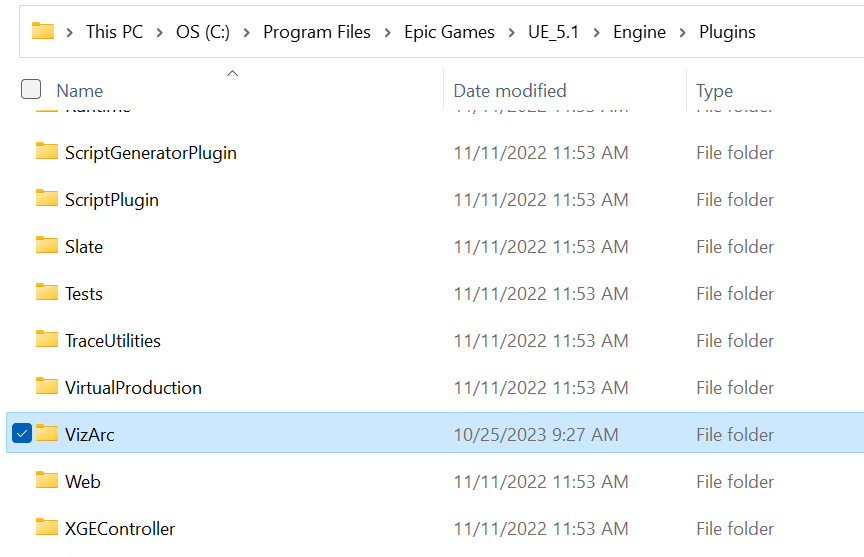
After copying the plug-in, restart Unreal Engine and ensure the plug-in is activated (it is active by default). To verify, open Unreal Engine and go to Edit > Plugins. You should find the Viz Arc plug-in by searching for VizArc.
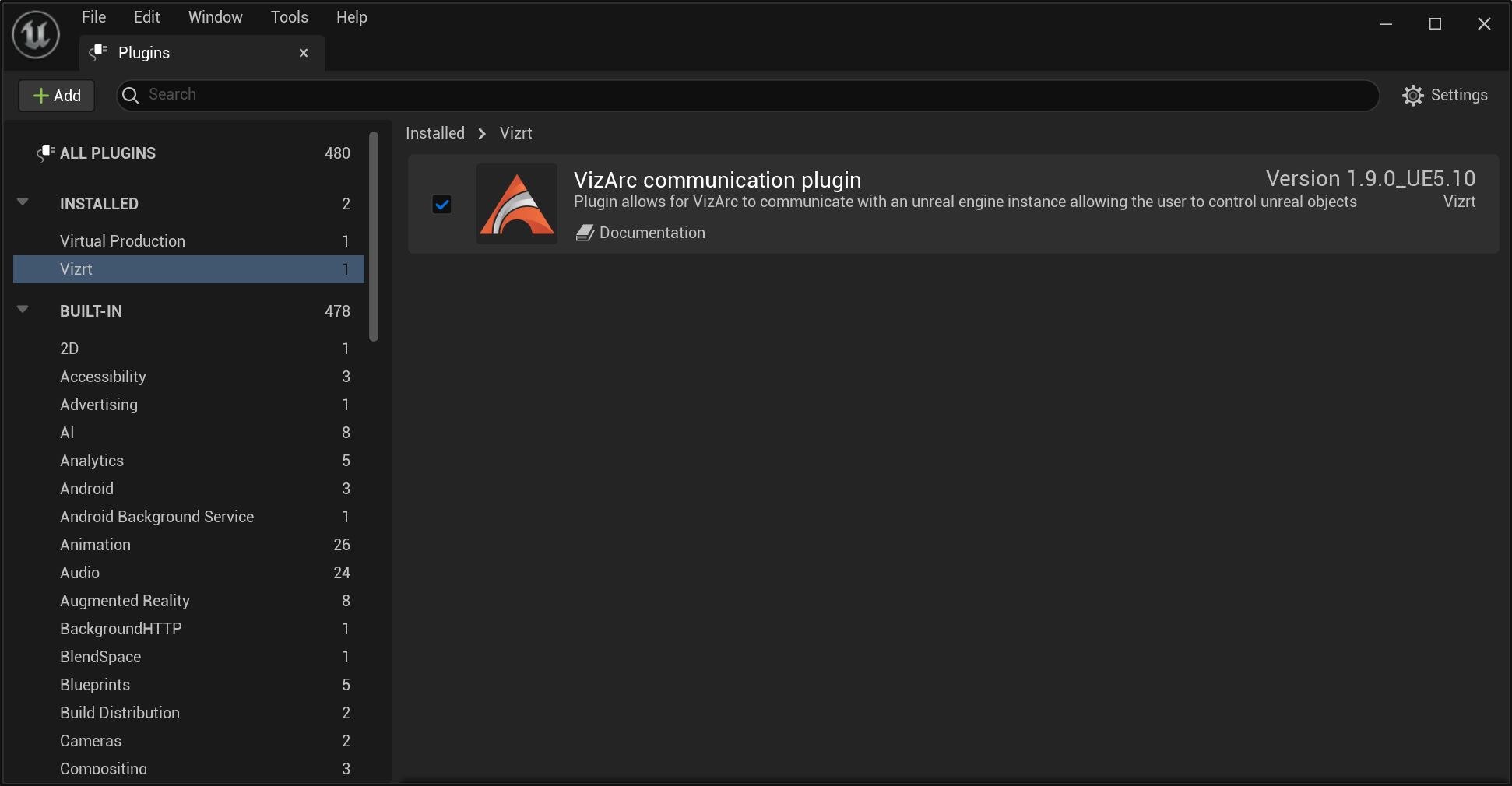
The communication port that is used by this plug-in in order to receive commands from Viz Arc is by default 5647. It can be changed by changing the registry key in UEPluginPort in HKEY_LOCAL_MACHINE\SOFTWARE\vizrt\Viz Arc.
See Also