
Graphic Hub Administrator Guide
Version 3.2 | Published October 18, 2018 ©
Event Log Panel
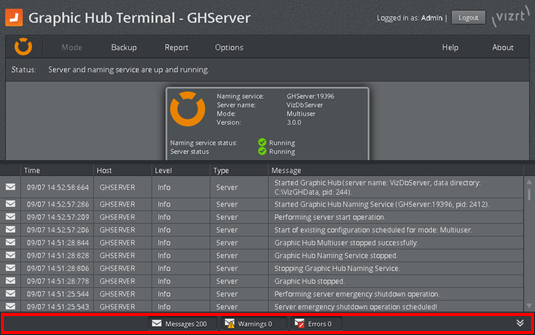
The Event Log panel contains messages, warnings, and error messages from the Graphic Hub server. To view the event log panel, click the double arrow icon in the lower left corner of the Terminal window. When the event log panel is minimized, it displays the last entry in the log only.
The event log panel view can be customized by clicking the Messages, Warnings and Errors buttons. A pressed button means log messages of that type will be included in the event log listing.