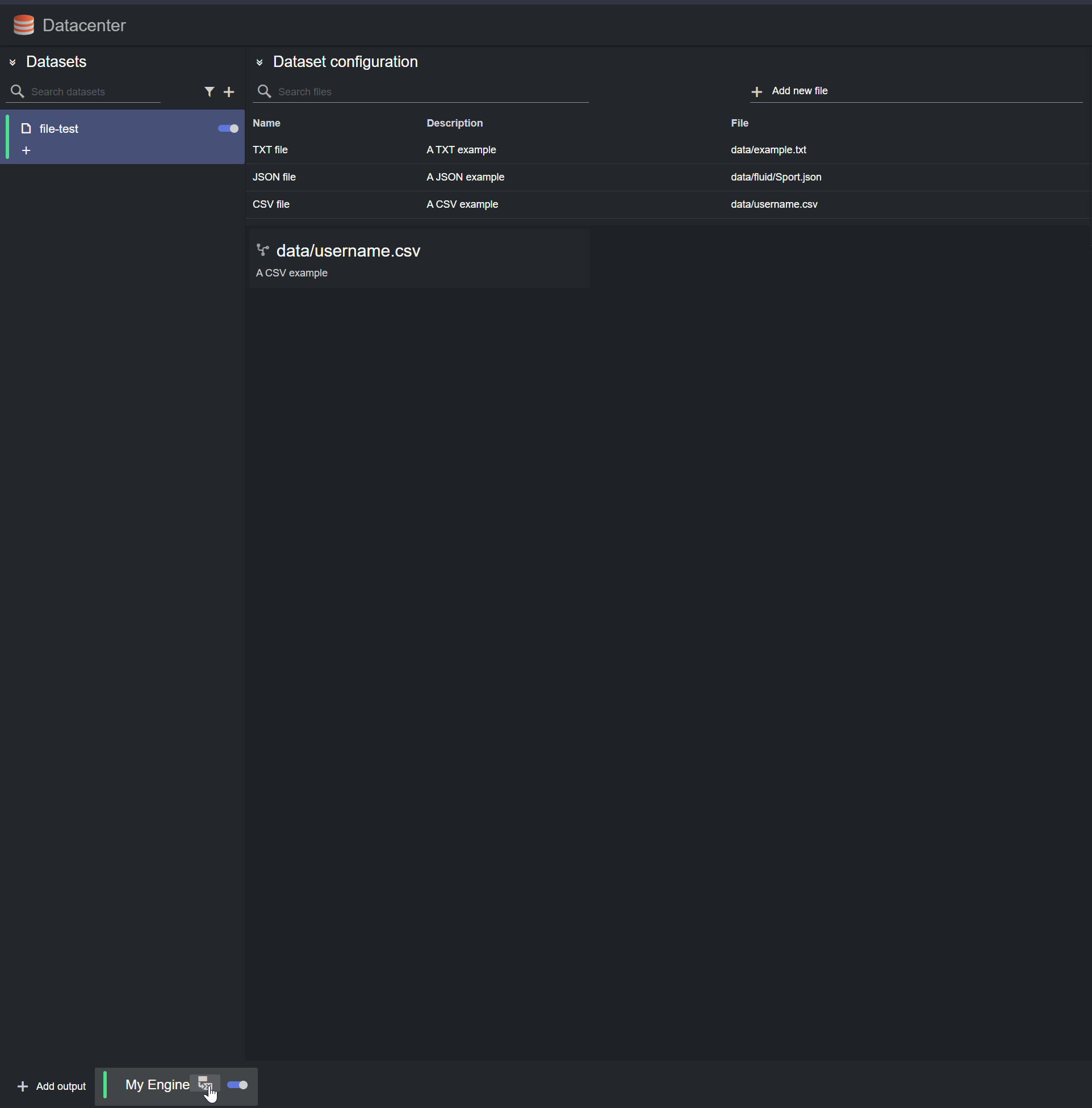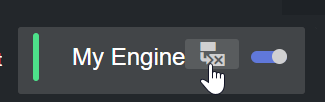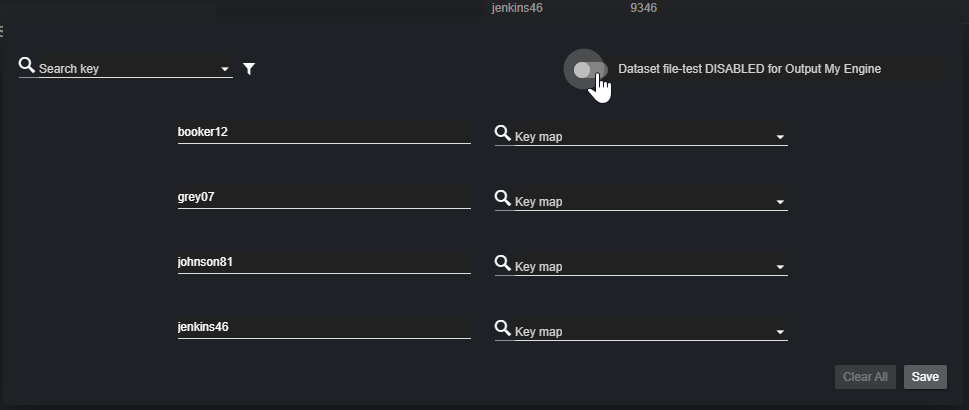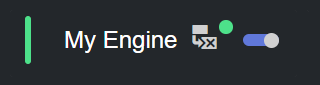In certain setups, a specific dataset may not be required on a specific Viz Engine output. In these cases, sending all dataset entries can be disabled by using the custom mapping of dataset keys functionality.
To do so, select a dataset from the Datasets panel and click on the custom mapping icon on the engine output to edit:
In the dialog that appears, switch the toggle in the right corner to Dataset <dataset name> DISABLED for Output <output name>, and press the Save button.
The output card should show a green dot, to signal that a custom mapping is specified for the selected Dataset:
From now on, updates to the entries of the selected dataset are not sent to the selected output.